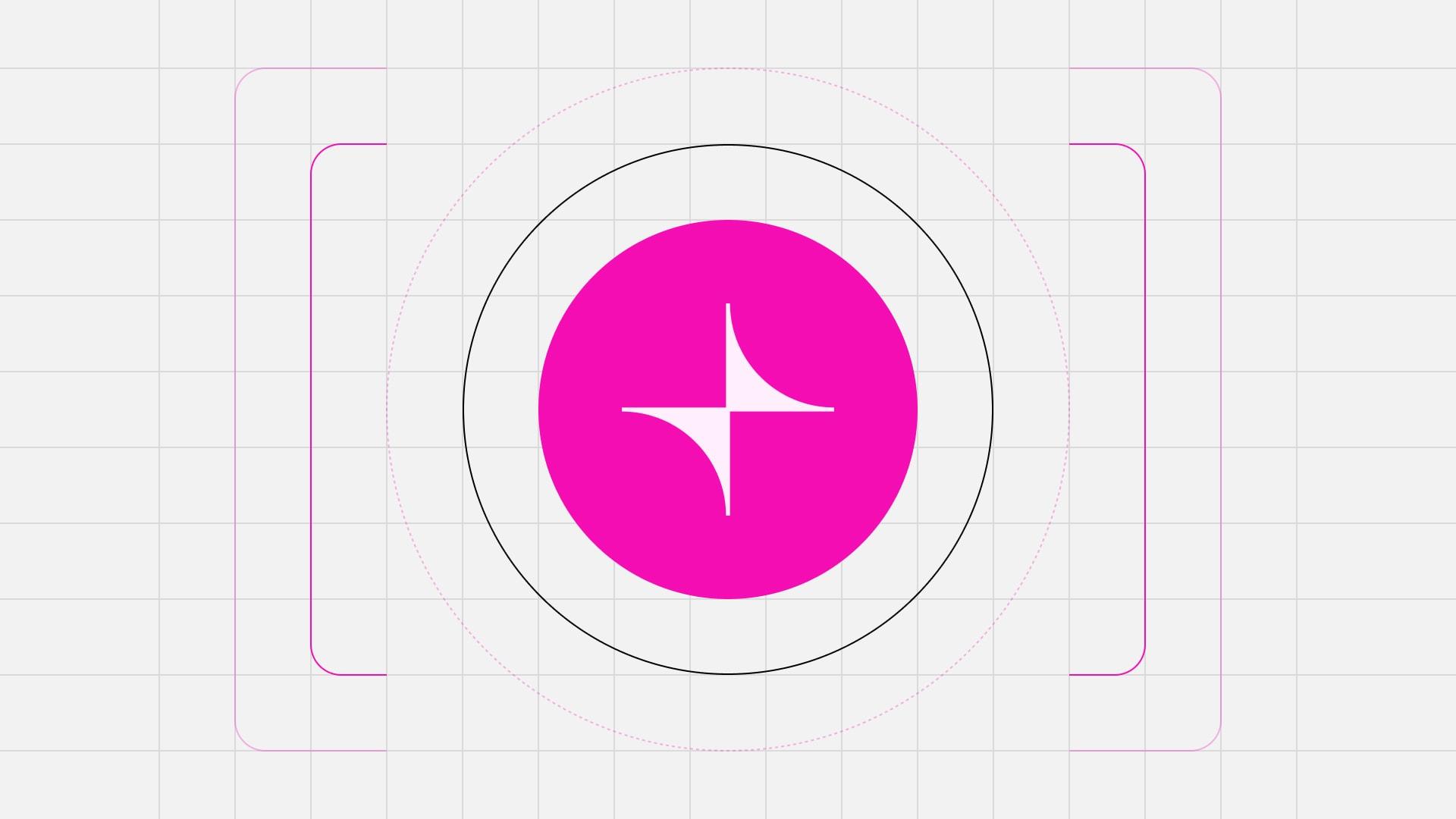
What is Unichain: A New Layer 2 Solution by Uniswap
Unichain is a newly announced Layer 2 (L2) solution designed specifically for decentralized finance (DeFi) on the Ethereum blockchain. Developed by Uniswap Labs, it aims to address key challenges in the DeFi ecosystem while enhancing Ethereum’s scalability.
Key Features of Unichain
- Cost Efficiency: Unichain significantly reduces transaction costs, targeting a decrease of approximately 95% compared to Ethereum’s Layer 1 (L1) fees. This is part of a broader effort to maintain decentralization while improving affordability for users;
- Speed: The platform boasts one-second block times, with plans to introduce sub-blocks that allow for transactions to be processed in as little as 250 milliseconds. This rapid transaction capability is intended to enhance market efficiency and minimize losses due to miner extractable value (MEV);
- Decentralized Validation: Unichain will implement a decentralized validation network that allows nodes to verify blocks, adding an extra layer of security and finality to transactions. This approach aims to mitigate risks associated with conflicting or invalid blocks;
- Interoperability: As part of the Optimism Superchain, Unichain will facilitate seamless multi-chain swapping and cross-chain liquidity. This feature will enable users to interact with various chains without needing to navigate complex interfaces, enhancing user experience;
- Enhanced Transparency: The use of a trusted execution environment (TEE) in its block builder aims to improve transaction ordering transparency and reduce the likelihood of failed transactions.
Unichain represents a significant step towards improving the DeFi landscape by leveraging Ethereum’s scaling roadmap while prioritizing decentralization and user experience.

Сreate a Token on Unichain L2 in 4 steps (without coding)
Creating your own ERC-20 token might sound complex, but with the CoinFactory, this becomes a simple process that does not require knowledge of the Solidity language. In this guide, we’ll walk you through the essential steps to create your ERC-20 token, from understanding the basics to deploying it on the Unichain L2 network.
Once your token is deployed on the network, the code of smart contract will be immediately verified by Uniscan.
Step-by-step instruction
Step 1: Visit CoinFactory Unichain L2 Token Generator
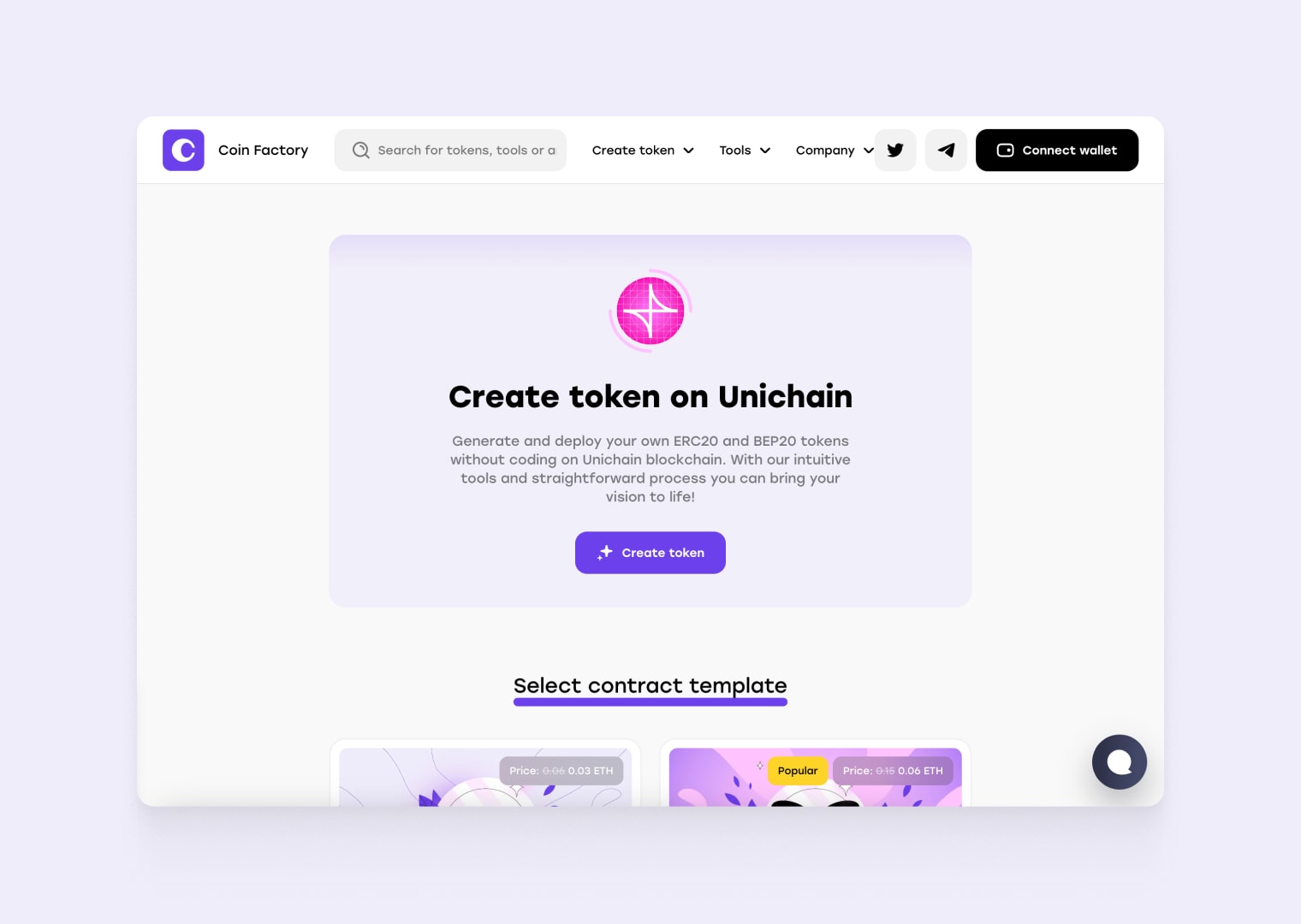
Step 2: Connect your wallet
Start by connecting your wallet to the CoinFactory Generator page. You need to connect the account that will be the owner of the smart-contract and where the initial token supply will be initiated. If you don’t have such a wallet, you can consider popular and secure options like Metamask and Trust Wallet.
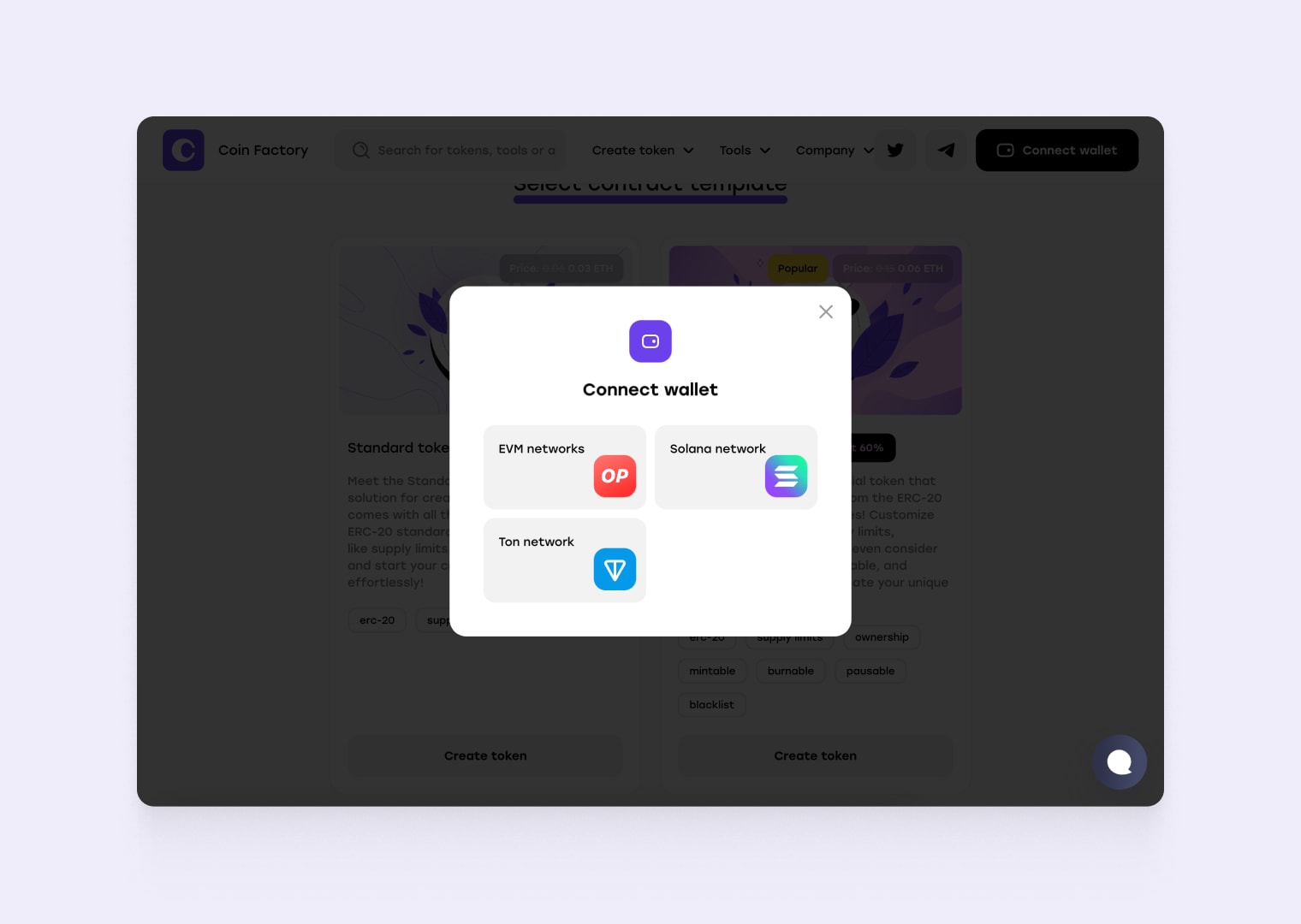
Click on network selection and choose Unichain Sepolia. Open your wallet, our service will offer to add a new Unichain Sepolia network.
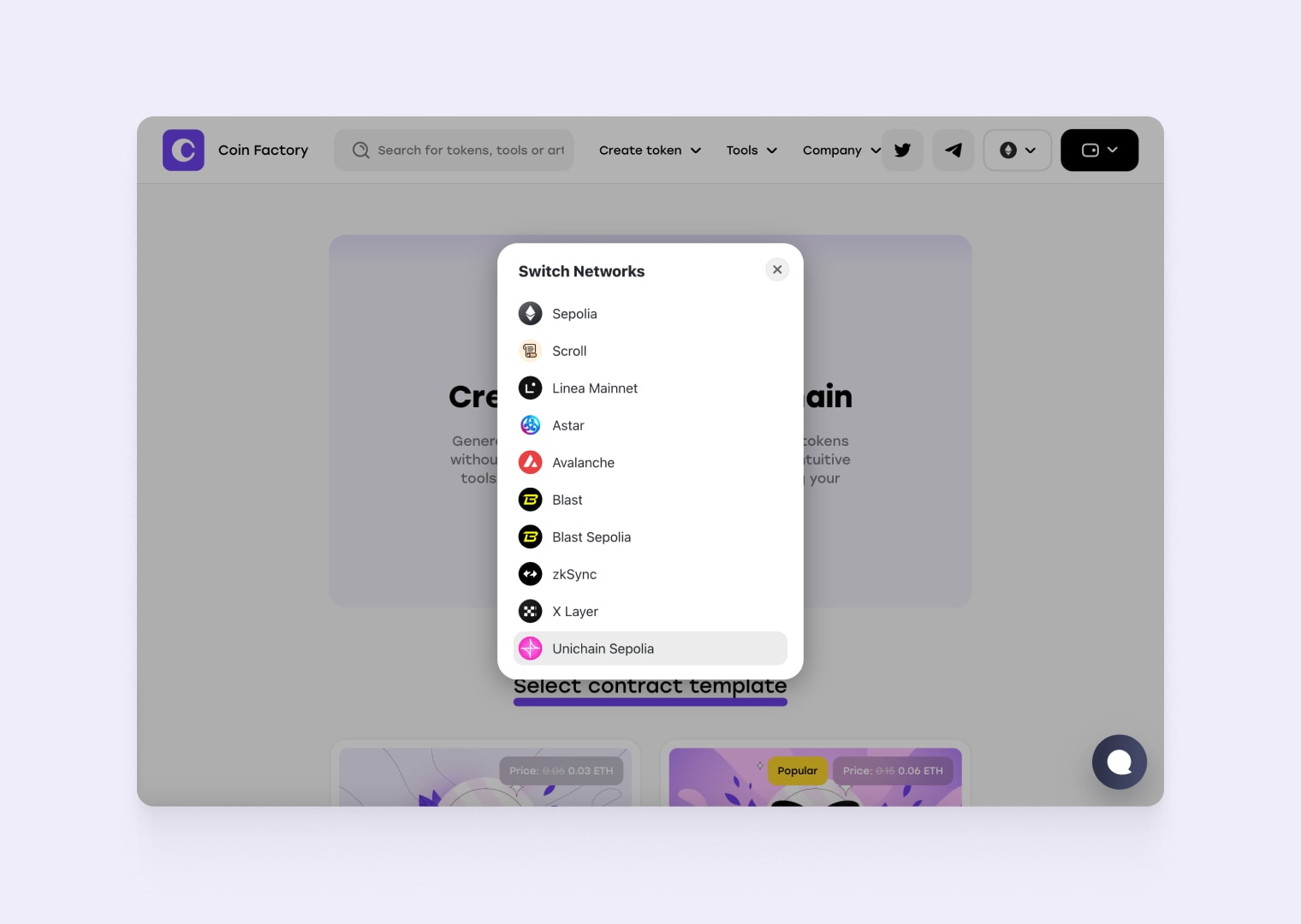
Step 3: Choose a contract template
Next, choose a contract template based on the functional requirements of your project and fill in the mandatory fields in the token creation form.
- There are three most popular templates:
Standard Token: This type of contract comes with all the standard features of the ERC-20 standard. - Essential Token: Includes the basics from the ERC-20 standard, plus extra features! Customize your token by setting supply limits, ownership parameters, and even consider its mintable, burnable, pausable, and blacklist functionalities.
- Taxable Token: This versatile token, built on the ERC-20 standard, blends essential features with added flexibility. Tailor your token by enabling automatic tax or fee deductions from transactions.
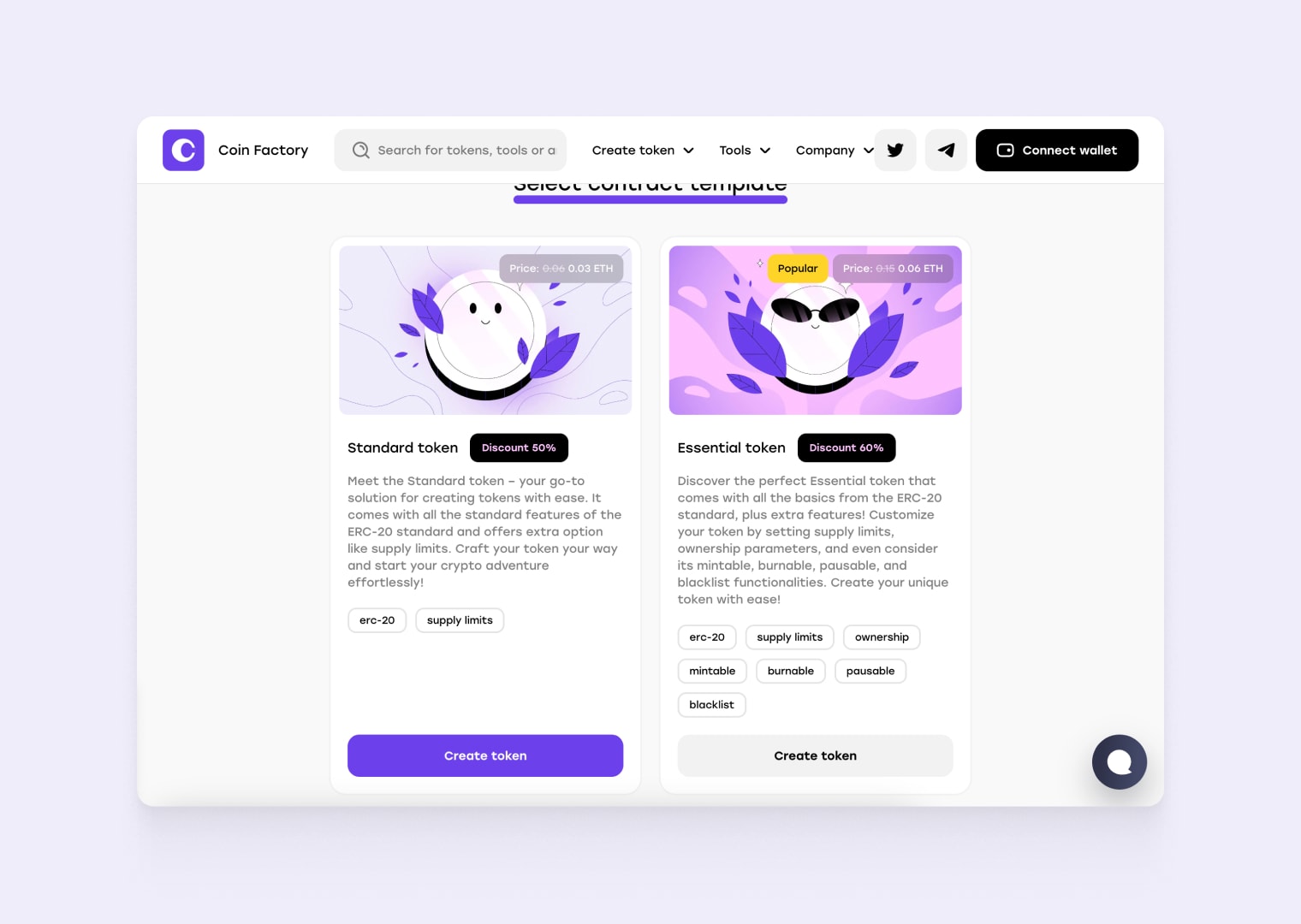
Step 4: Define Token Details
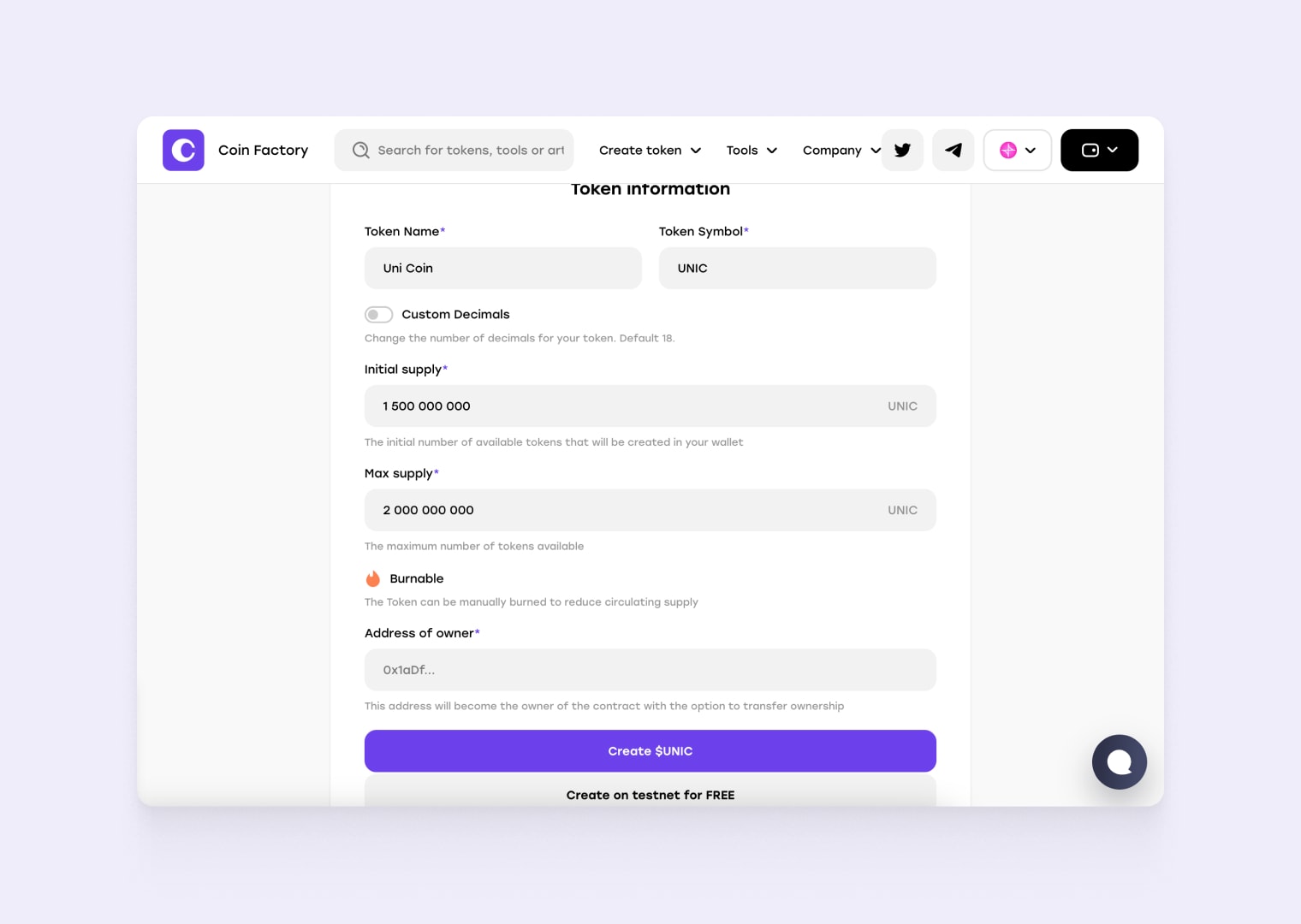
After filling out the form, click the “Create token” button, and you will see a confirmation form. Please double-check the data before confirming because once the contract is deployed on the blockchain, changes become impossible. If everything is filled out correctly, click “Deploy contract” and confirm the transaction in your wallet.
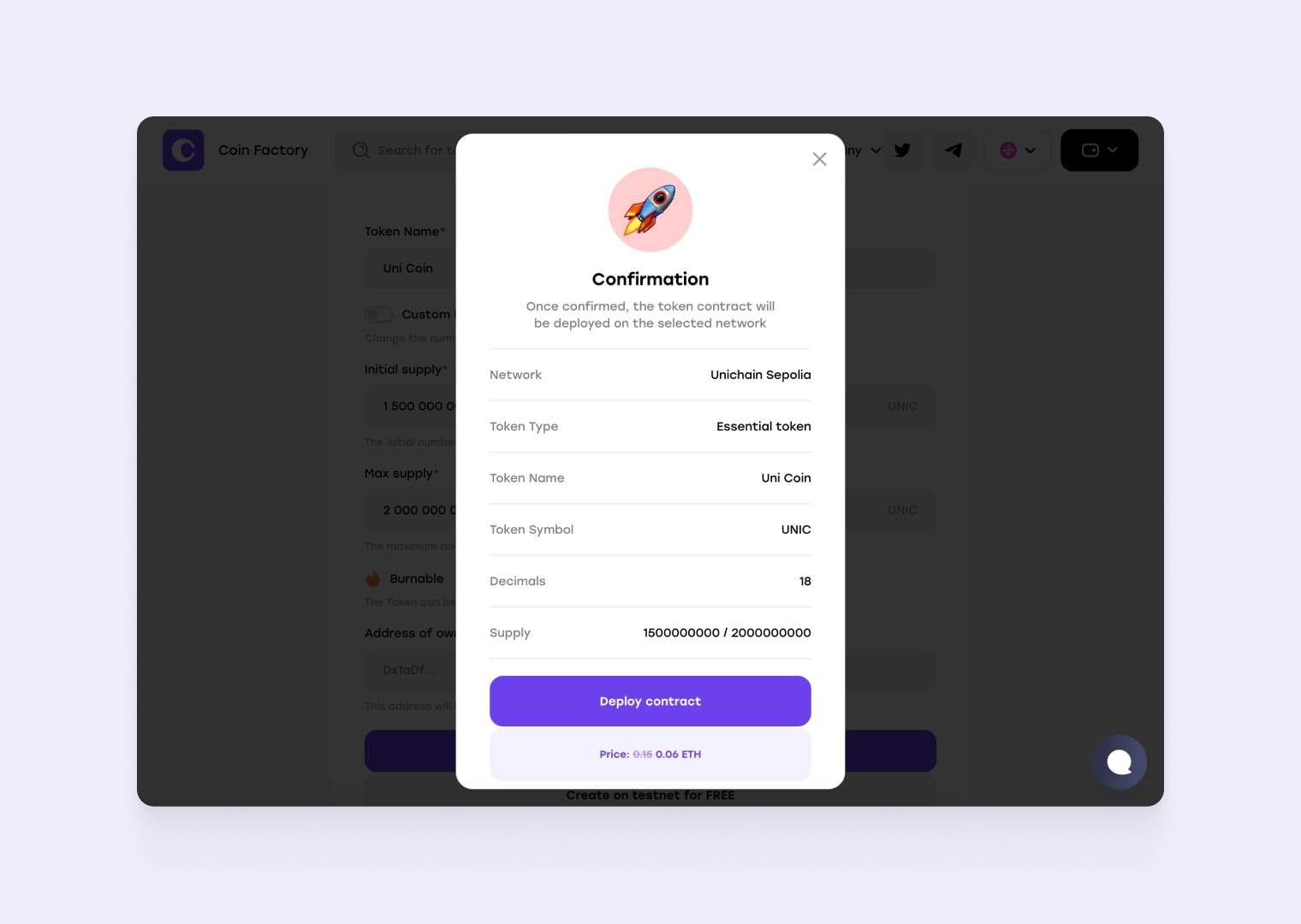
🎉Congratulations! Your own ERC-20 token has been successfully created. You can visit Uniscan to verify that the token minting to the contract owner’s address was completed successfully.
Tags
Unichain
Dex
