
How to Import a Token in Metamask
Why wasn’t the token added automatically?
Your custom token doesn’t automatically appear in MetaMask because MetaMask only displays popular tokens by default. To see your token, you must manually add it by entering the contract address, symbol, and decimals. This ensures that users only see tokens they trust or need.
Step-by-step instruction
Step 1: Open MetaMask
Ensure you have the MetaMask extension installed in your browser or the MetaMask mobile app.
Step 2: Access the Token Section
- Click on the MetaMask extension or open the app;
- Enter your password and unlock the wallet;
- Scroll down on the main screen to the “Assets” tab.
Step 3: Add a Token
Scroll down in the “Assets” tab and click “Import tokens” at the bottom.
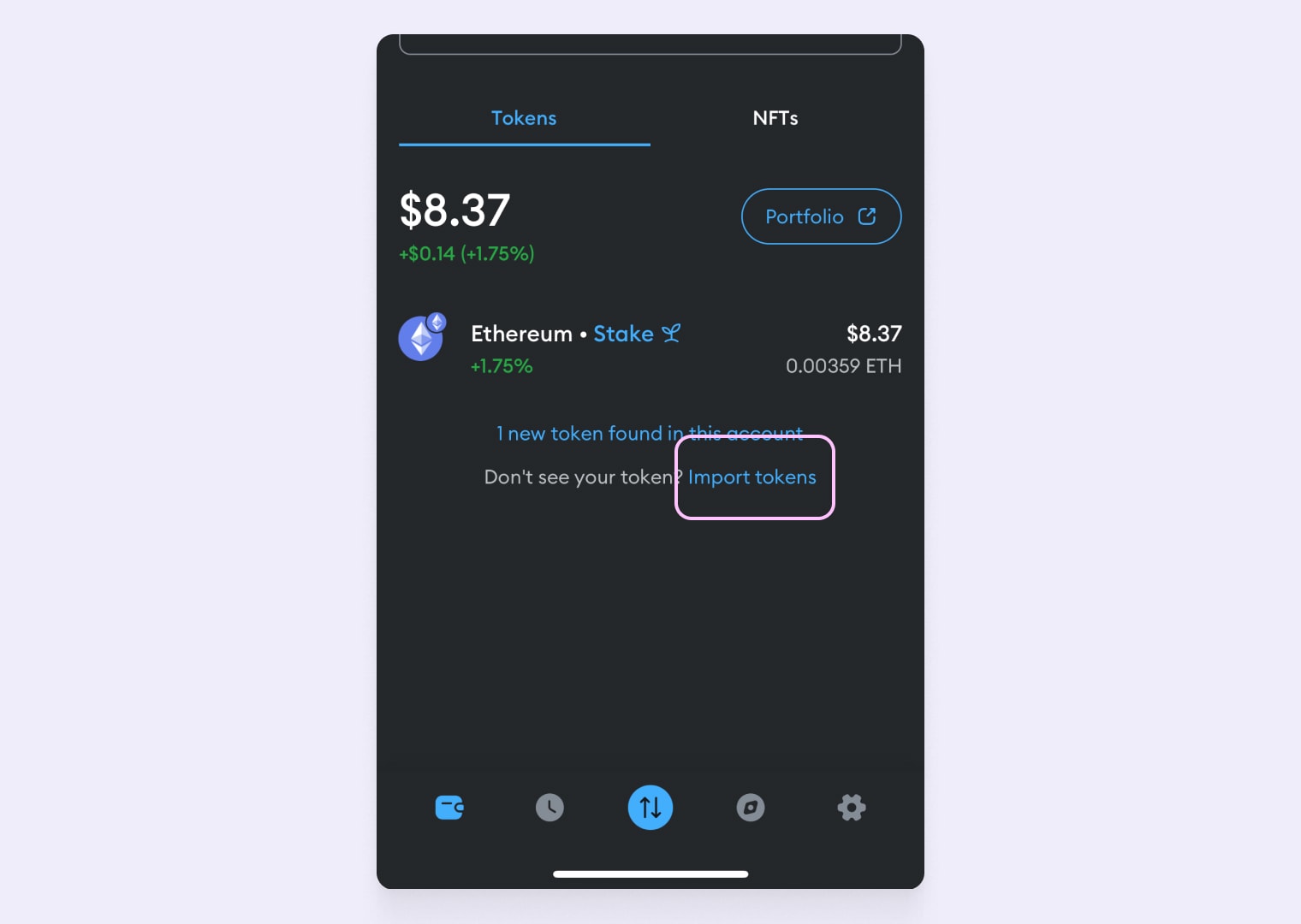
Step 4: Input Custom Token Details
In the “Search” tab, click “Custom Token”.
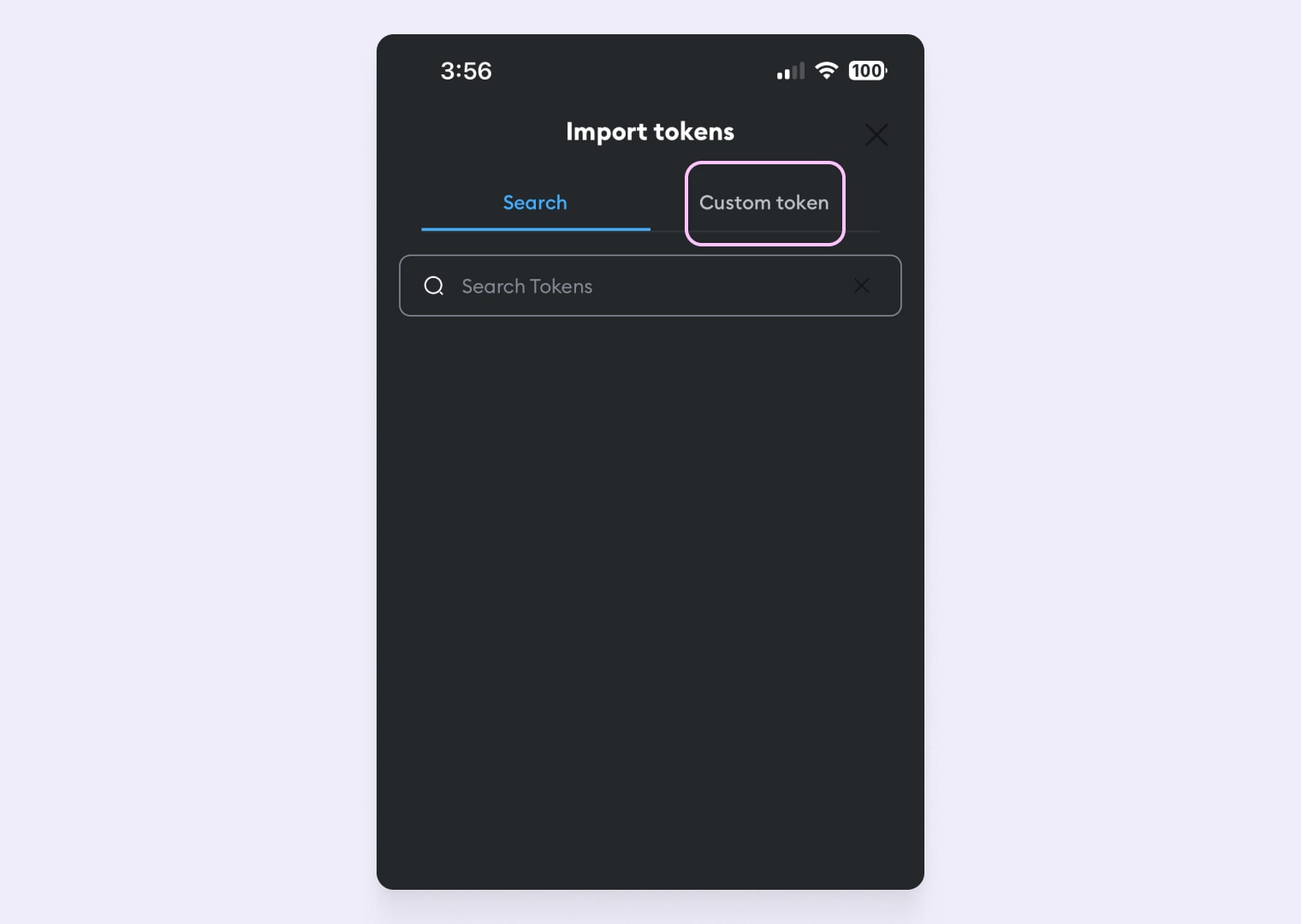
You will need to input the following:
- Token Contract Address: This is the contract address of the custom token (provided by the token creator or found on platforms like Etherscan, BscScan, etc.);
- Token Symbol: This is the short name or ticker of the token (e.g., “USDT”);
- Decimals of Precision: Usually 18 for most tokens but depends on the token (you can find this information on block explorers).
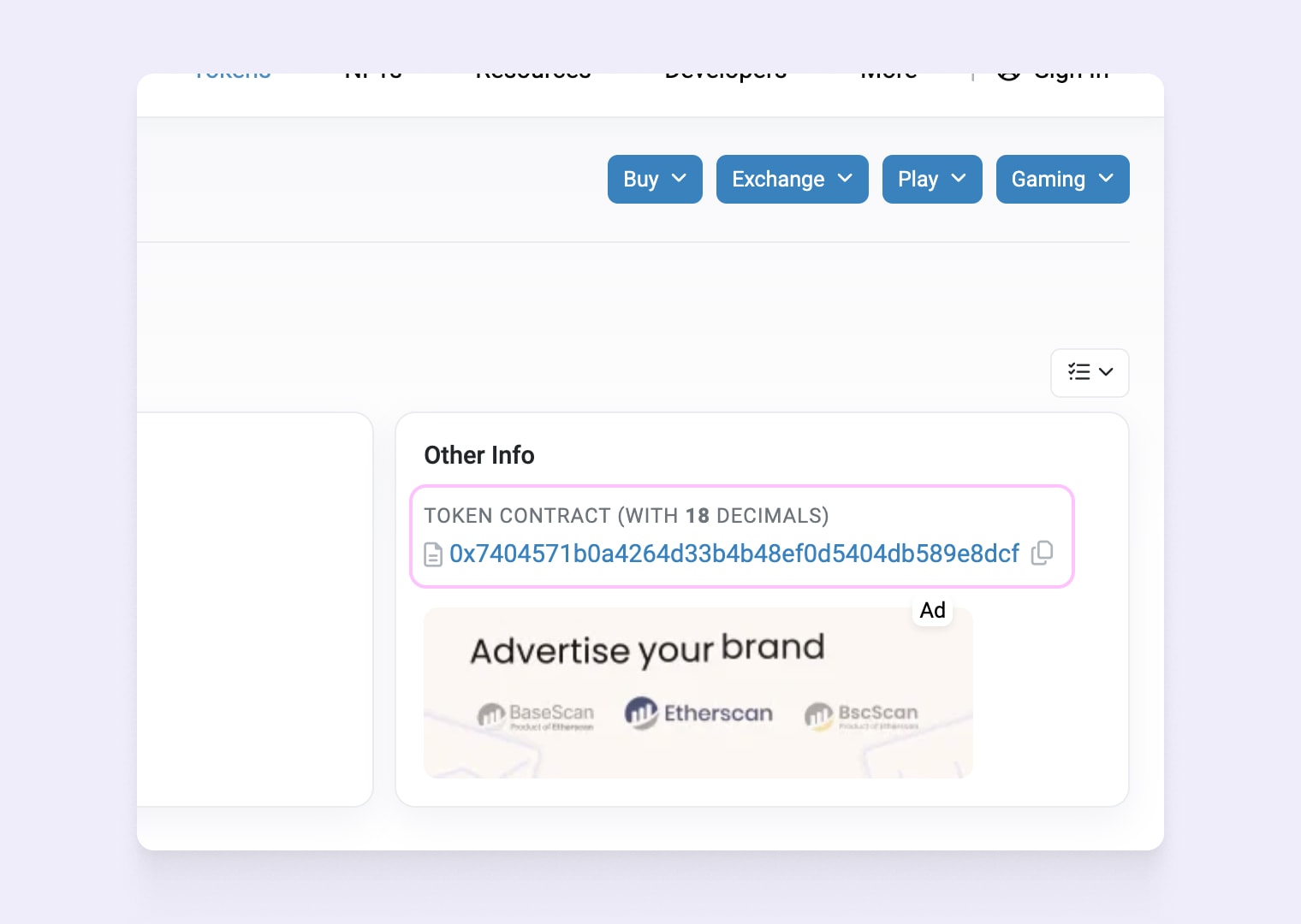
Copy the address of the token contract.
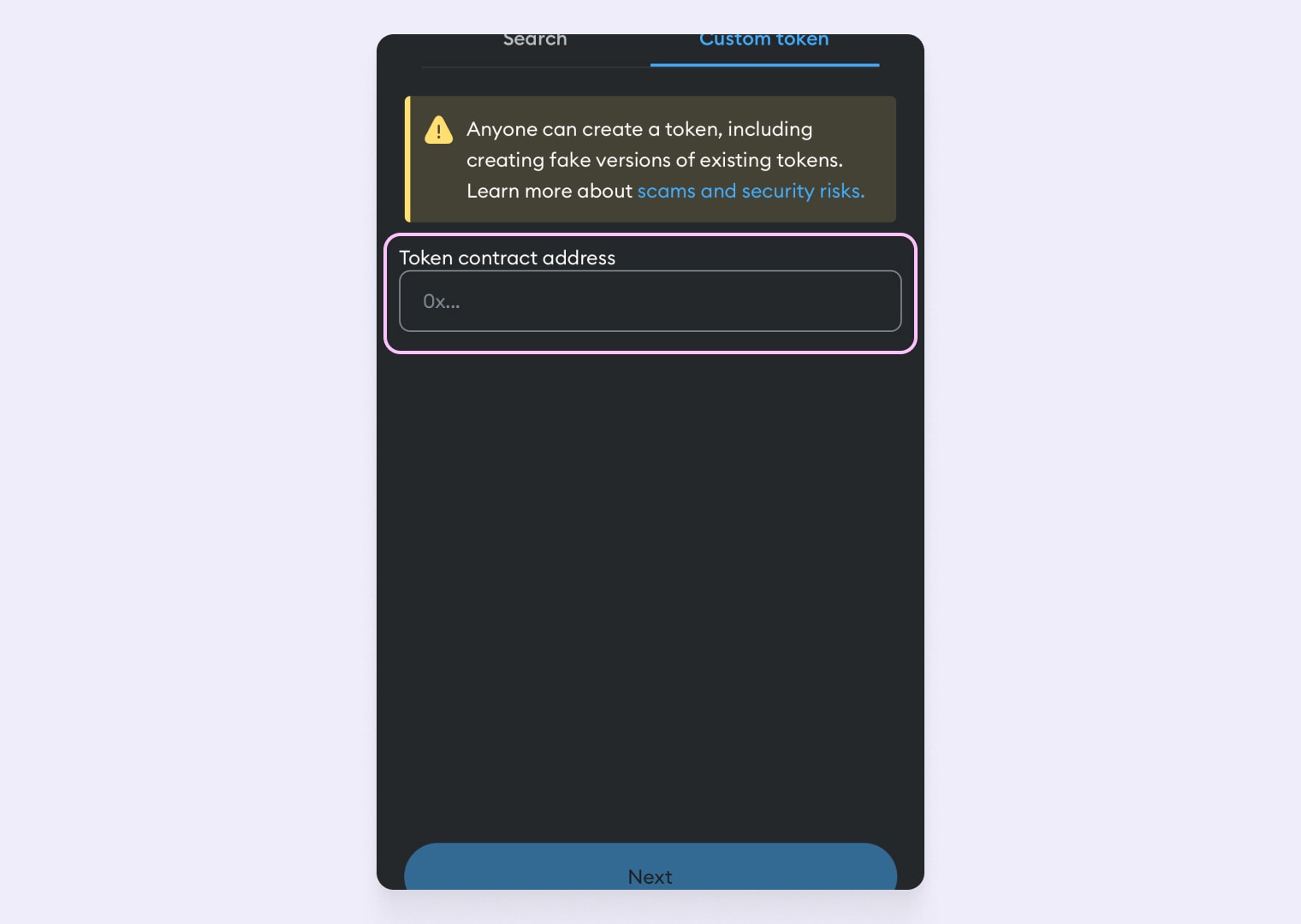
Enter address of the token contract.
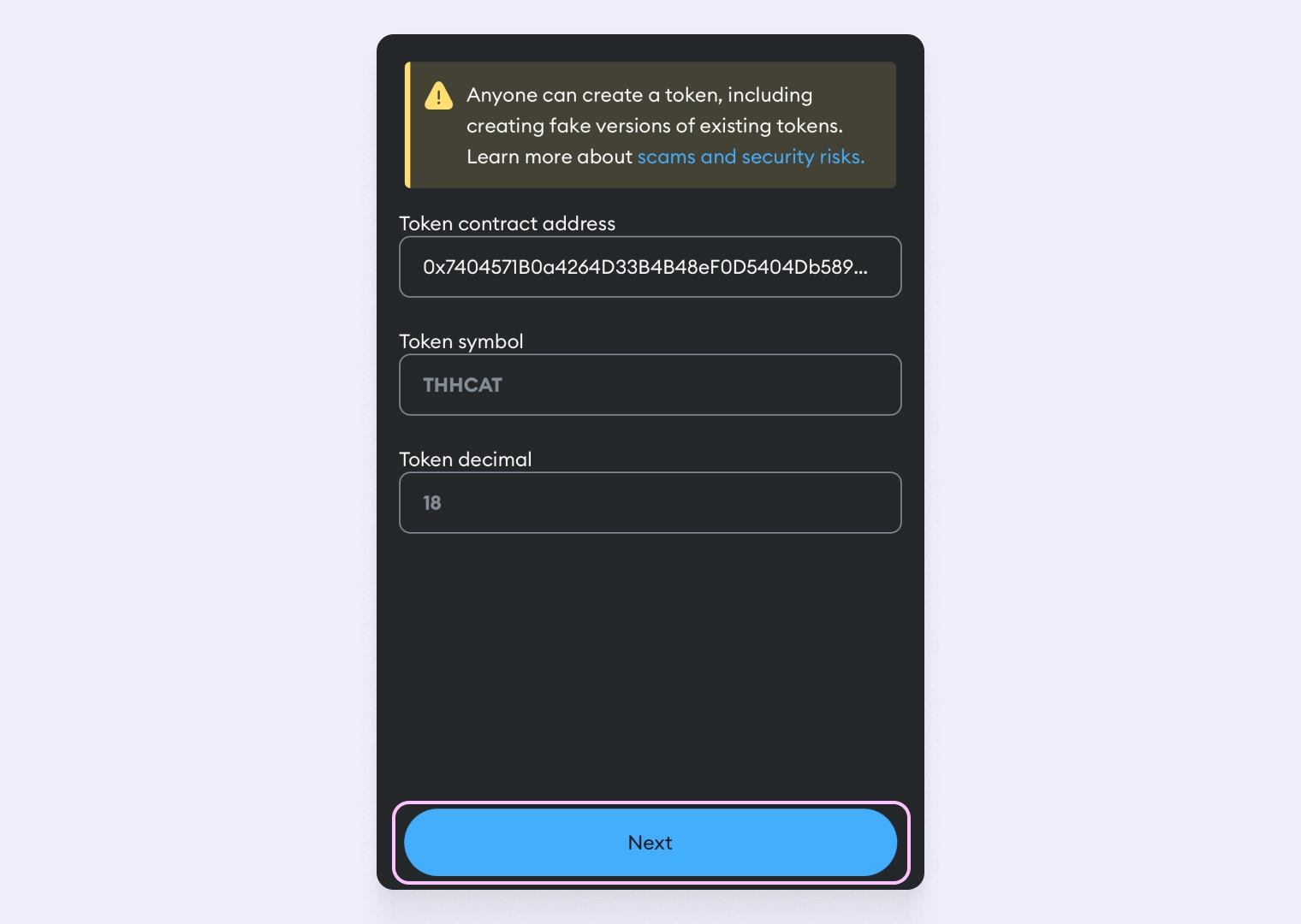
Click “Next”.
Step 5: Confirm the Token
- After entering the information, MetaMask should automatically recognize the token symbol and decimals;
- Click “Next” and then “Import” to finish the process.
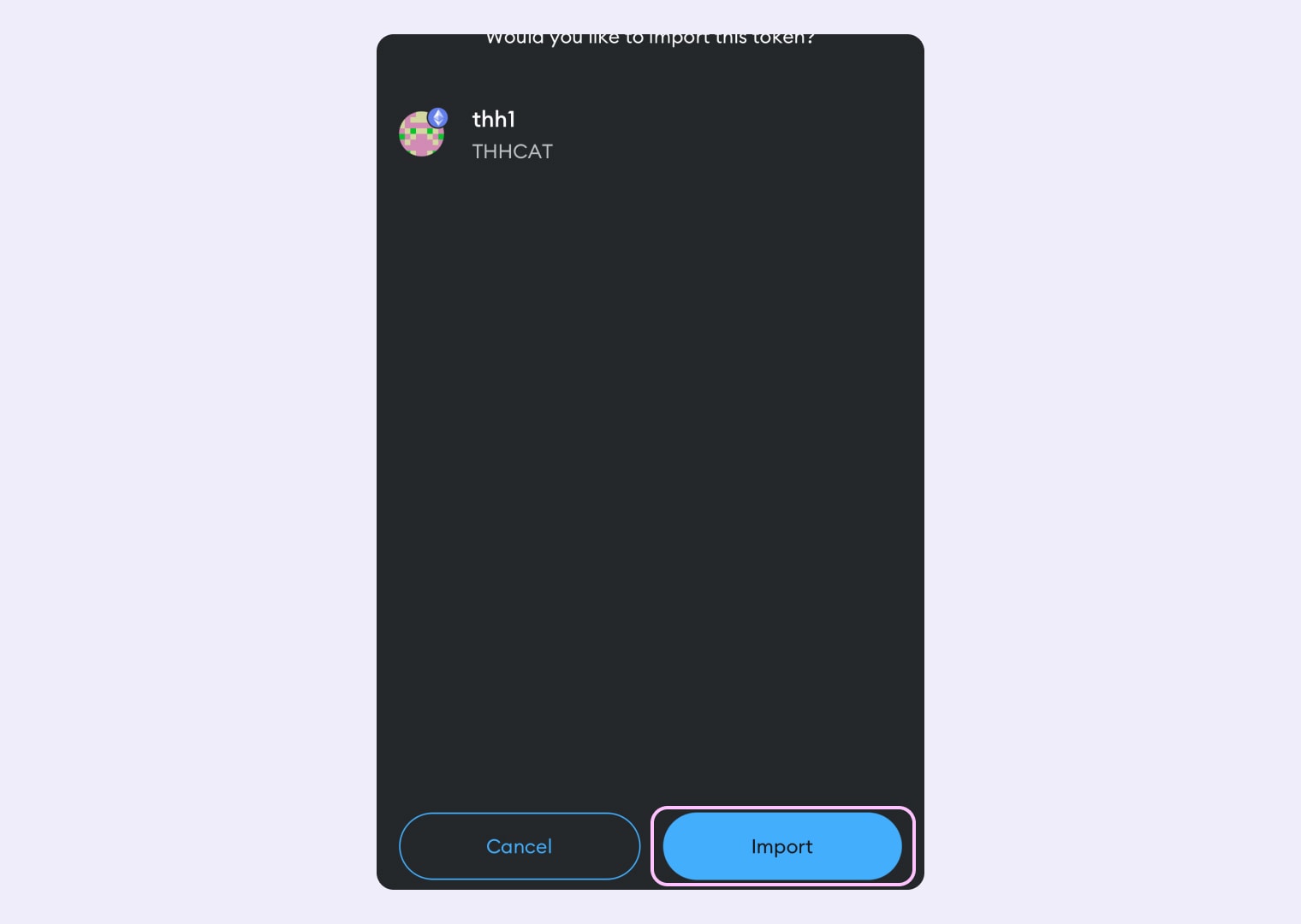
Click “Import“.
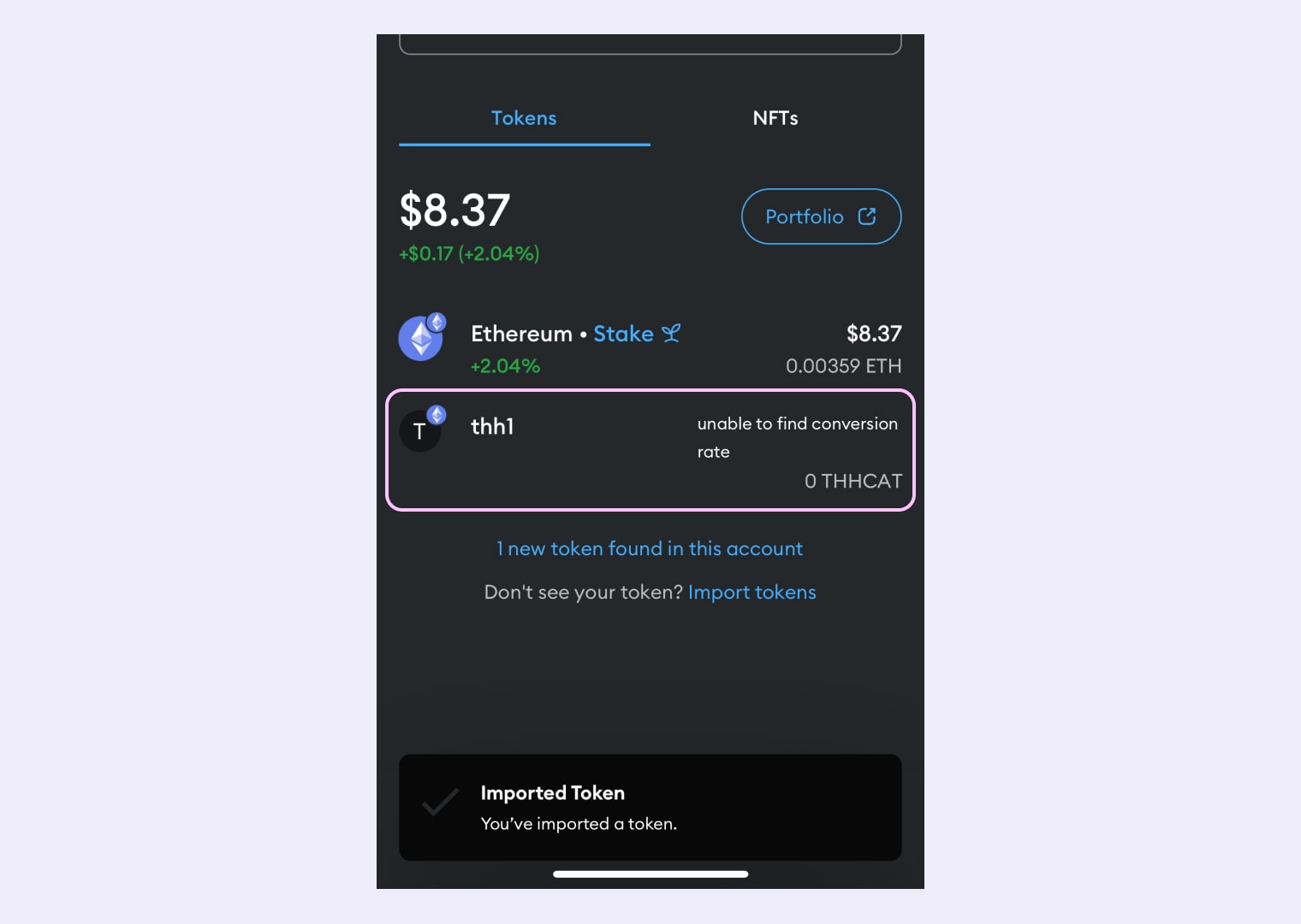
🎉Congratulations! You have added a custom token to your MetaMask wallet.

Other links:
How to Create an ERC-20 Token on Ethereum in 3 steps (WITHOUT CODING)
Tags
Metamask
Guide
Token
Meme
Wallet
