
How to create an OpenBook Market for Solana SPL Token
An OpenBook Market represents a fundamental aspect of the Solana blockchain ecosystem, particularly tailored for establishing markets on decentralized finance (DeFi) platforms like Raydium.io. The OpenBook Market ID serves as a unique identifier for a market associated with a specific token project, facilitating its trading across various DeFi platforms within the Solana network. This ID is crucial for project listings on swap platforms.
To generate an OpenBook Market ID, a lease fee is paid on the Solana network. This fee is notably lower than the average market ID creation fee, thanks to innovative approaches and Web3.js technology. The ID incorporates details such as the base and quote tokens, minimum order size, and price tick settings. The base token denotes the traded token, while the quote token signifies the currency used for trading. The minimum order size specifies the smallest allowable order quantity, and the price tick denotes the decimal places used for price display.
The creation process for an OpenBook Market ID is designed to be cost-effective and accessible. CoinFactory provides a dedicated service site for this purpose. The estimated transaction fee for generating an OpenBook Market ID is approximately 3 SOL, which is non-refundable, even if the creation process is unsuccessful. This fee ensures that the platform can cover transaction-related expenses.
Step-by-step instructions
Step 1: Go to the Create OpenBook Market page on the CoinFactory website
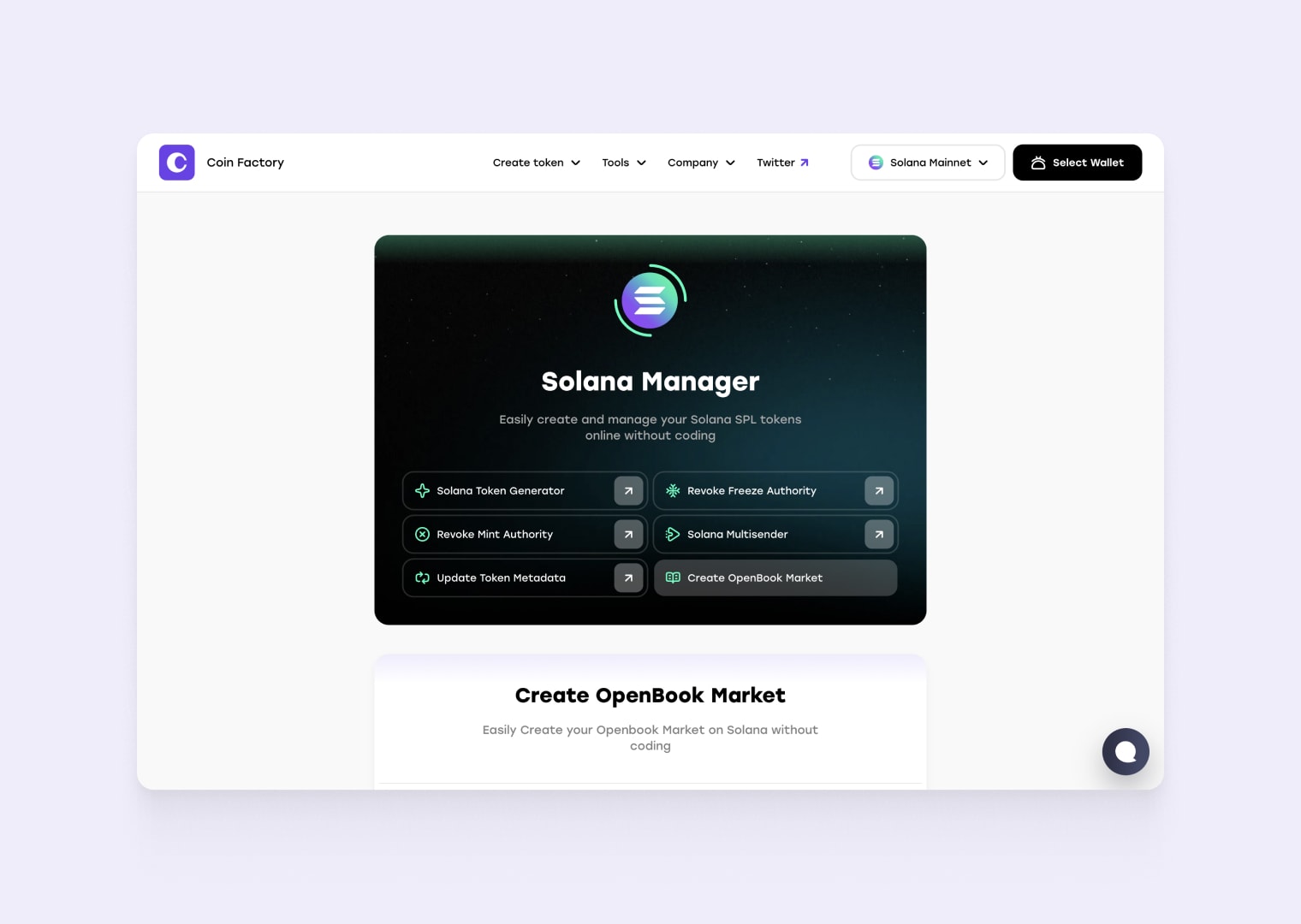
Step 2: Connect the wallet from which you created the token
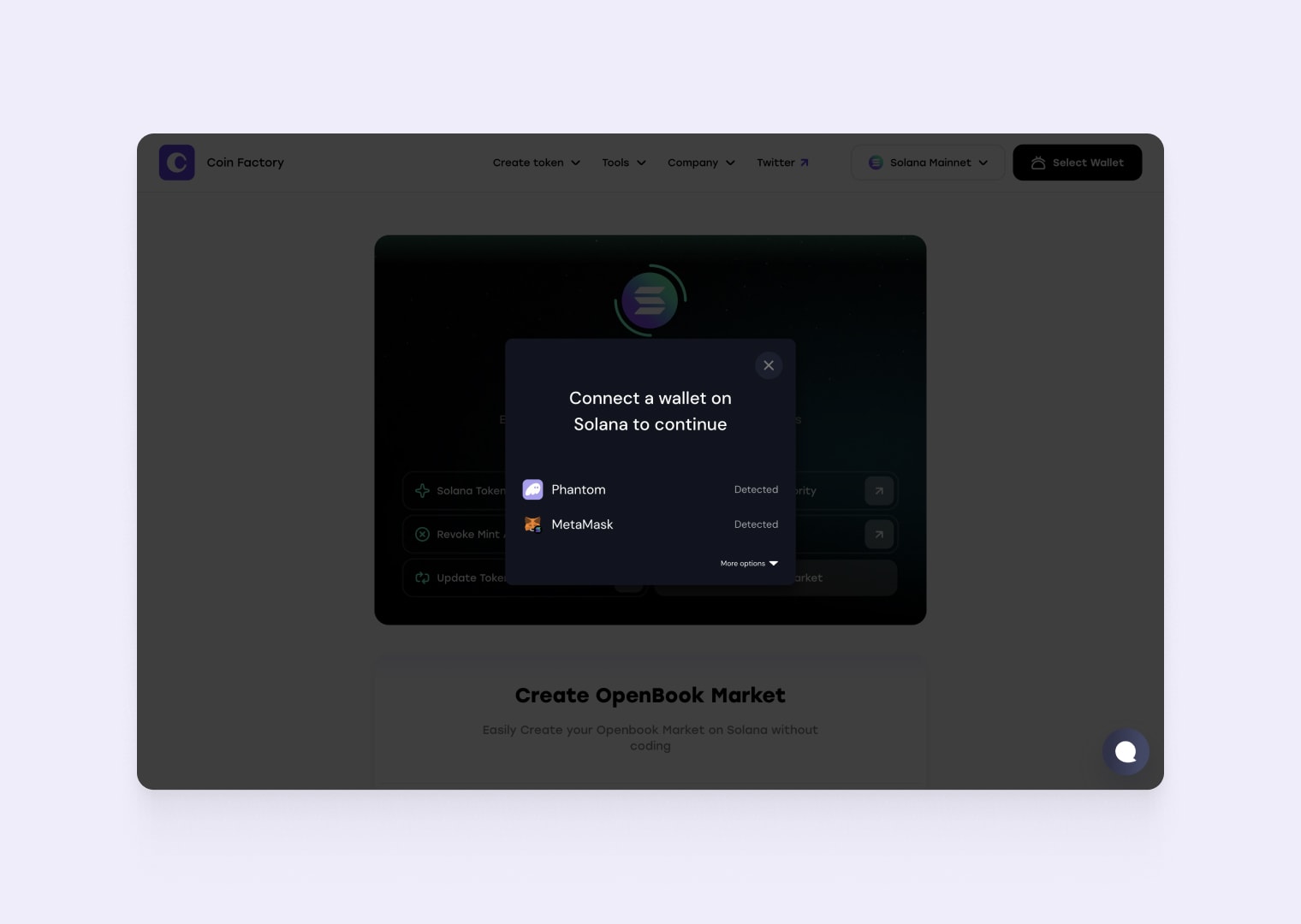
Step 3: Fill in the fields to create a Market ID
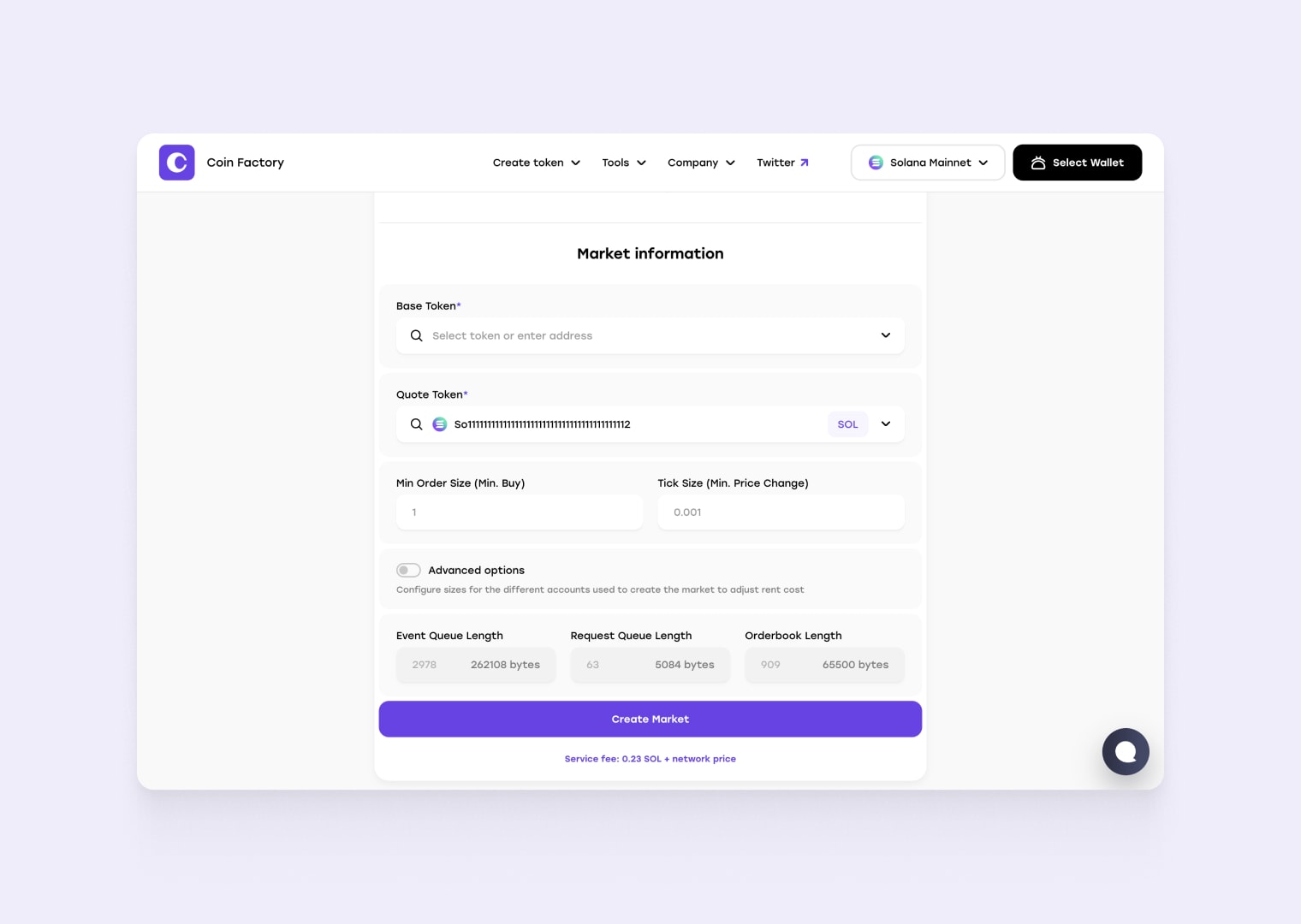
- Base Token: The token you created.
- Quote Token: A token with market value. Usually SOL or USDC.
- Min. Order Size: In other words, it’s the smallest quantity users can purchase of your token.
- Tick Size: This refers to the minimum quantity required to influence your token’s price change.
- Advanced options: Select the advanced options (only if you want to use a market lower than 3 SOL).
The following is a reference chart for you to have as a guide about the parameters to configure in Min. Order Size and Tick Size:
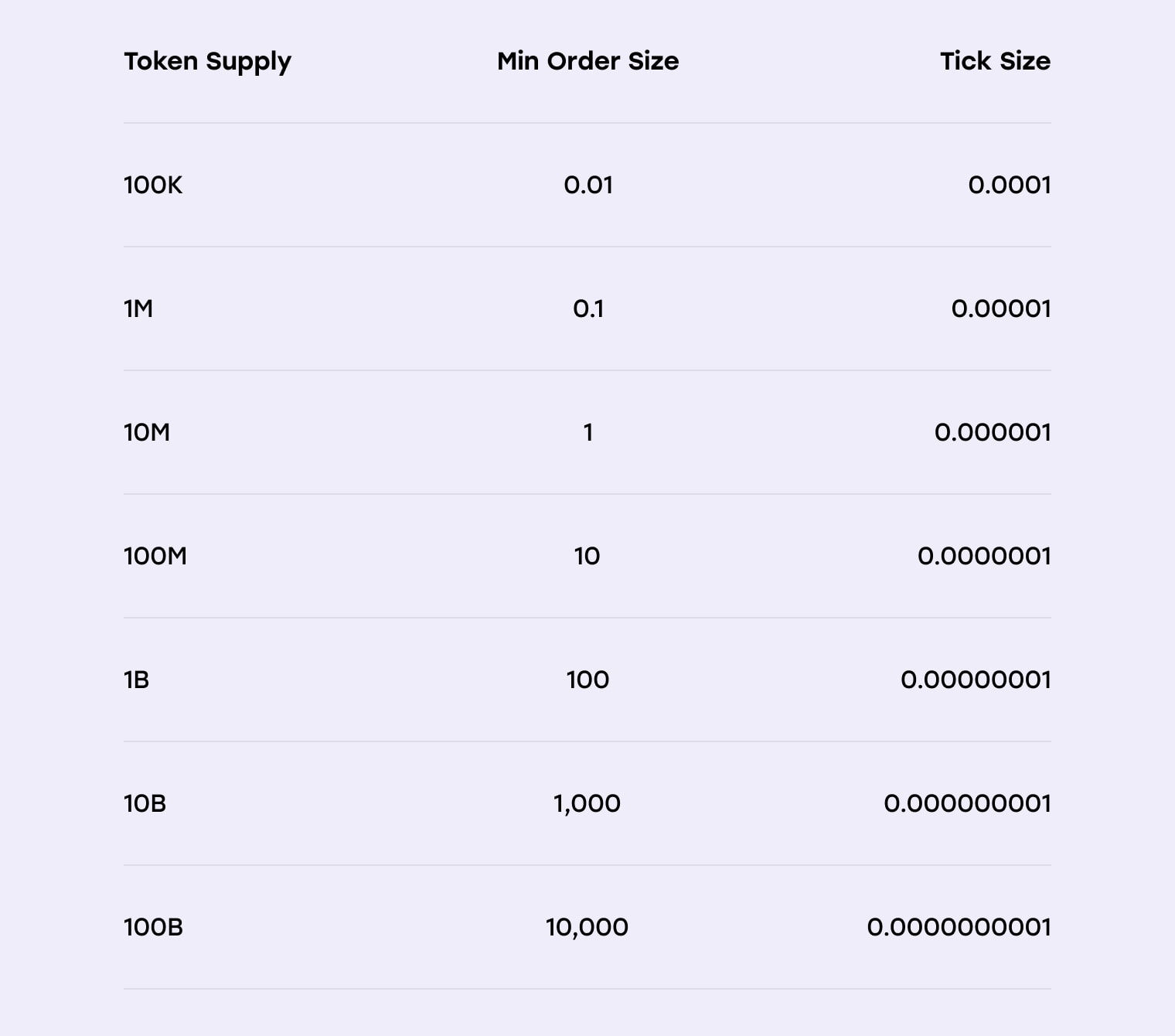
Step 4: Confirm the creation of OpenBook in your wallet
Once the creation process is complete, you’ll receive the Market ID. Be sure to copy and save it because you’ll require it to provide liquidity on certain DEX platforms.
Tags
Guide
Solana
Spl
Meme
