
How to Create a Token on Sui Network in 4 Easy Steps (No Coding, 2025)
Launch your own token on the Sui blockchain — fast, scalable, and low-cost. Ideal for memecoins, community tokens, and real-time Web3 apps.
Why You Should Create Your Own Token on the Sui Network
Sui is a next-generation, high-performance Layer 1 blockchain designed for speed, scalability, and low-cost transactions. Here’s why launching your token on Sui makes perfect sense:
- Ultra-Fast Transactions: Sui delivers lightning-fast finality and instant settlement, making it ideal for real-time applications and token use cases.
- Low Fees: Enjoy near-zero gas fees, making it cost-effective to mint, transfer, and interact with tokens.
- Scalability by Design: Sui’s parallel transaction execution enables massive throughput without compromising performance.
- Developer-Friendly Tools: Sui offers a powerful suite of tools and Move-based smart contracts, making token creation seamless even for non-developers via platforms like CoinFactory.
- Growing Ecosystem: Be part of one of the fastest-growing Web3 communities with increasing adoption, liquidity, and support from major DeFi platforms.
- Perfect for Memecoins and Utility Tokens: Whether you’re launching a community token, meme project, or in-game currency, Sui gives you the speed and flexibility you need.
Now is the best time to build on Sui — fast, affordable, and future-ready.
Step-by-step instructions
Step 1: Visit CoinFactory Sui Token Creator
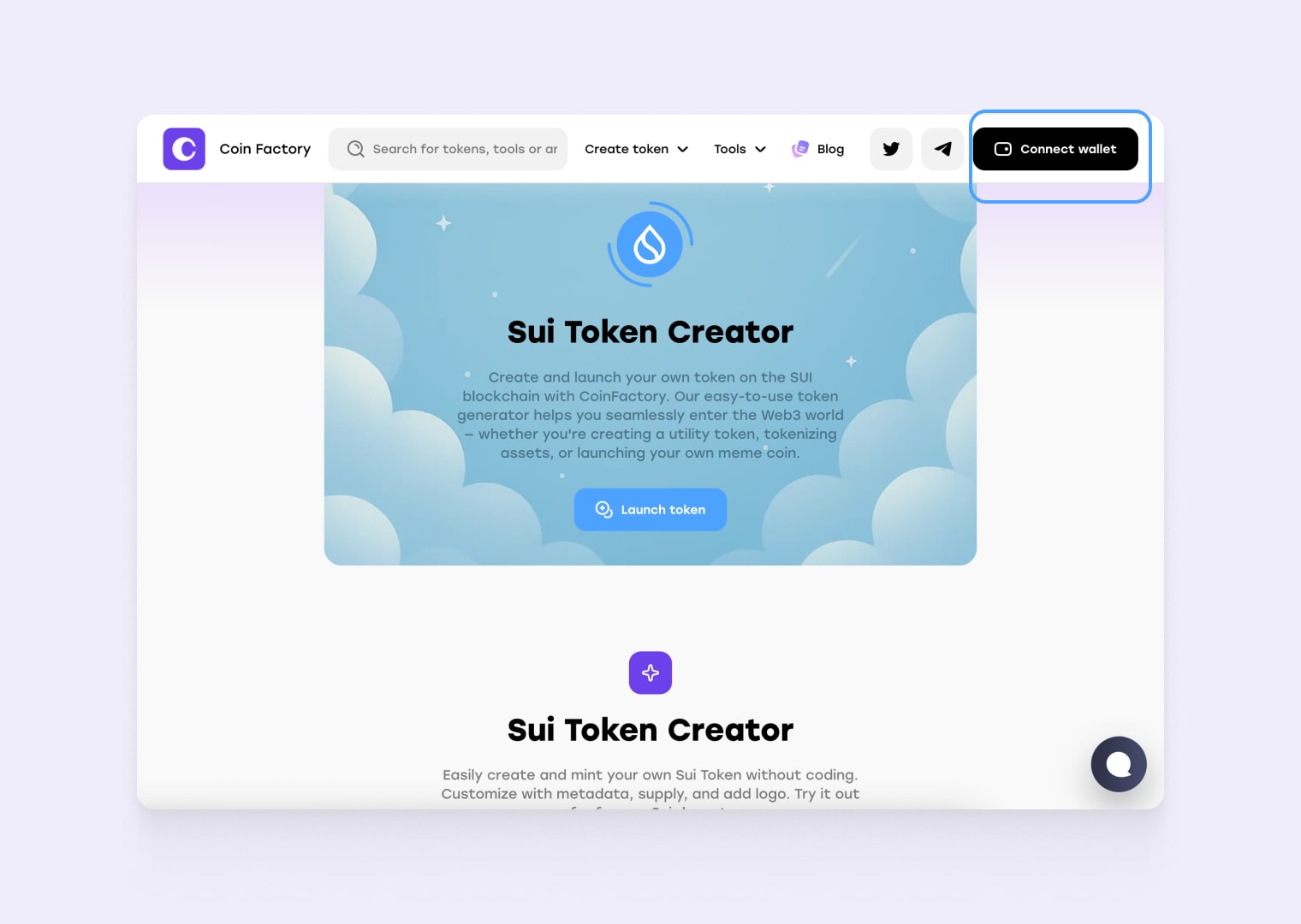
Step 2: Connect your wallet
We recommend using the Slush wallet — it’s highly compatible with tokens on the Sui network, works reliably, and is easy to use.
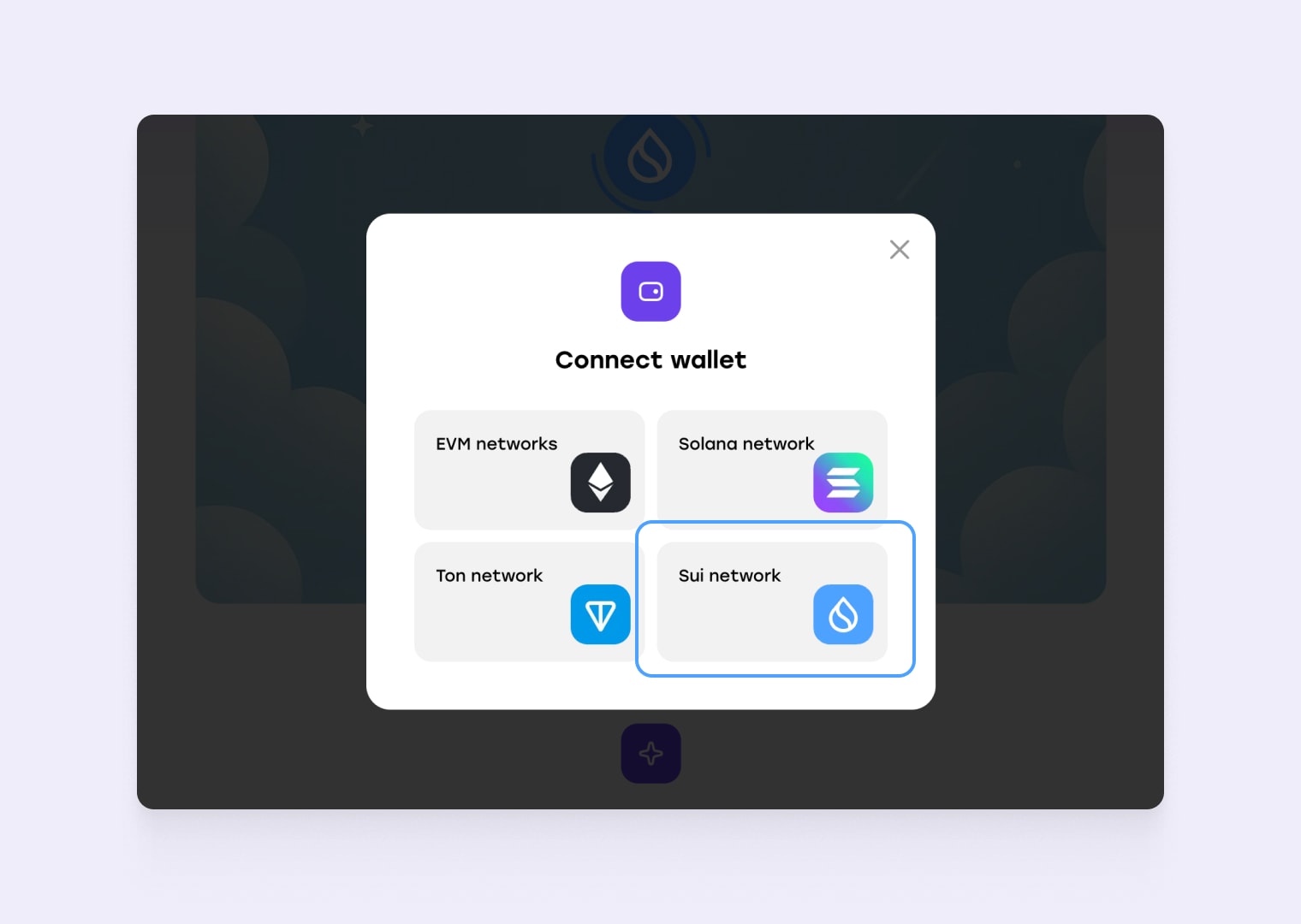
Step 3: Enter token details
Enter the basic information about your token:
- Token Name: Name of your token (e.g., Pepe Coin);
- Token Symbol: Symbol of your token (e.g., PEPE);
- Supply: Total supply you want to issue (e.g., 1000000000)
- Logo: Logo of your token;
- Description: Information about your token or the project.
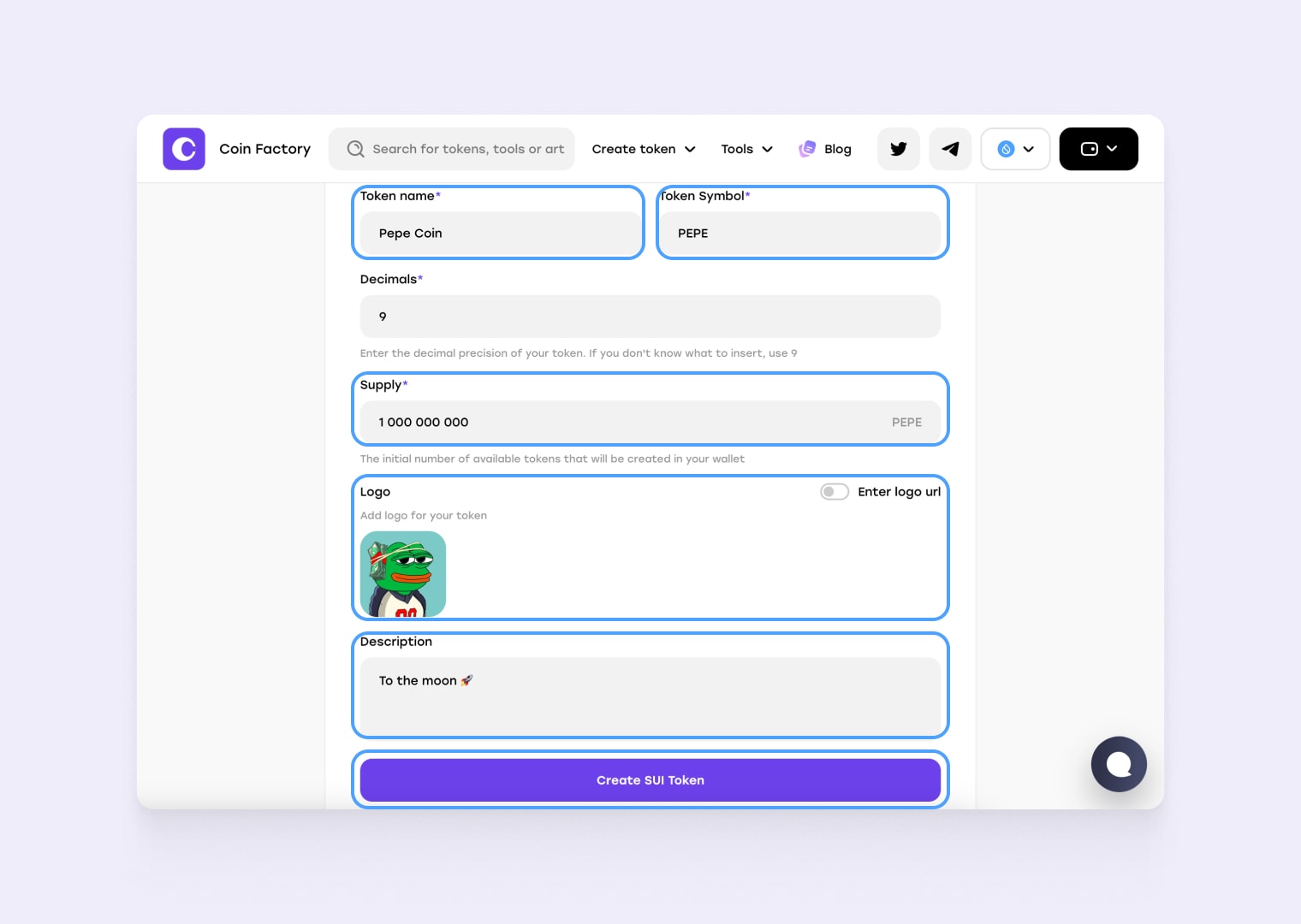
Step 4: Confirm the transaction in your wallet
Open your wallet — you’ll see a transaction for creating a new token there. You need to sign that transaction.
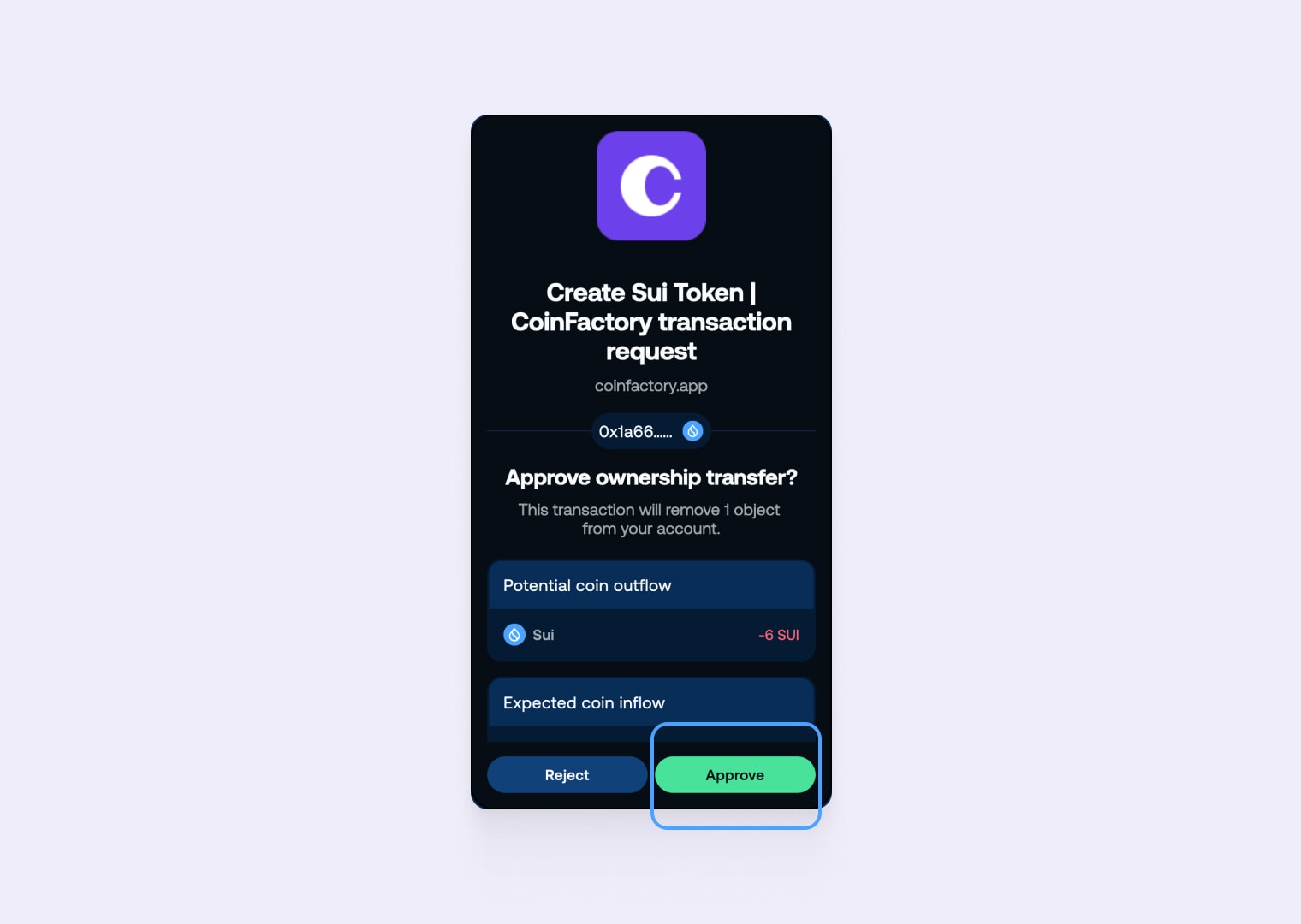
Done🥳
Your token will become available on the blockchain network instantly. You can view the token in your wallet or through SuiScan, which is a explorer and analytics platform for Sui.
Conclusion
Creating your own token on the Sui blockchain opens the door to a fast, scalable, and developer-friendly ecosystem. With low fees, high performance, and growing community support, Sui is the perfect platform for launching everything from memecoins to serious utility tokens. Whether you’re building for fun or for the future, Sui gives you the tools and infrastructure to bring your vision to life.
Tags
Guide
Sui
