
How to Create a Token on Optimism in 4 Easy Steps (WITHOUT CODING)
Optimism is a Layer 2 scaling solution for Ethereum that uses Optimistic Rollups to improve transaction speed and reduce costs while maintaining Ethereum’s security. It processes transactions off-chain and only submits the final state to Ethereum, significantly lowering gas fees.
Why Create a Token on Optimism?
- Low Transaction Costs — Optimism drastically reduces gas fees compared to Ethereum’s mainnet.
- Fast Transactions — Transactions are confirmed much quicker, improving user experience.
- Ethereum Compatibility — Optimism is fully compatible with Ethereum, meaning existing smart contracts and tools (like MetaMask) work seamlessly.
- Growing Ecosystem — Optimism is rapidly expanding, with DeFi, NFT, and GameFi projects adopting it.
- Funding and Incentives — The Optimism Foundation supports new projects with grants and incentives.
If you’re launching a token, Optimism provides a cost-effective and efficient environment for DeFi, gaming, or any other blockchain-based applications. 🚀
Step-by-step instruction
Step 1: Visit CoinFactory Optimism Token Creator
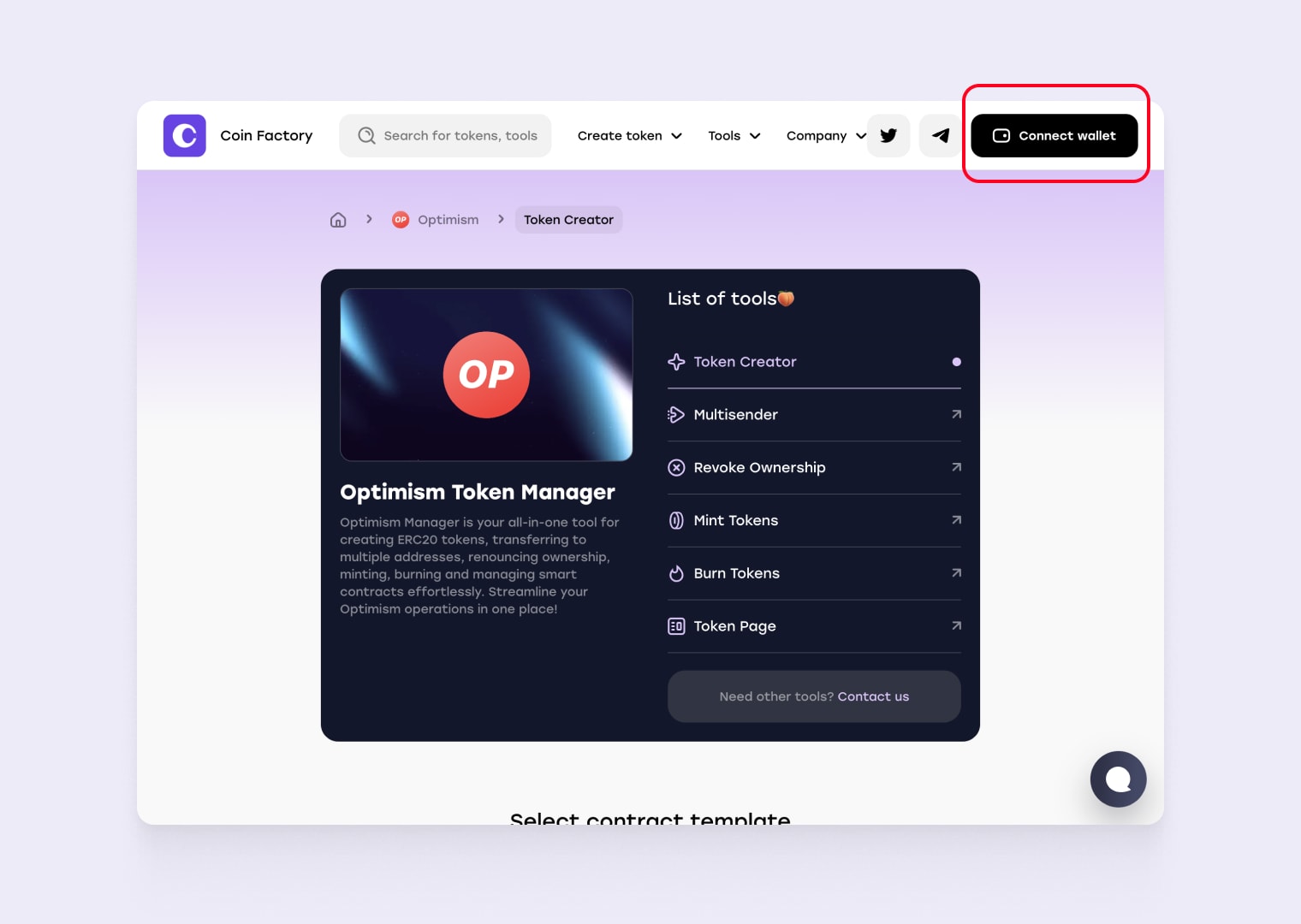
Step 2: Connect your wallet
Start by connecting your wallet to the CoinFactory Generator page. You need to connect the account that will be the owner of the smart-contract and where the initial token supply will be initiated. If you don’t have such a wallet, you can consider popular and secure options like MetaMask and Trust Wallet.
Click on EVM networks.
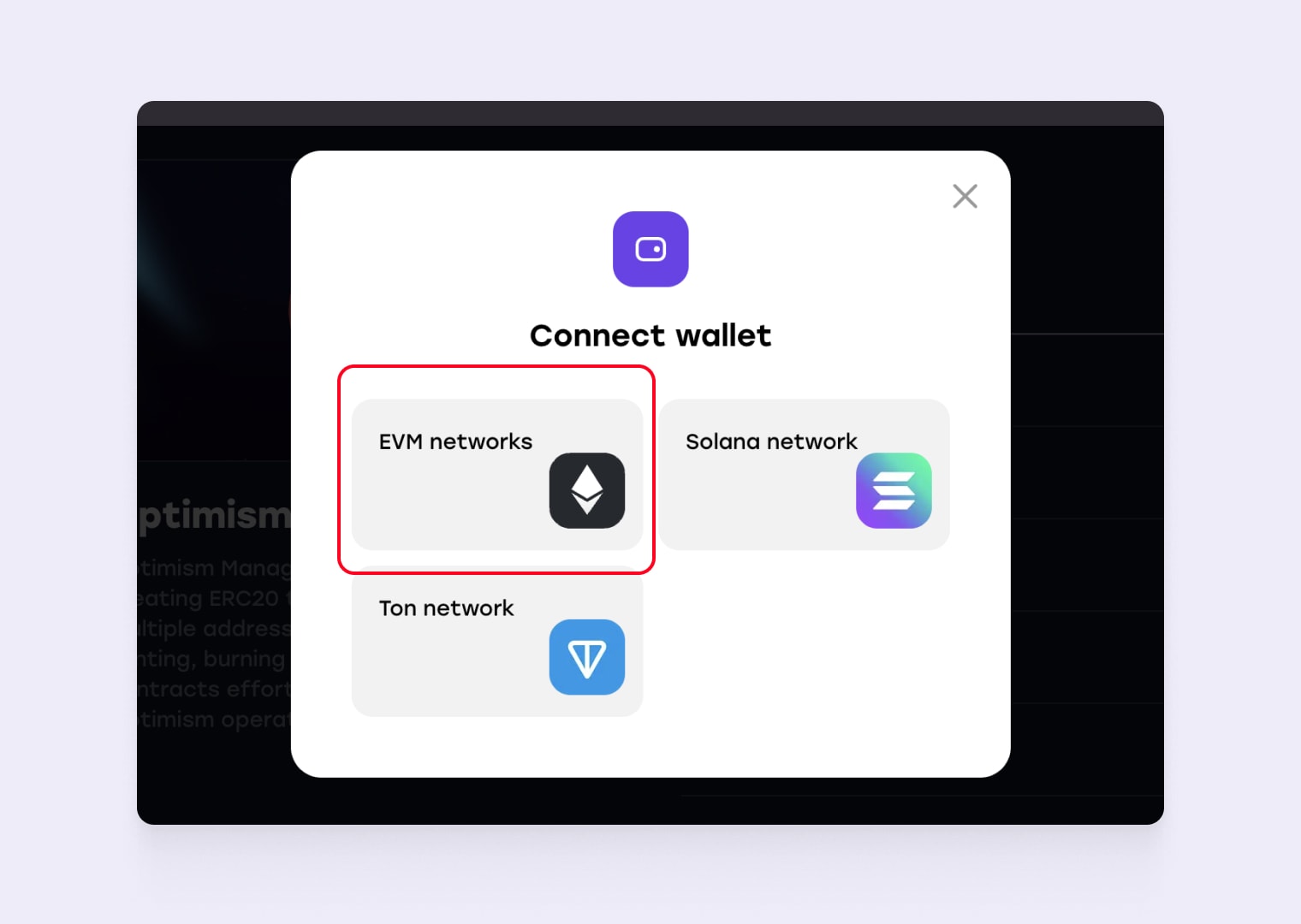
Select your wallet app.
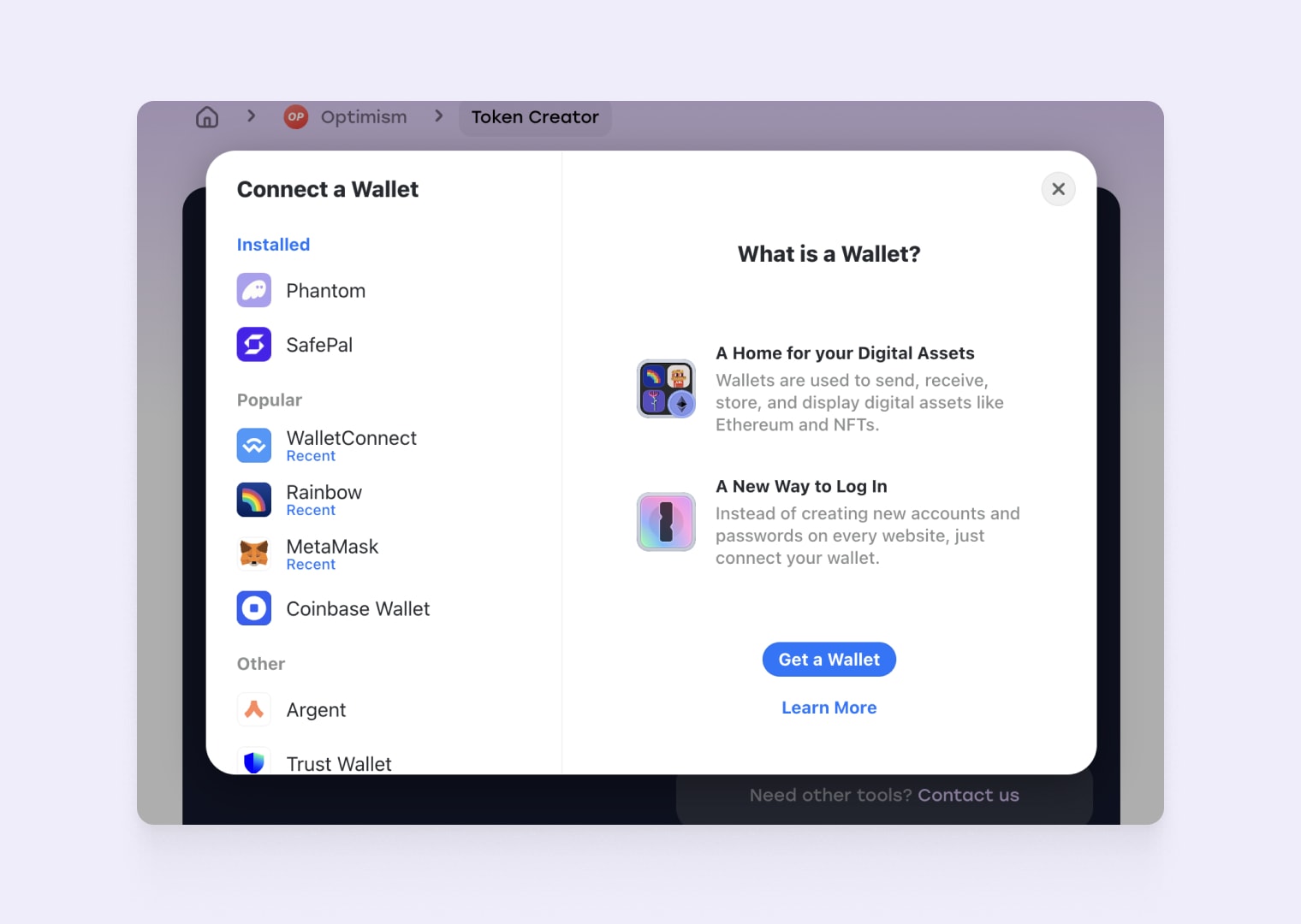
If you don’t have a network installed in your wallet, the wallet will prompt you to add one.
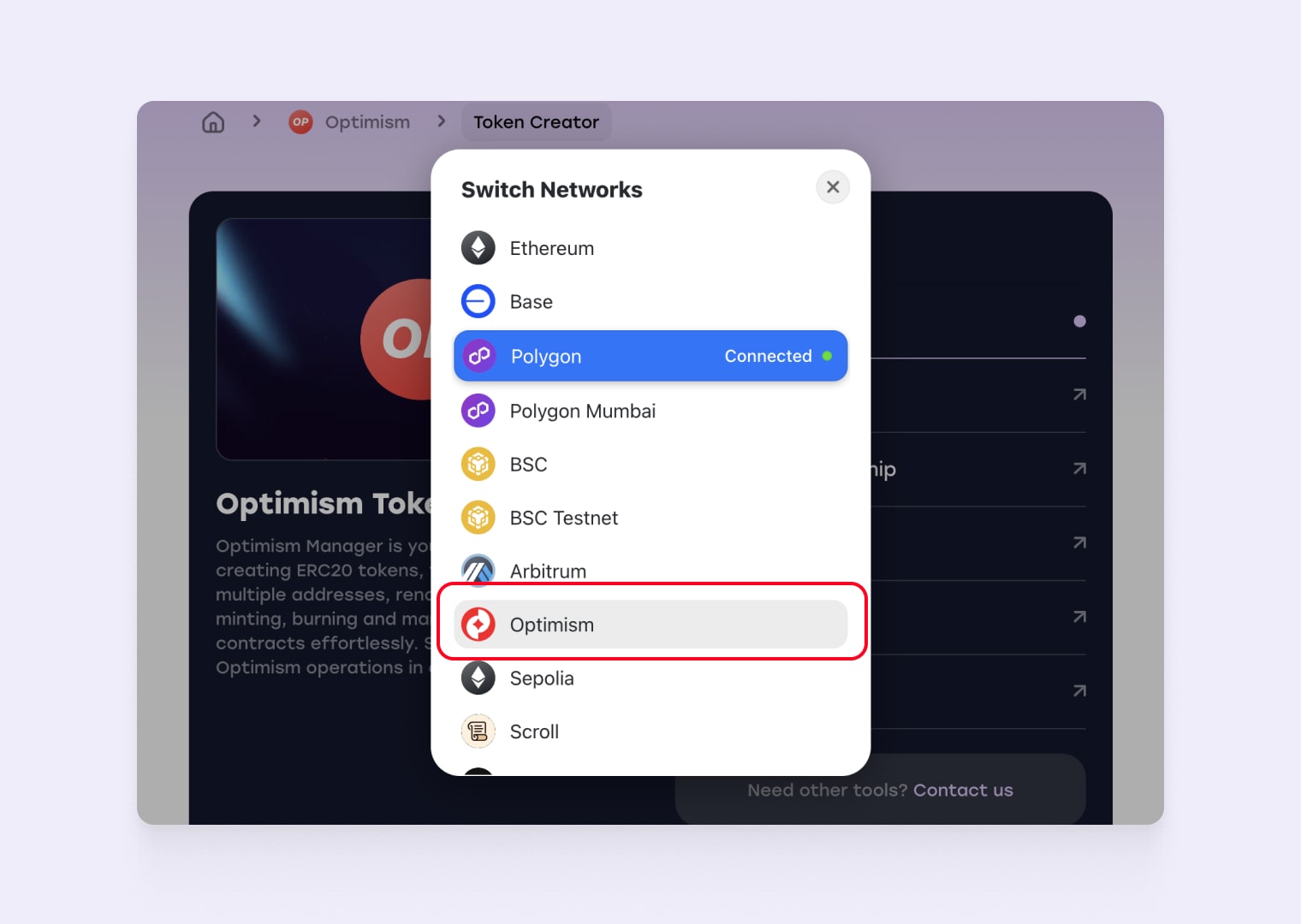
If you are using MetaMask, the wallet app will ask you to confirm the addition of the new network.
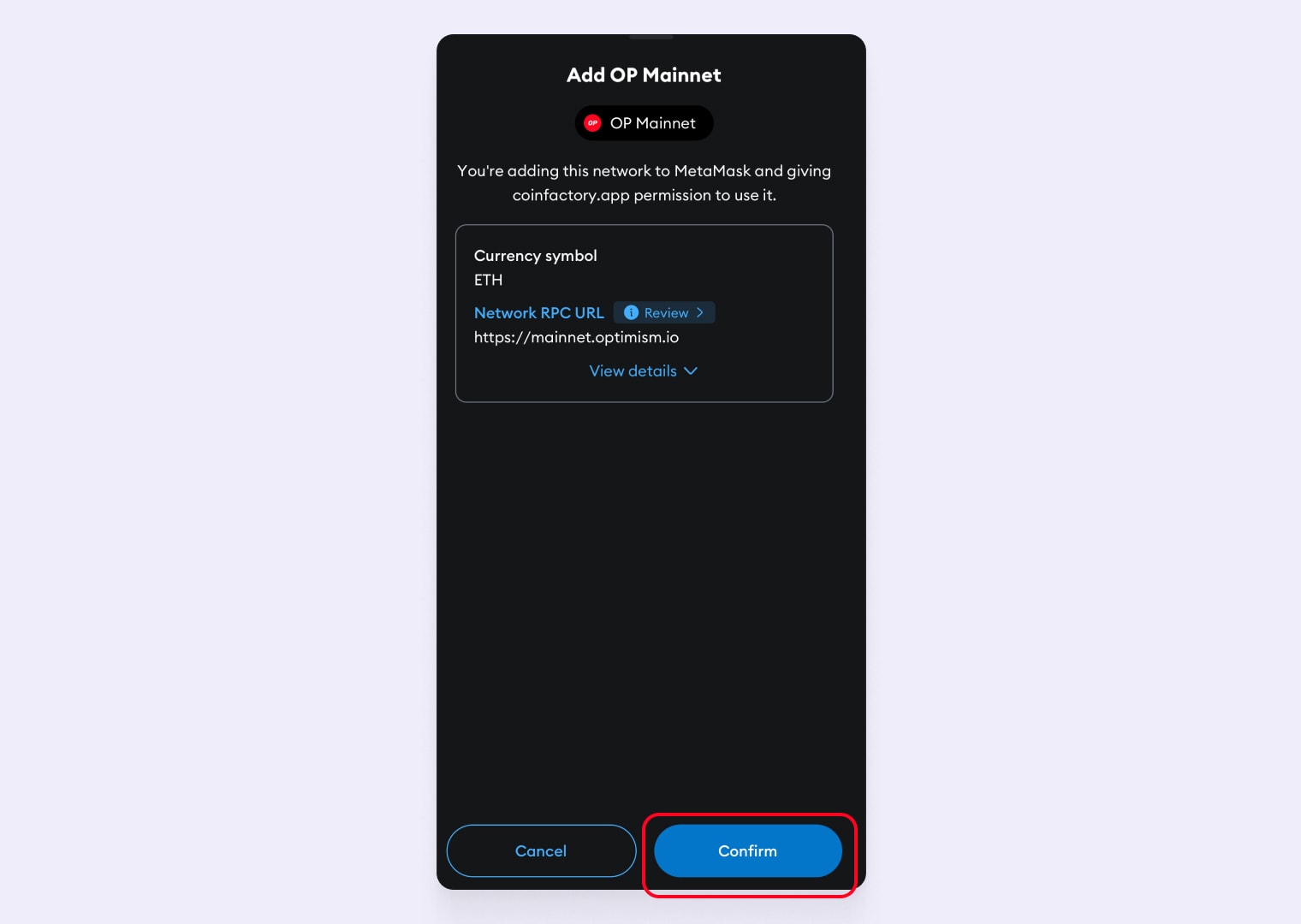
Check to see if the network has switched on the site. If the network has not switched, which happens when the network is newly added to the wallet, do it manually.
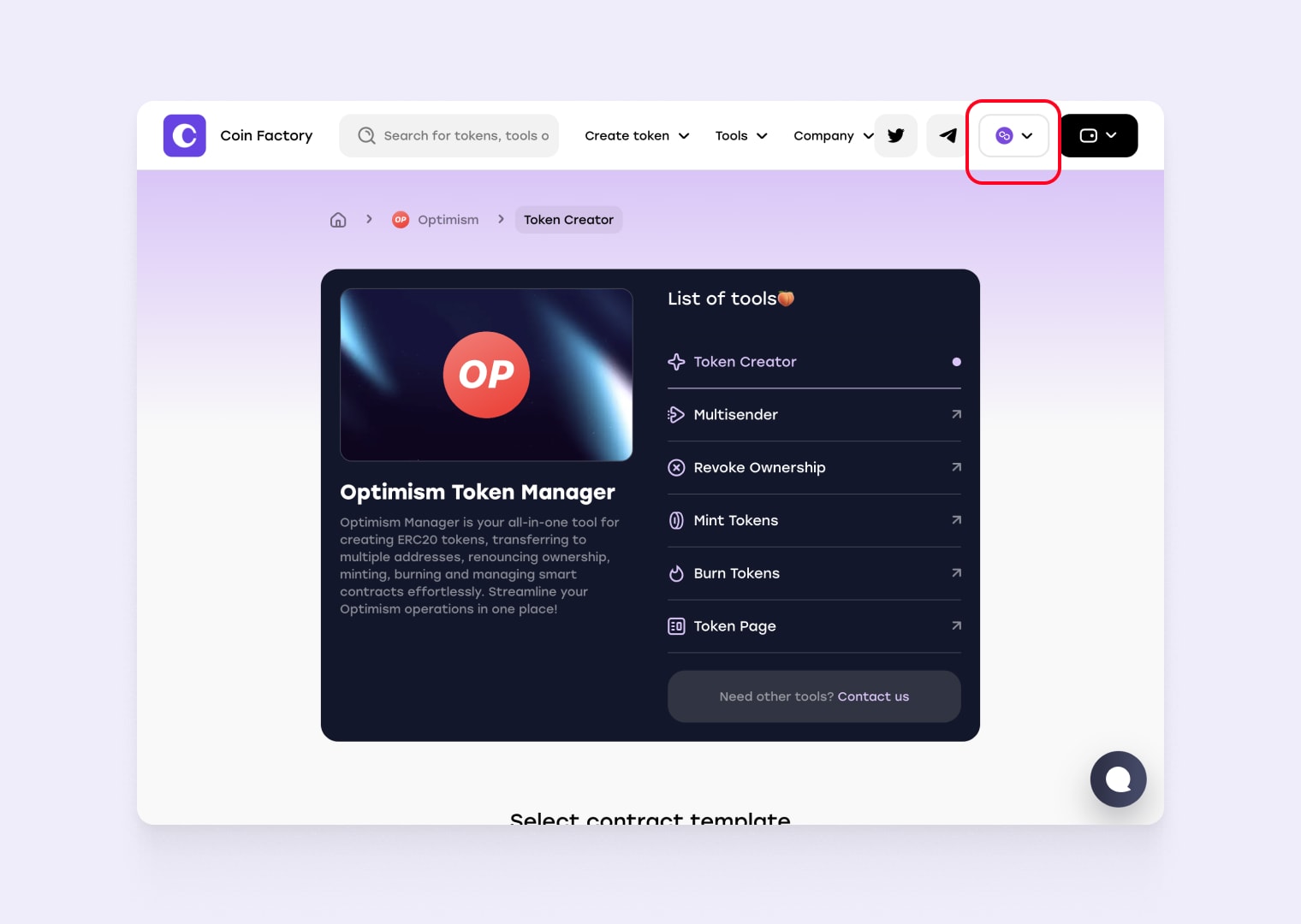
Click on Optimism.
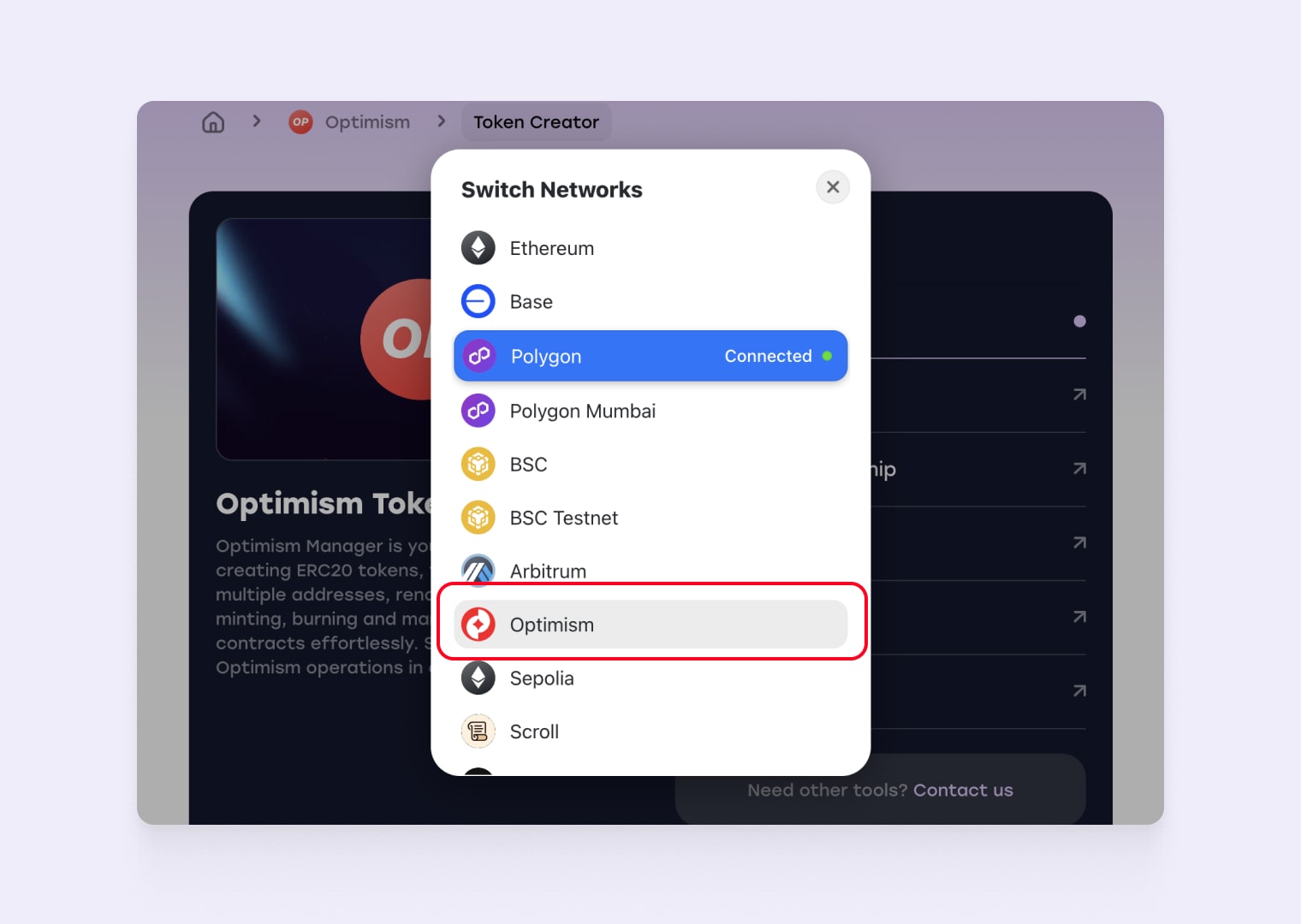
Step 3: Choose a contract template
Next, choose a contract template based on the functional requirements of your project and fill in the mandatory fields in the token creation form.
There are three most popular templates:
- Standard Token: This type of contract comes with all the standard features of the ERC-20 standard.
- Essential Token: Includes the basics from the ERC-20 standard, plus extra features! Customize your token by setting supply limits, ownership parameters, and even consider its mintable, burnable, pausable, and blacklist functionalities.
- Taxable Token: This versatile token, built on the ERC-20 standard, blends essential features with added flexibility. Tailor your token by enabling automatic tax or fee deductions from transactions.
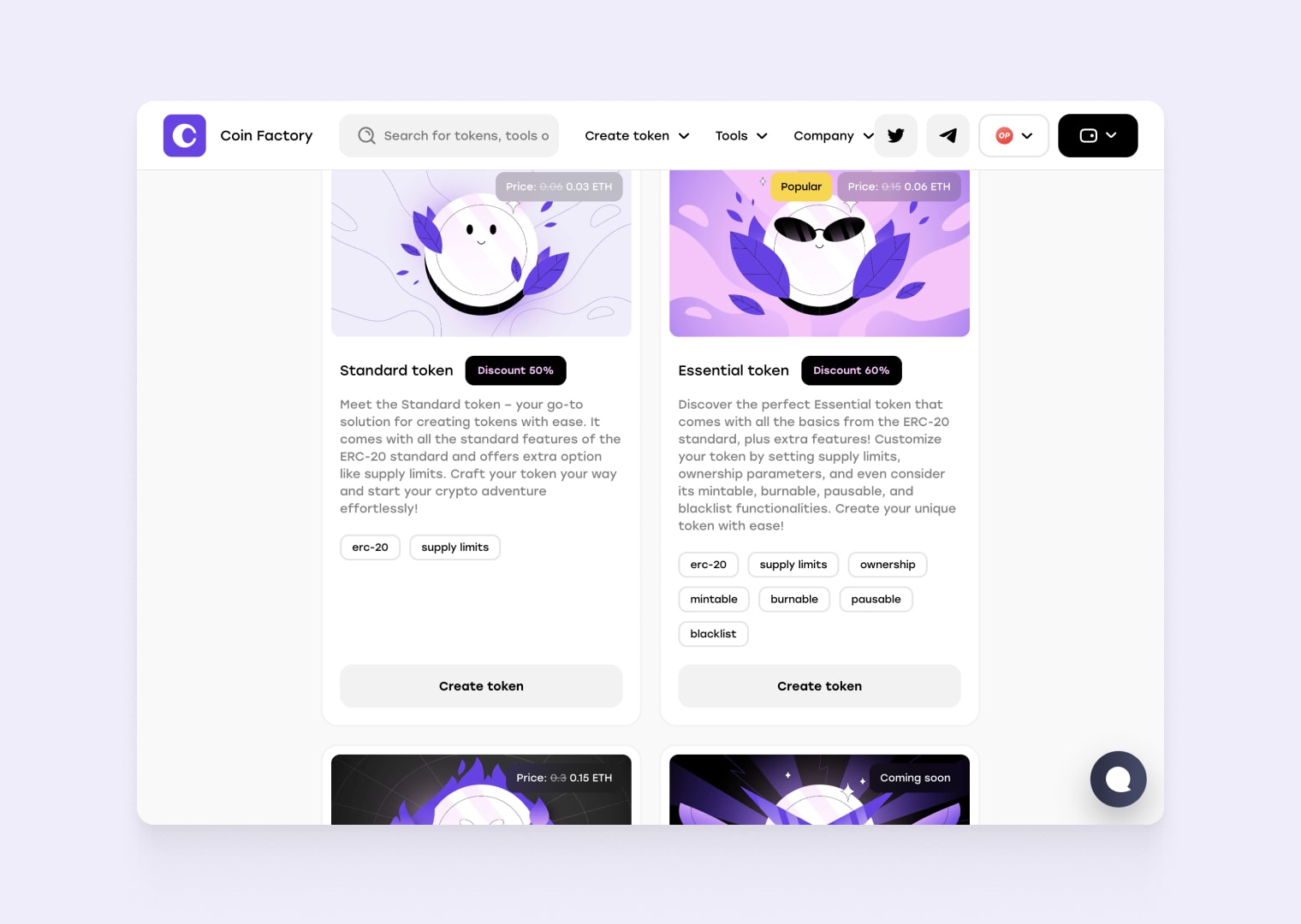
Step 4: Define Token Details
Scroll down the page to the token creation form.
Next, you’ll be prompted to define the details of your ERC-20 token. This includes information such as the token name, symbol, total supply, and decimals. Take your time to carefully consider these details as they will define the characteristics of your token.
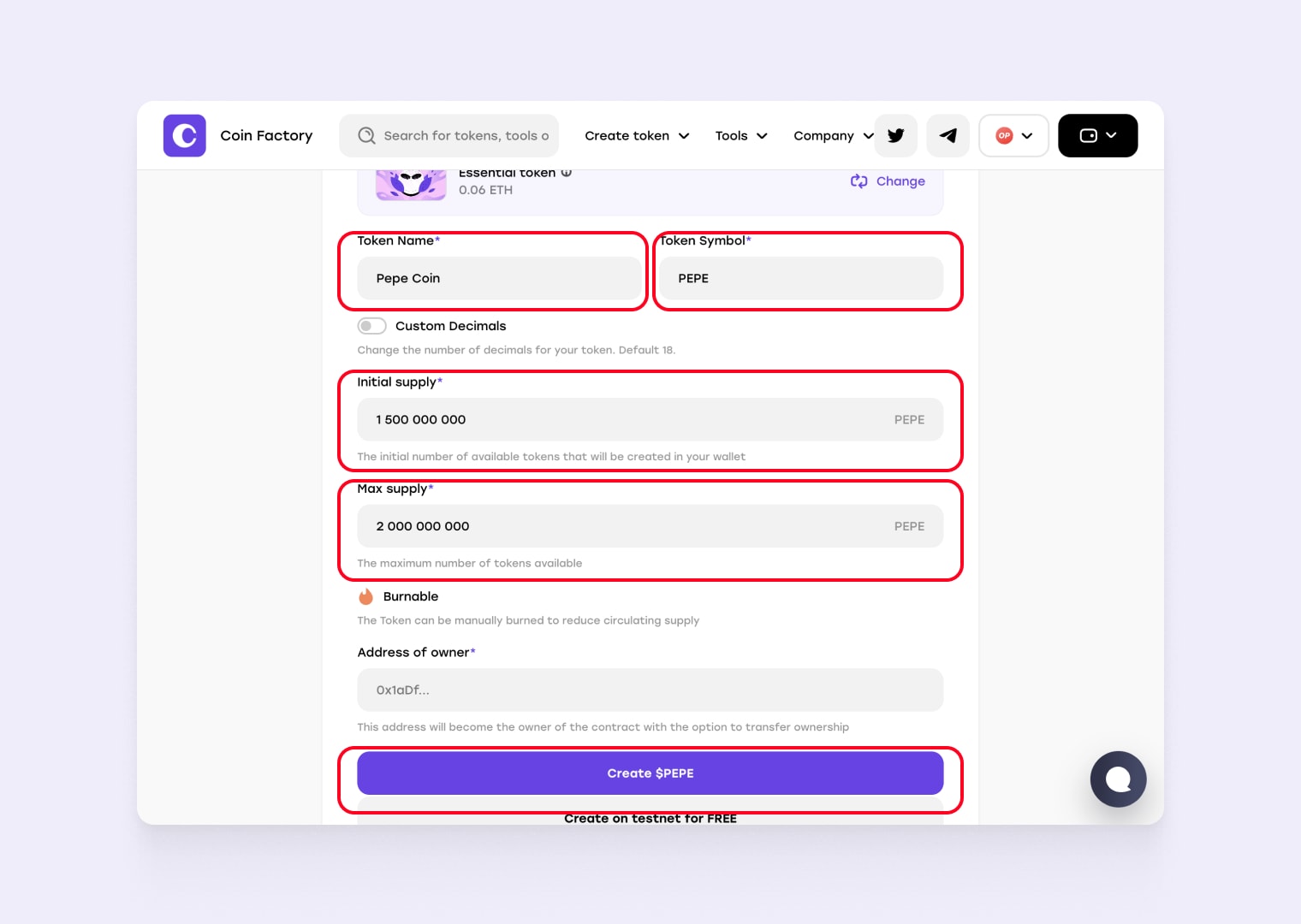
After filling out the form, click the “Create token” button, and you will see a confirmation form. Please double-check the data before confirming because once the contract is deployed on the blockchain, changes become impossible. If everything is filled out correctly, click “Deploy contract” and confirm the transaction in your wallet.
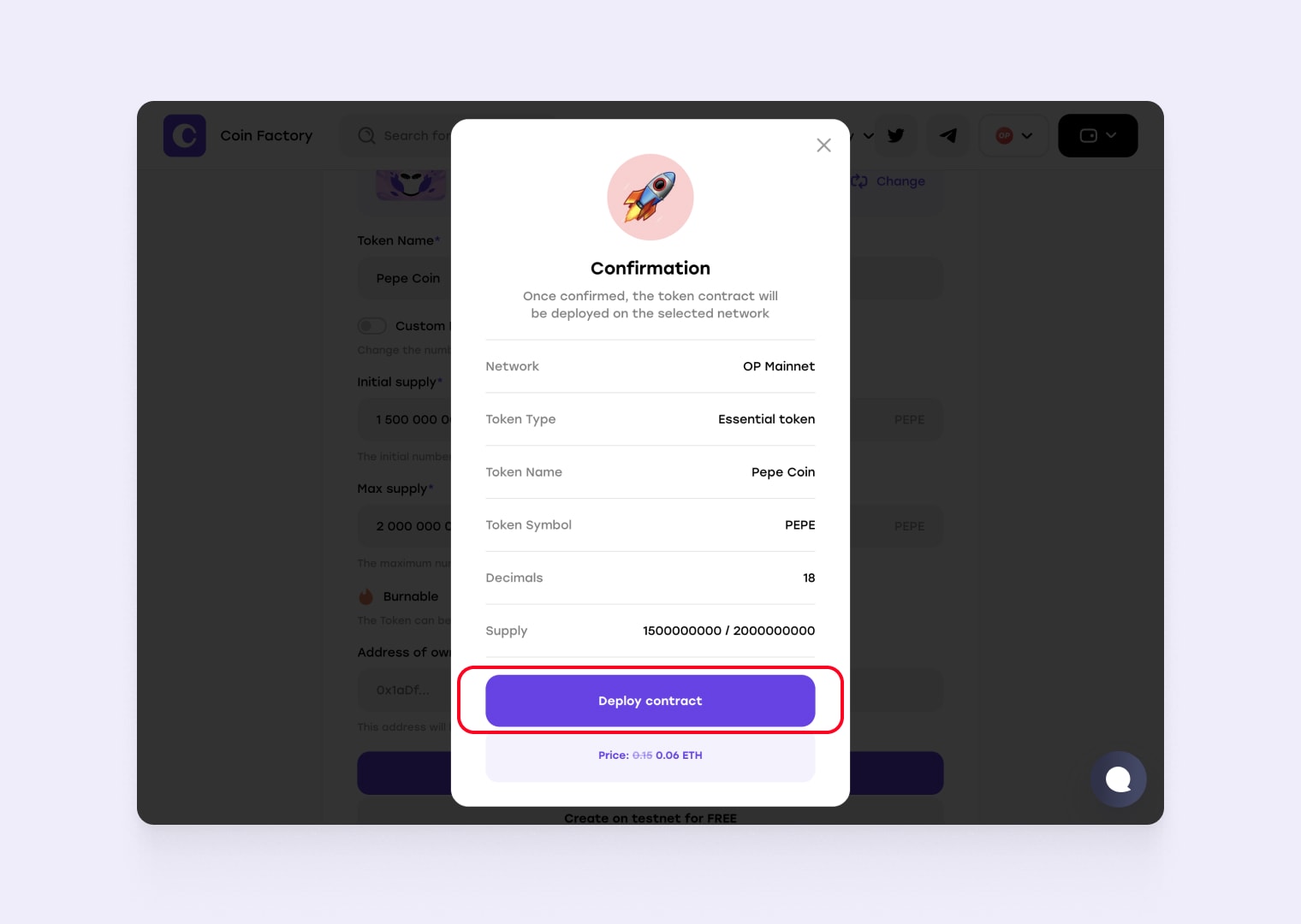
🎉Congratulations! Your own token on the Optimism network has been successfully created. You can visit optimistic.etherscan.io to verify that the token minting to the contract owner’s address was completed successfully.
Сonclusion
In conclusion, launching a meme coin on the Optimism network could be a game-changer for your project. With low transaction fees and fast confirmations, your meme coin can thrive without the burden of expensive gas costs. Optimism’s compatibility with Ethereum ensures easy integration into existing ecosystems, making it an attractive option for community-driven projects. Plus, the growing popularity of meme coins combined with Optimism’s scalability means your coin could reach a wider audience, with better performance and lower friction. It’s the perfect network for those looking to bring a little fun and a lot of potential to the blockchain!

Tools for a coin on Optimism🏀
- Token Creator: Create your own Token without coding. Customize with metadata, supply;
- Mint Tokens: Mint new supply of your Tokens on Optimism. This action is available only for token admin;
- Burn Tokens: Burn your Tokens to remove tokens from circulation and increase token value;
- Renounce Ownership: Revoking the admin role will guarantee that nobody will ever be able to mint new tokens in the future or update metadata;
- Token Multisender: Send tokens to multiple addresses in one transaction using our fast, convenient and low cost Multisender.
Tags
Guide
Optimism
Meme
