
How to Add Liquidity Pool for Solana SPL Token
What is a liquidity pool and why is it needed?
Liquidity refers to the ability to quickly buy or sell an asset without causing a significant impact on its price. In the context of cryptocurrency, liquidity is crucial because it allows users to trade tokens efficiently. High liquidity means there is a large volume of trades happening, making it easier to buy or sell tokens at stable prices.
When you create a new Solana SPL token, it’s important to add liquidity to ensure that the token can be easily traded on decentralized exchanges (DEXs) like Serum or Raydium. Without liquidity, users may find it difficult to trade the token, leading to price volatility and a lack of trust in the token’s value.
By adding liquidity, you provide a pool of the token paired with another cryptocurrency (like USDC or SOL) on a DEX. This allows others to trade your token more freely, stabilizes its price, and enhances its usability within the ecosystem.
Step-by-step instructions for adding liquidity pool for Raydium V3
Step 1: Go to the Add Liquidity Pool page on the CoinFactory website
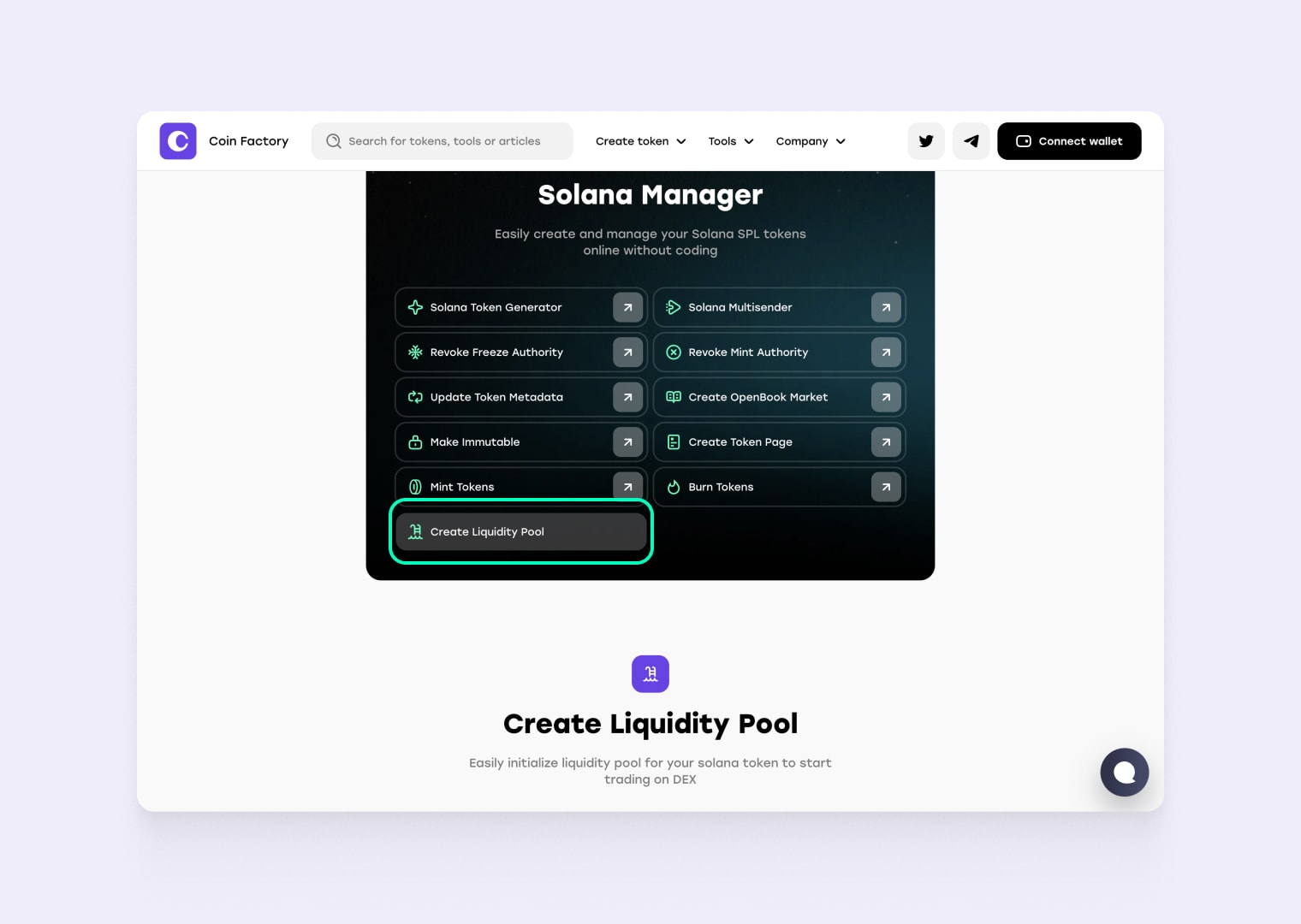
Step 2: Connect the wallet from which you created the token
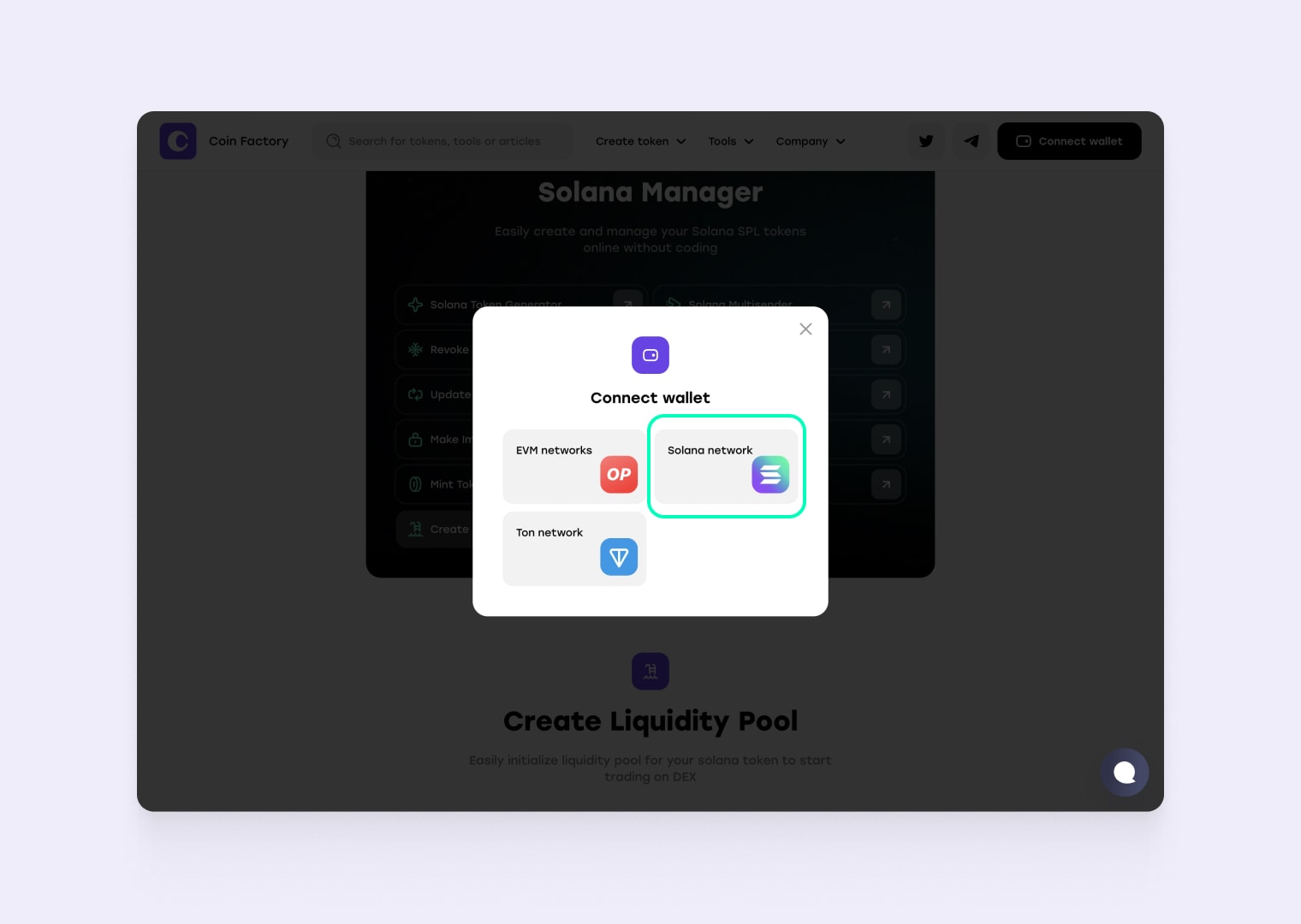
Step 3: Fill in the fields to create a Liquidity Pool
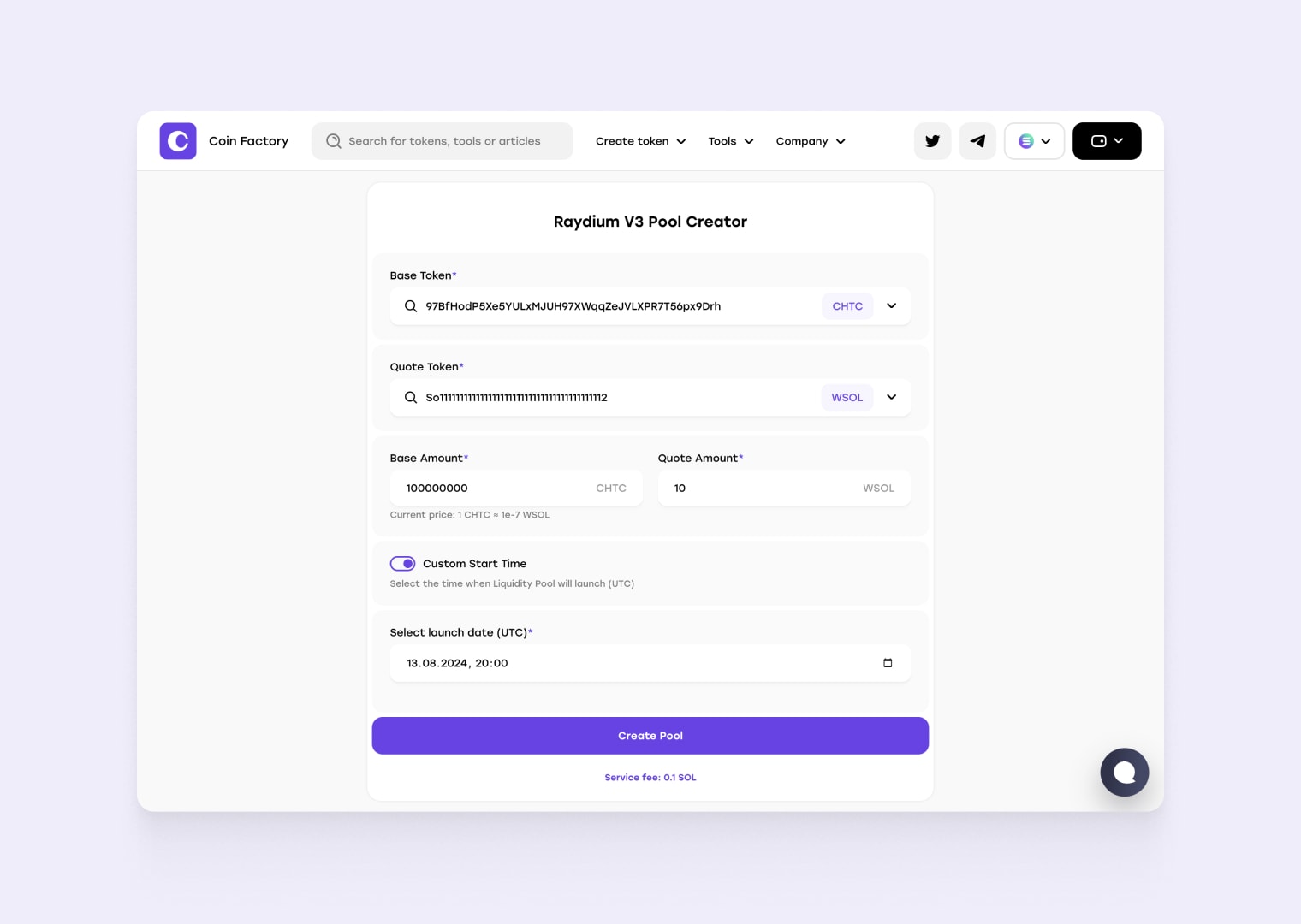
- Base Token: The token you created;
- Quote Token: A token with market value. Usually SOL, USDC or USDT ;
- Base Amount: Select number of tokens you wish to contribute to the liquidity pool;
- Quote Amount: Select number of coins to change, this will set the starting price;
- Custom Start Time: Here, you can specify the desired start date and time for your pool launch. This is crucial as it determines when the pool will become active.
Important! You do not need to create an OpenBook for Raydium V3.
Step 4: Congratulations! Liquidity Pool for your token has been created
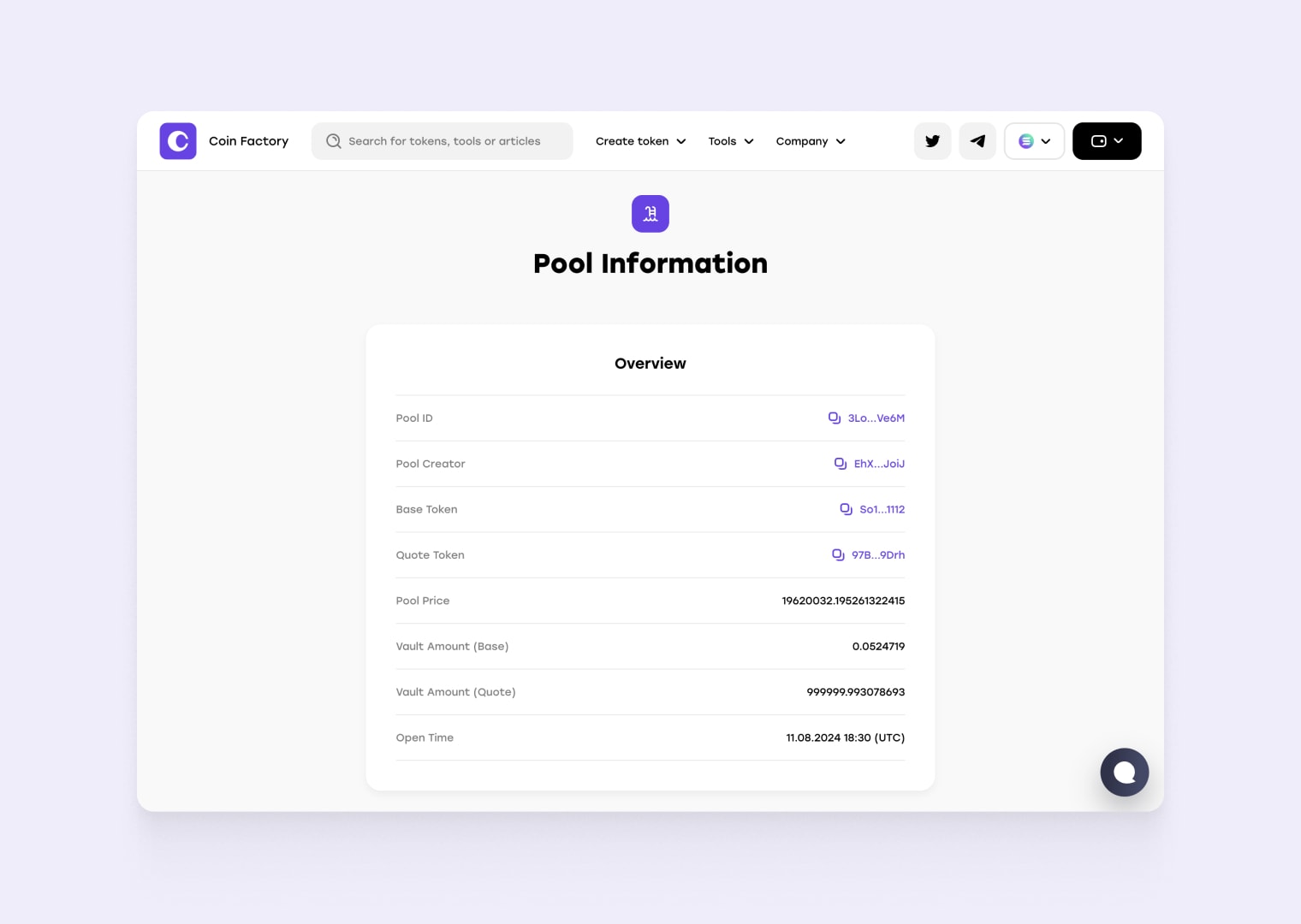
You can see your liquidity pool on Raydium.
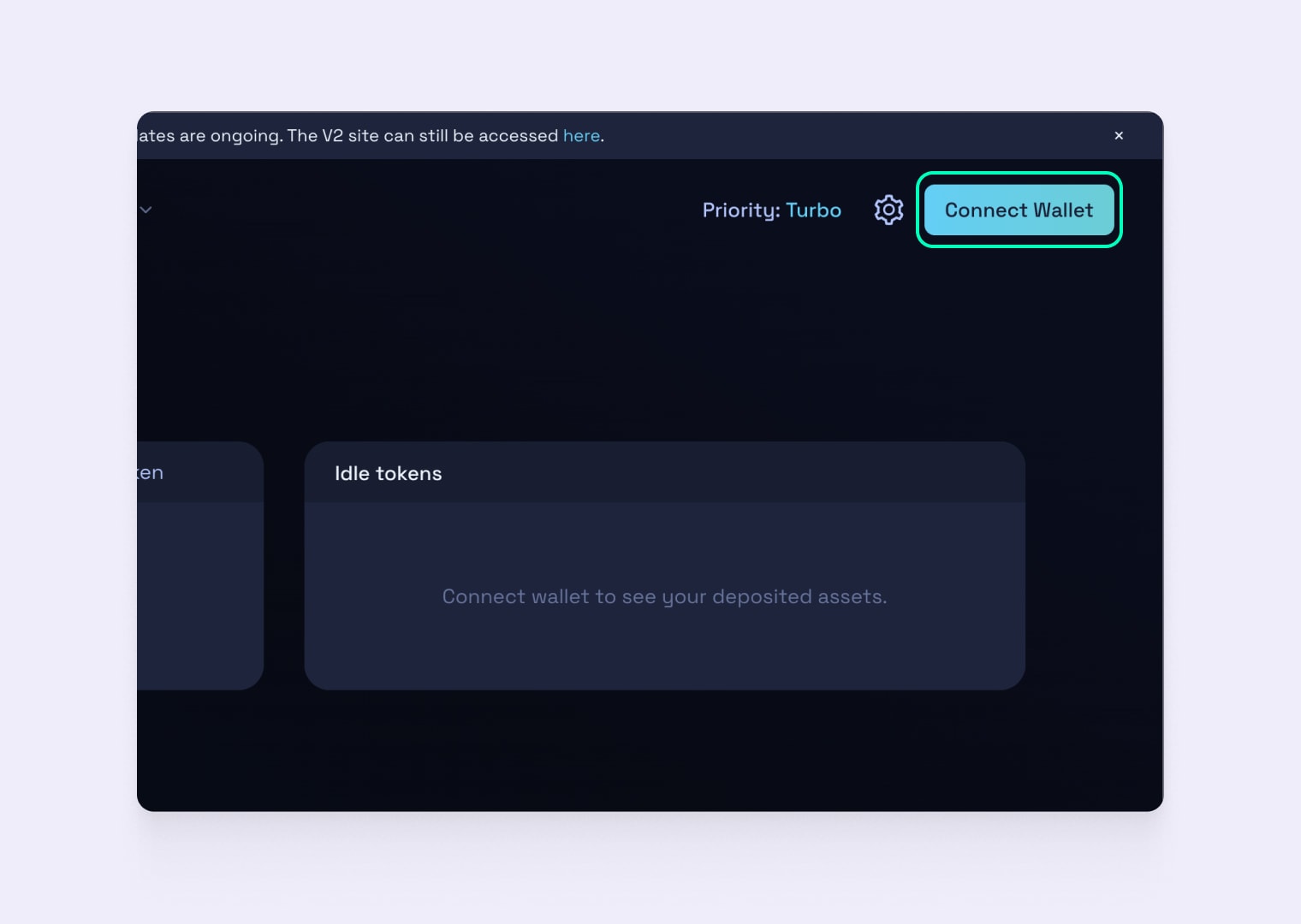
Click “Connect Wallet”
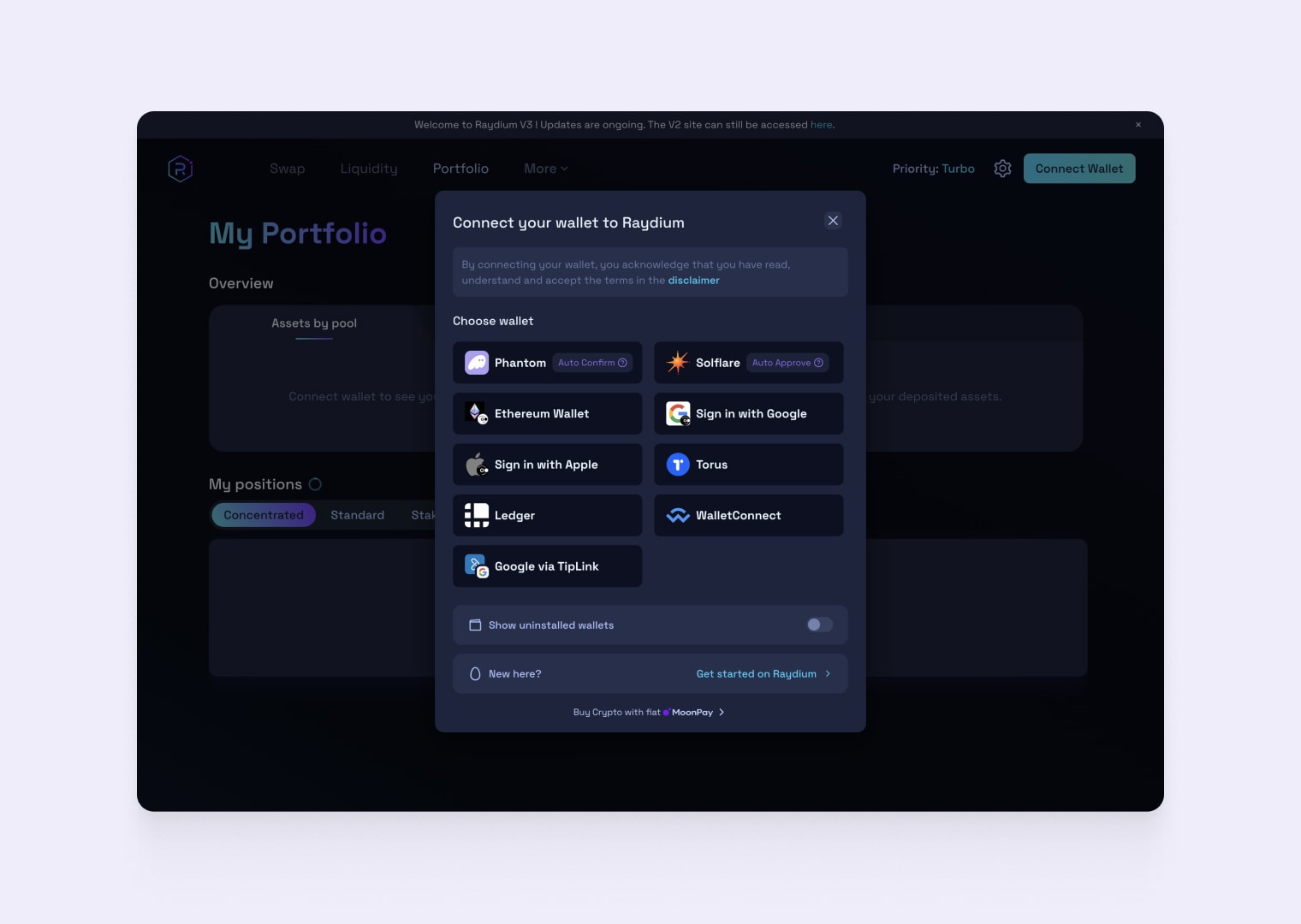
Connect wallet from which you created token
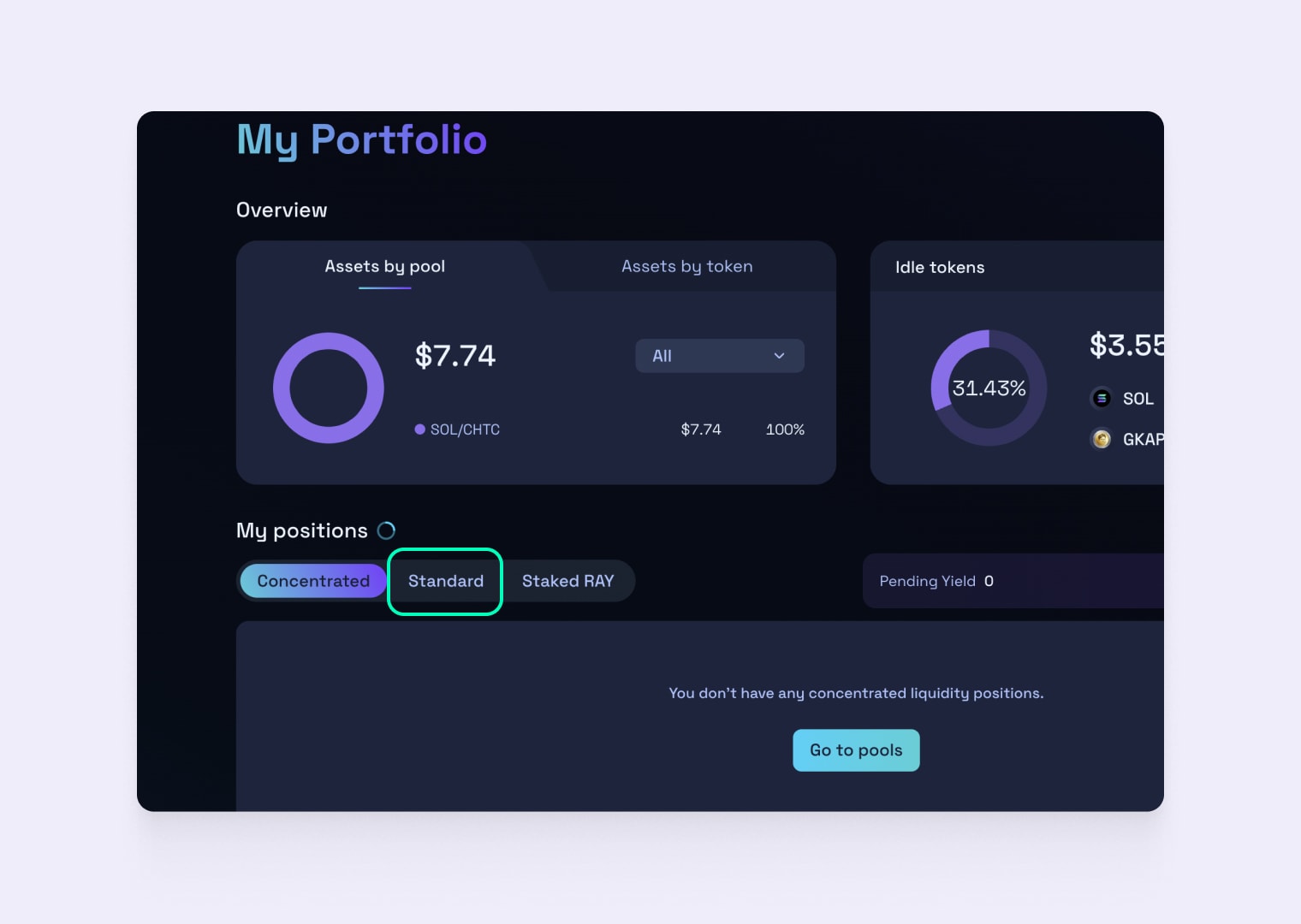
Click “Standard”

The liquidity you’ve created.
Other Solana Tools:
Tags
Guide
Solana
Spl
Meme
