
Why Is My Coin’s Logo Not Showing on Solscan and How to Fix It?
Why did this happen?
On February 21, 2025, Solscan updated its rules and introduced 5 reputation categories for coins: Unclassified, Neutral, OK, Scam, and Spam. By default, all tokens were assigned the Unclassified reputation, causing coin logos to disappear.
Solscan states that to restore a coin’s logo, it must achieve at least a Neutral reputation. Additionally, with this reputation, you will also gain the ability to add social links to X/Twitter, Telegram, Discord, CoinGecko, and CoinMarketCap.
What types of reputations have been introduced?
1. Reputation — Unclassified
All tokens are defaulted to this reputation state.
How does it look?
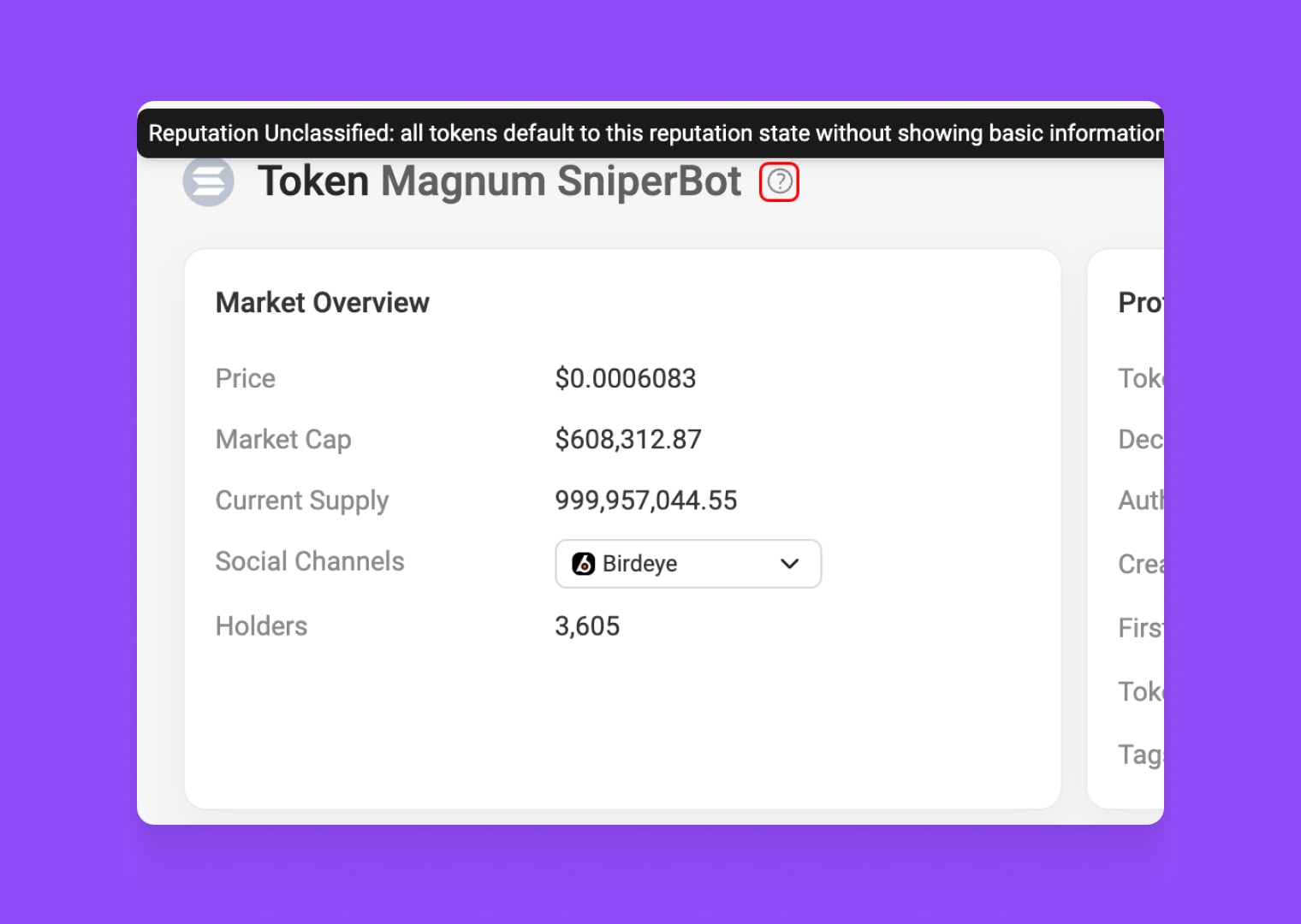
What is required to obtain this reputation?
- Token basic information including Name, Symbol, and Current Supply will be displayed.
- Other information such as Holder, Price, or Market Cap might be presented, but the data might not be up-to-date.
- The token’s redirected links to trading data platforms will be displayed.
- The token logo will not be displayed.
2. Reputation — Neutral
How does it look?
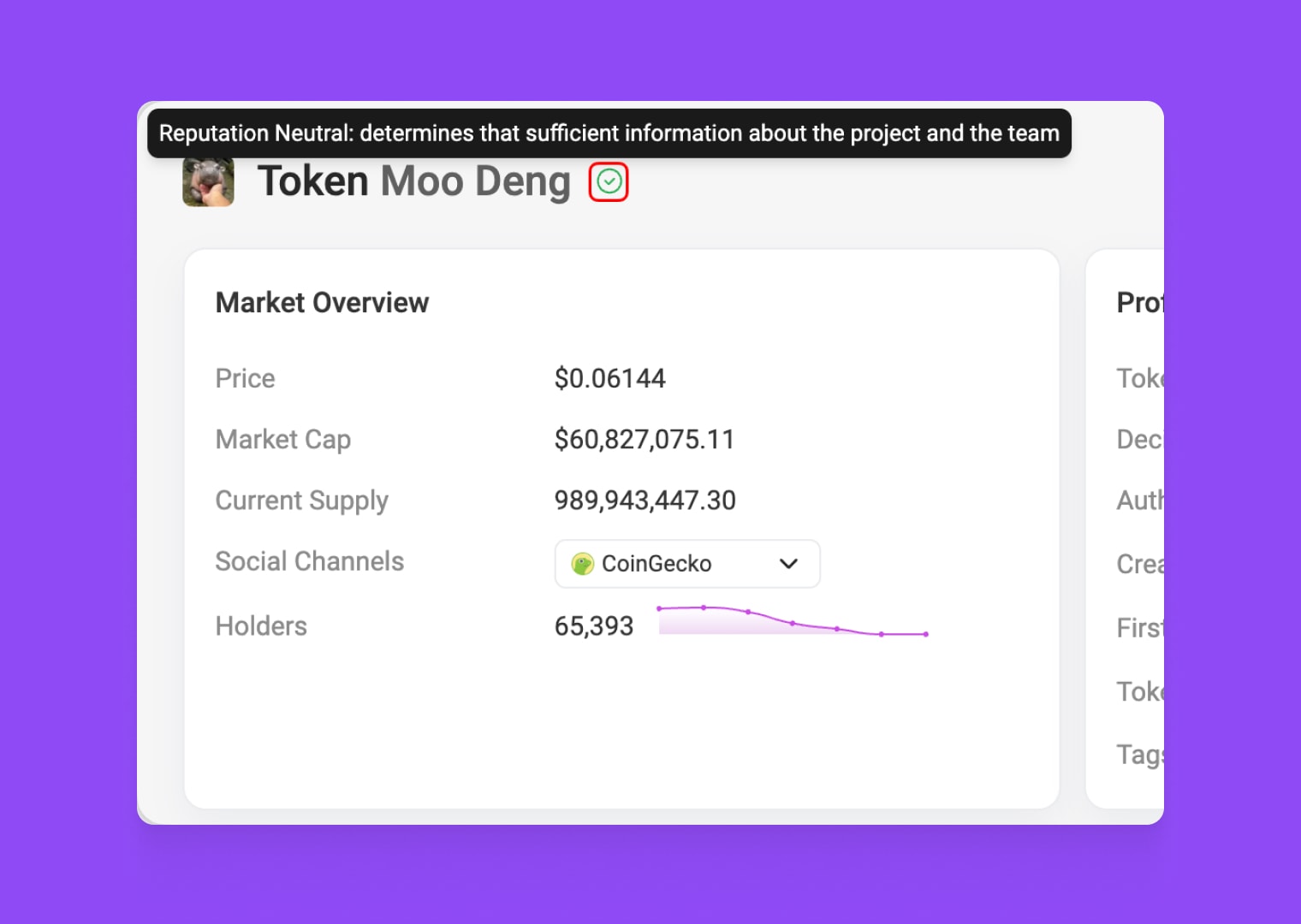
What is required to obtain this reputation?
- Neutral reputation is determined when sufficient information about the project and the team is provided — providing some form of transparency.
- Mandatory and sufficient information is provided (website, logo, official contact email, and active social channels links).
- No significant ‘red’ flags (that we were aware of at the point of time the reputation score was assigned).
- The token is listed on major price aggregator platforms (like Coingecko and Coinmarketcap).
What information will be displayed based on this token reputation status?
- Name, Logo, Symbol.
- Holder count.
- Price, Market Cap, and Current Supply.
- Website and Social Channels links (X/Twitter, Telegram, Discord) — if available.
- Redirected links to trading data platforms.
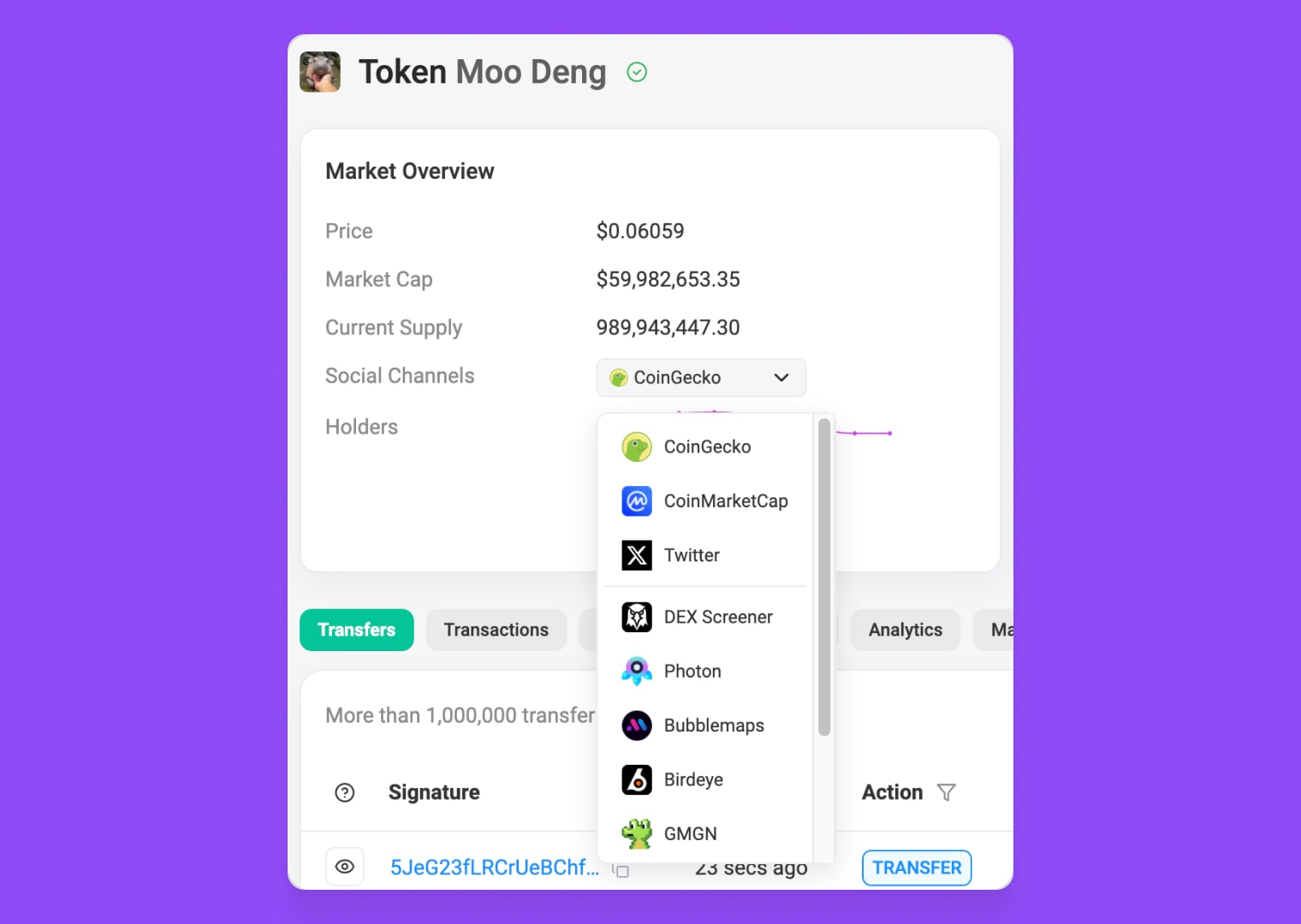
3. Reputation — OK
How does it look?
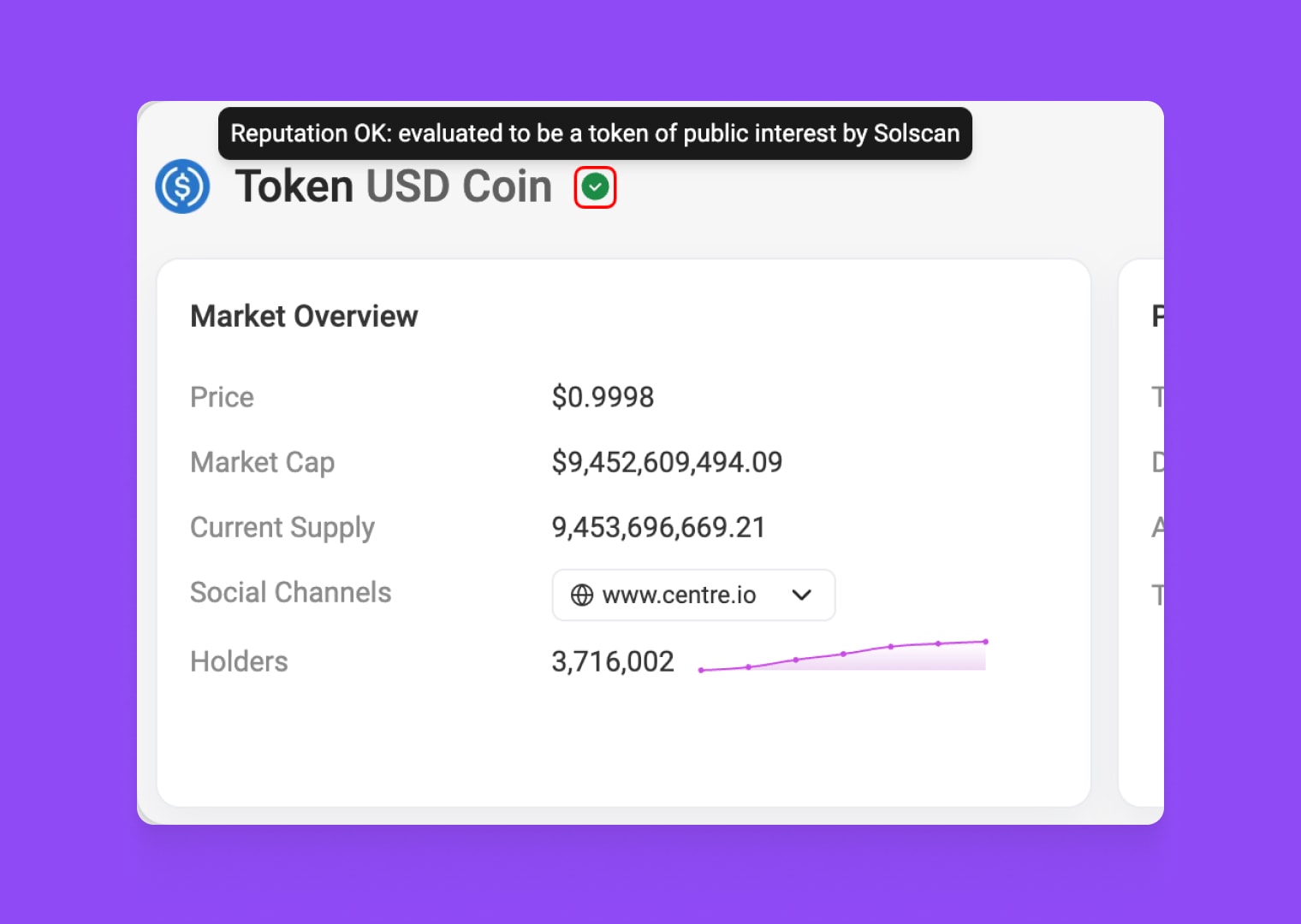
An OK Reputation is of Solscan’s own discretion (our own opinion) that the project has (either or a combination of the following criteria):
- Is already eligible for ‘Neutral’ reputation.
- Provided sufficient and accurate information.
- Clear project goals and communication.
- Visible profile of the project founders/backers/advisers.
- The token is traded/listed on a major crypto exchange which has AML/KYC checks.
- Achieved significant major milestones.
What information will be displayed based on this token reputation status?
- Name, Logo, Symbol.
- Holder count.
- Price, Market Cap, and Current Supply.
- Website and Social Channels links (X/Twitter, Telegram, Discord) — if available.
- Redirected links to trading data platforms.
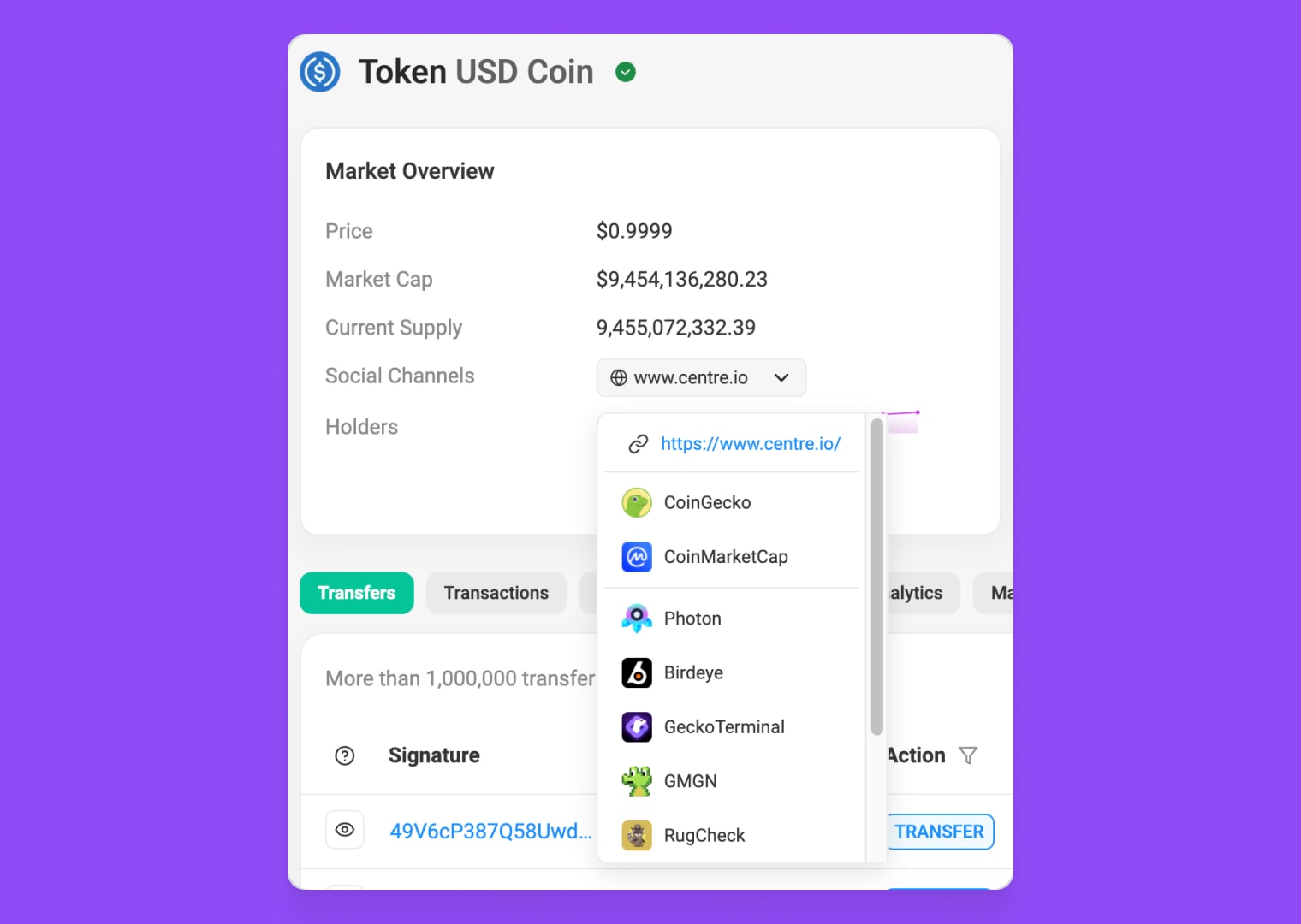
4. Reputation — Scam
How does it look?
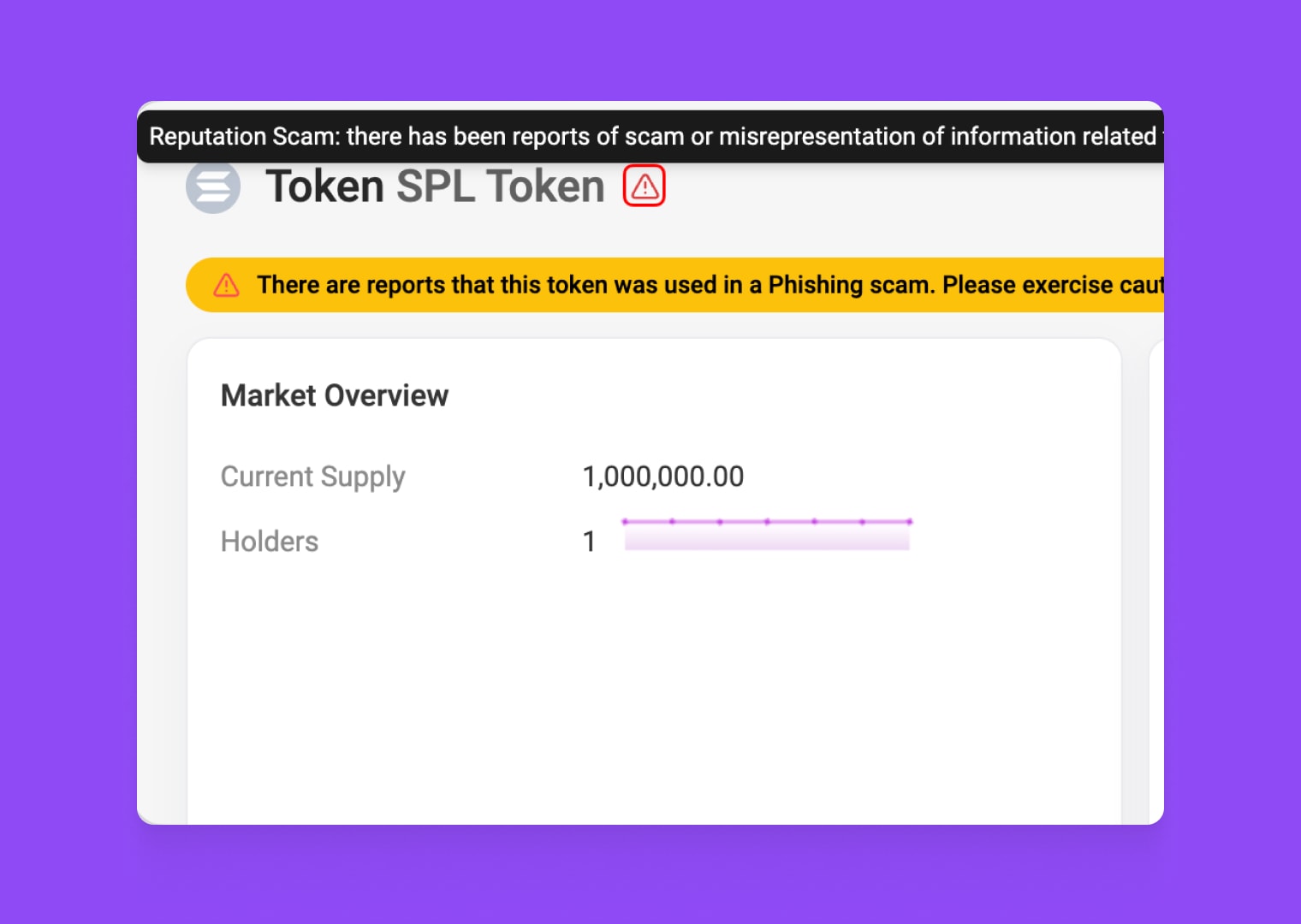
There have been substantial and credible reports of scam/phishing/fraud or misrepresentation of information related to this token that has not been adequately addressed and/or other ‘red’ flags.
5. Reputation — Spam
How does it look?
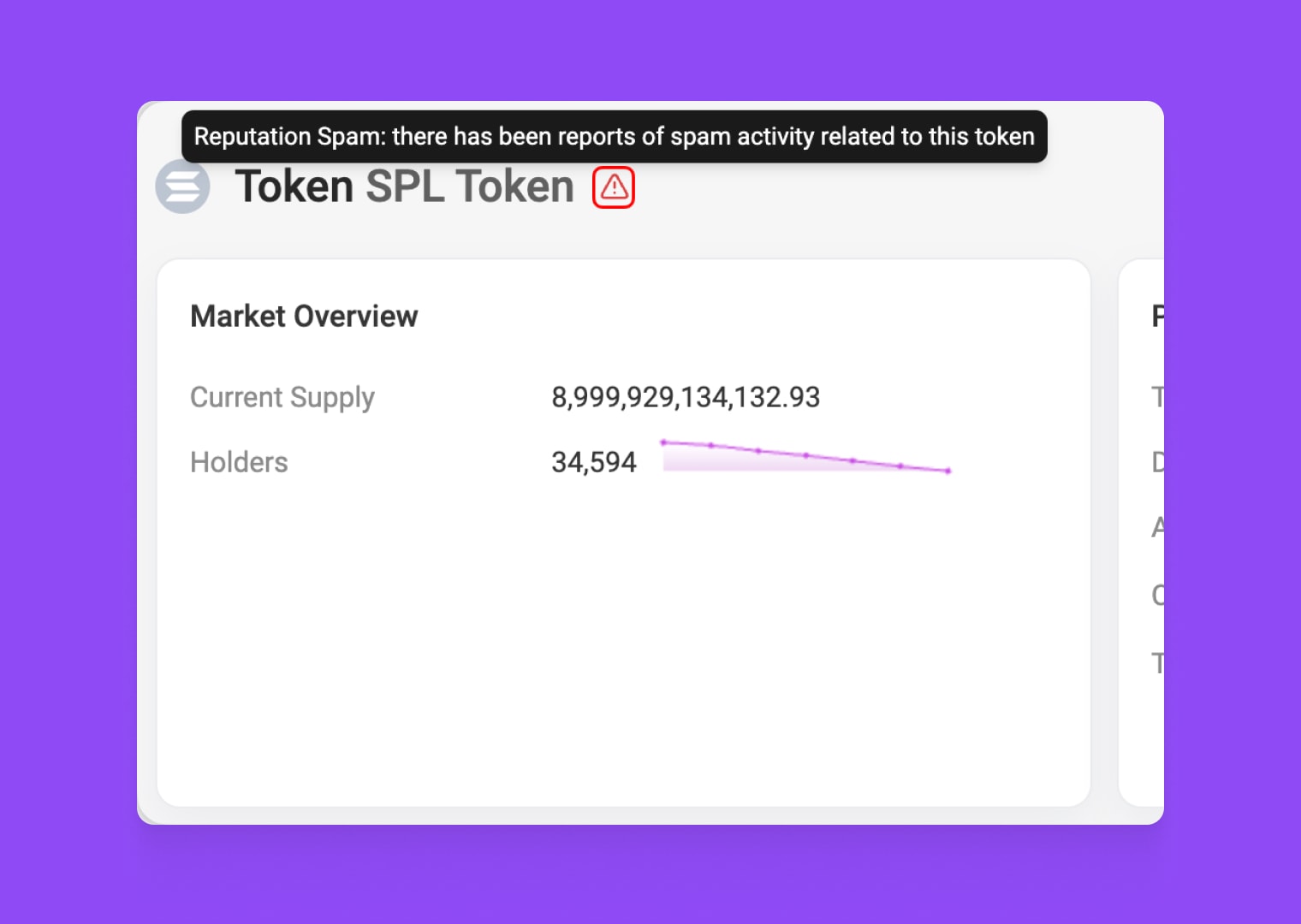
There have been reports of spam activity related to this token (i.e. tokens that have been spam airdropped to wallets).
How to update the reputation?
All tokens have a default status of “Reputation Unclassified”. If you want to raise the reputation of your token on Solscan to “Neutral Reputation”, write to support@solscan.io or fill out the google form, provide all necessary information about your token and token project in the letter or form.
Example of how to fill out the email:
1. Token Address*: EKpQGSJtjMFqKZ9KQanSqYXRcF8fBopzLHYxdM65zcjm
How to find it?
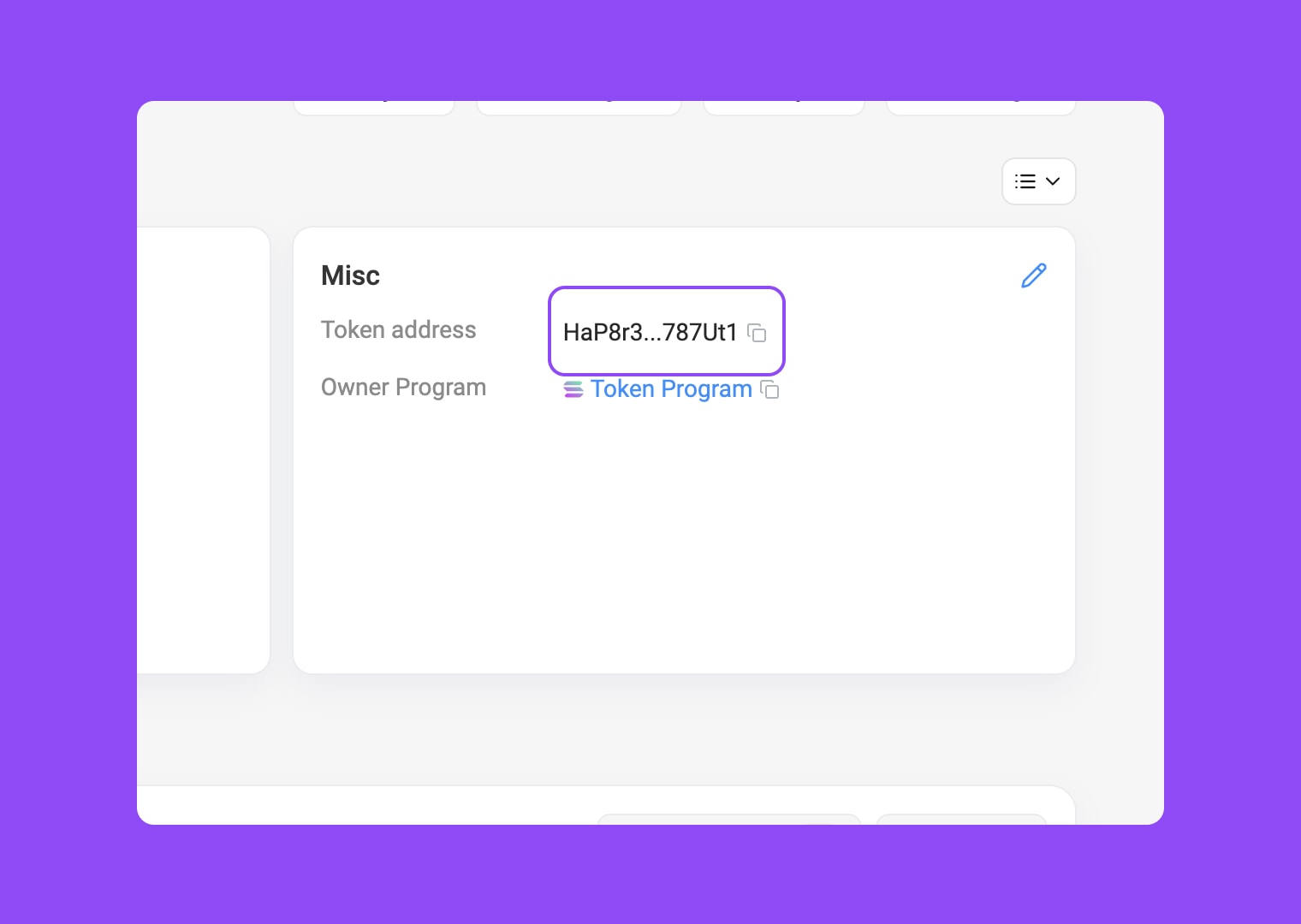
2. Project Website*: https://dogwifcoin.org/
Having a personal domain and website for your project shows that your project is serious and deserves to be verified.
3. Social Channels*: https://twitter.com/dogwifcoin
By using Enter, you can provide all the social media links for your project.
4. Ownership Proof/ Takeover Announcement Link (Coingecko ID)*: dogwifcoin
How to find it?
For this, your token must be added to CoinGecko. If it’s not listed there yet, you should register and add your coin to the site.
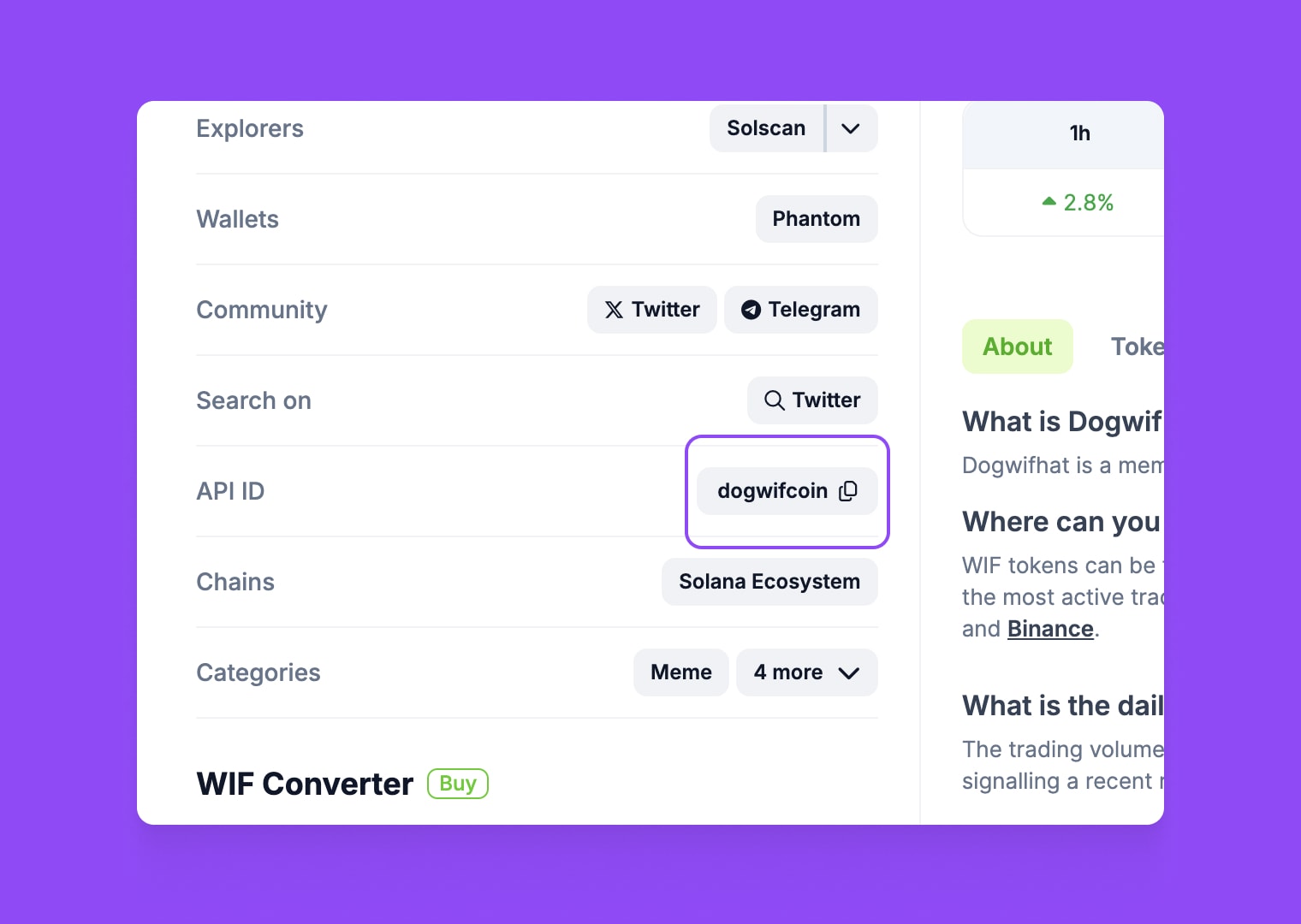
5. Logo*: https://gateway.pinata.cloud/ipfs/QmcwQZHPr7uQrBb1DB6RQVtzkk8GXnZ3bkvuyjUhUV8aD7
6. PIC Contact Point*: mail@dogwifcoin.org
How to find it?
- If you are an individual—You can provide your personal contact (e.g., email) as the contact point.
- If you represent an organization — It is usually the official company email address or the phone number of the responsible person.

Solana Token Creator: https://coinfactory.app/generator/solana/spl-token
Twitter: https://twitter.com/coinfactory_app
Telegram: https://t.me/coinfactory_app
Tags
Solana
Meme
