
Step-by-step Guide on How to Create a BEP-20 Token on BSC (WITHOUT CODING)
Binance Smart Chain (BSC) is a blockchain network created by the cryptocurrency exchange Binance. It operates as a parallel chain to Binance Chain, offering a platform for various decentralized applications (DApps) and smart contracts. BSC aims to provide a faster and more cost-effective alternative to other blockchain networks, especially for activities like trading, swapping, and creating decentralized finance (DeFi) applications.
What is the BEP-20 Token?
BEP-20 tokens are a type of cryptocurrency token standard on the Binance Smart Chain (BSC). This standard outlines the rules and requirements that a token on the Binance Smart Chain should follow to ensure compatibility with the BSC ecosystem. BEP-20 tokens are similar to the well-known Ethereum-based ERC-20 tokens but are specifically designed for the Binance Smart Chain.
Creating Token on BSC Using CoinFactory BEP-20 Creator
Creating your own BEP-20 token on the Binance Smart Chain has never been easier, thanks to the advent of no-code token makers. These tools provide a simplified and user-friendly approach, allowing individuals without extensive coding knowledge to participate in the exciting realm of blockchain and cryptocurrency. In this step-by-step guide, we'll walk you through the process of crafting your very own BEP-20 token using our no-code token generator, enabling you to explore the possibilities of decentralized finance (DeFi) and blockchain technology.
Step 1: Visit CoinFactory BSC (BEP20) Token Generator
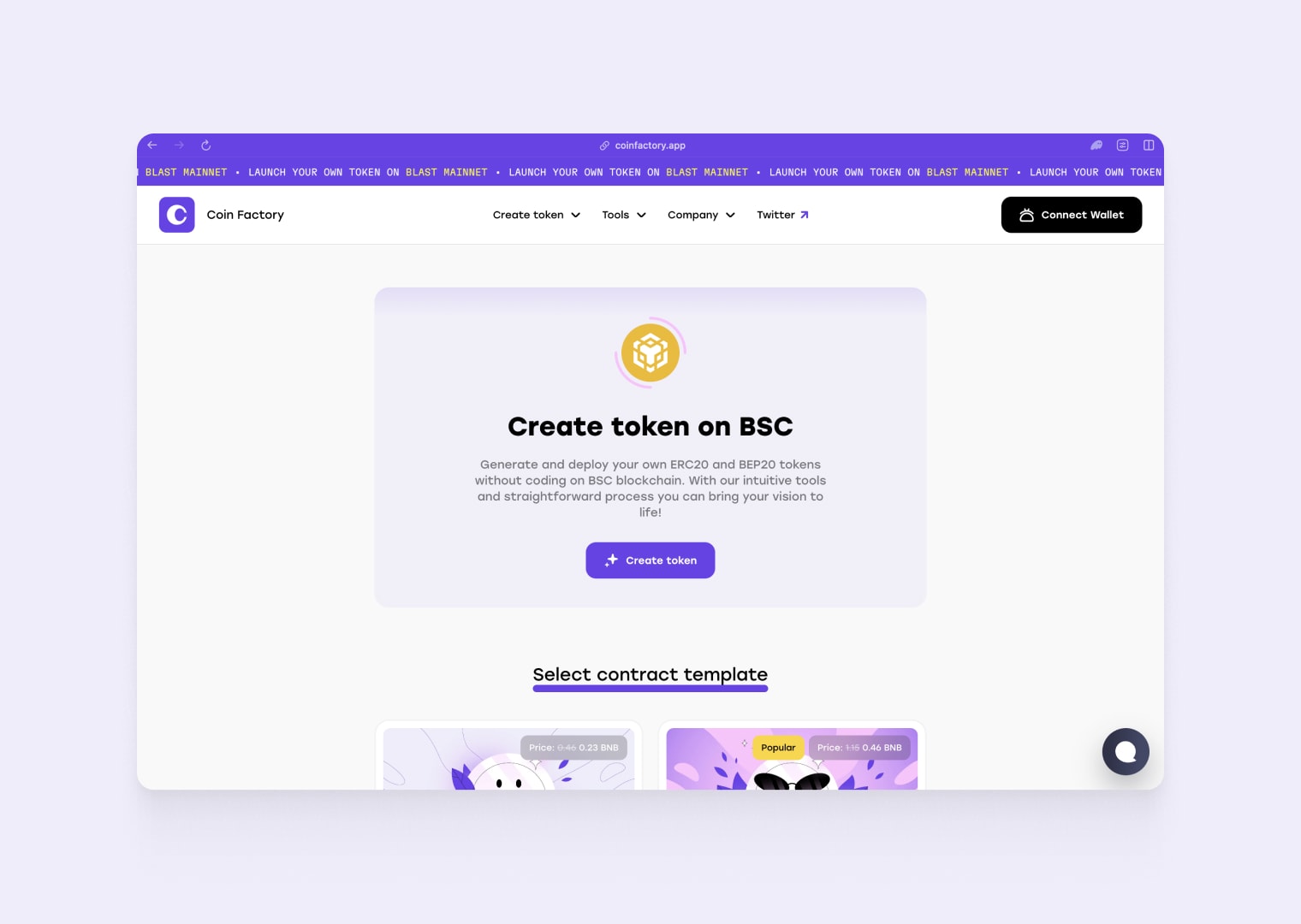
Step 2: Connect your wallet
Begin by connecting your wallet (i.e MetaMask or TrustWallet) to the Token Creator page using the “Connect wallet” button at the top right. Make sure you connect an account that will be an owner of the token contract and where the initial token supply will be transferred to. Then, if another network is selected in your wallet, switch the network to BSC.
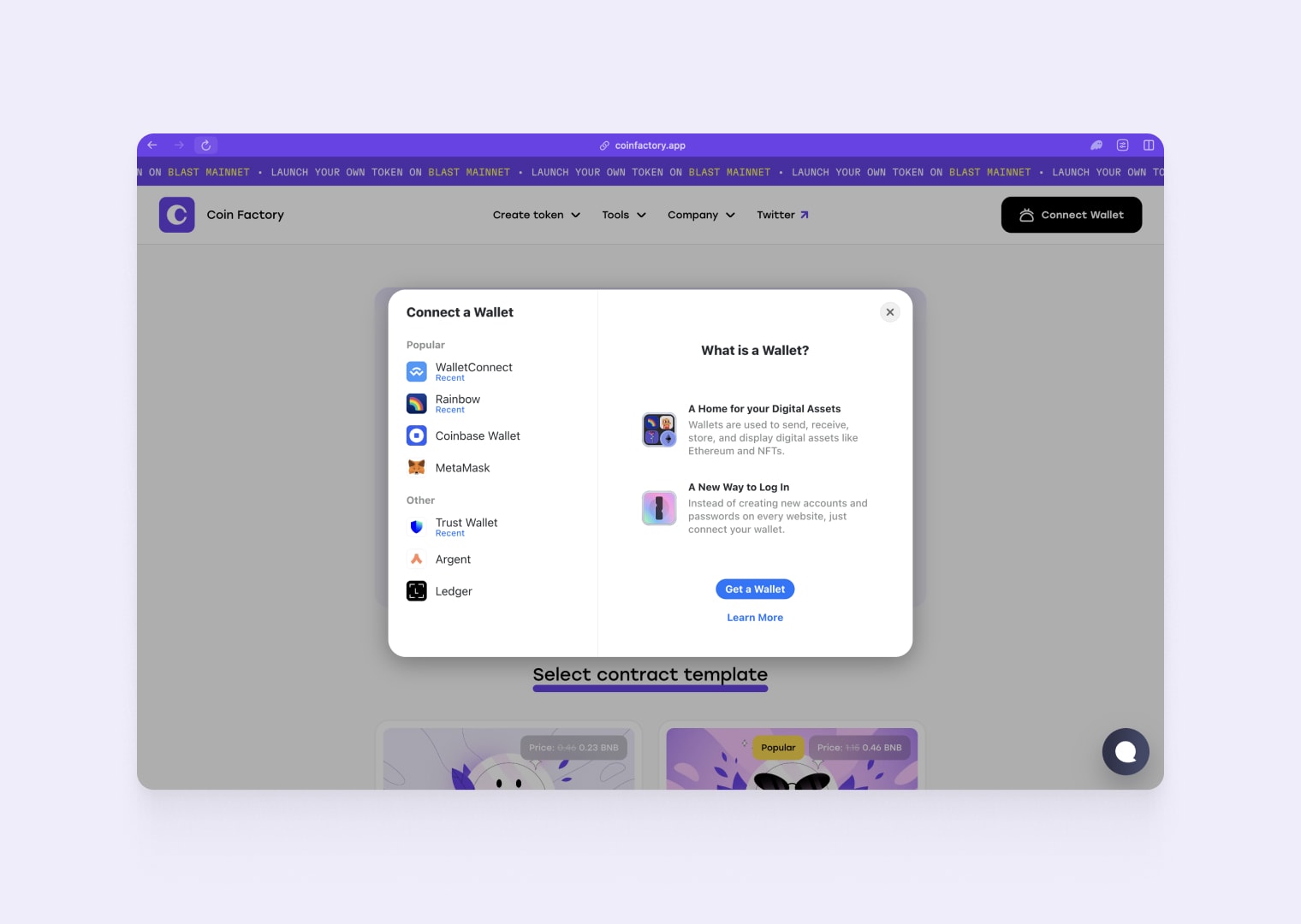
Step 3: Choose a token template
Next, choose a contract template based on the functional requirements of your project and fill in the mandatory fields in the token creation form.
There are three most popular templates:
Standard Token: This type of contract comes with all the standard features of the ERC-20 standard;
Essential Token: Includes the basics from the ERC-20 standard, plus extra features! Customize your token by setting supply limits, ownership parameters, and even consider its mintable, burnable, pausable, and blacklist functionalities;
Taxable Token: This versatile token, built on the ERC-20 standard, blends essential features with added flexibility. Tailor your token by enabling automatic tax or fee deductions from transactions.
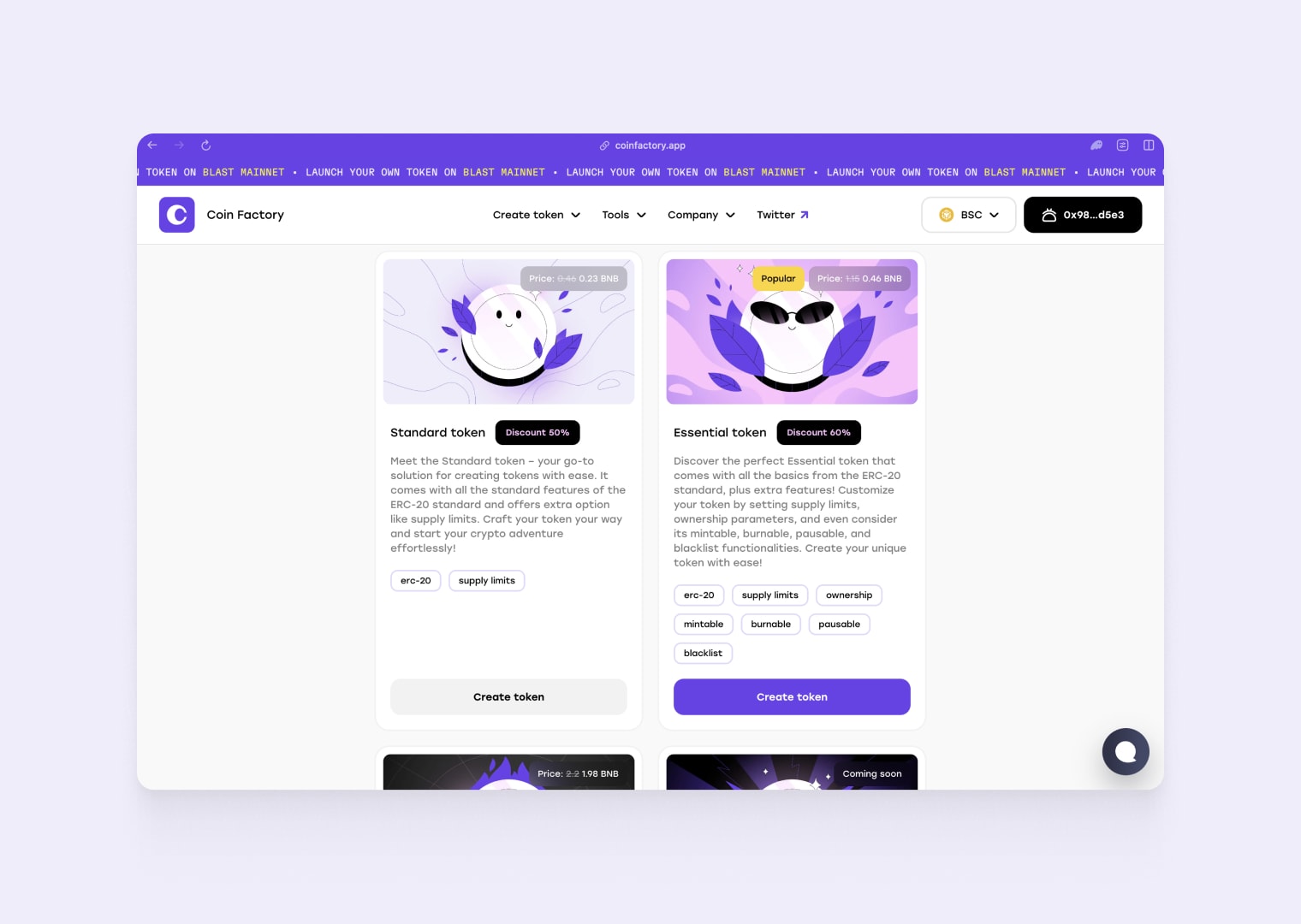
Step 4: Specify Properties and Features of Your BEP20 Token
Next, you’ll be prompted to define the details of your BEP-20 token. This includes information such as the token name, symbol, total supply, and decimals. Take your time to carefully consider these details as they will define the characteristics of your token.
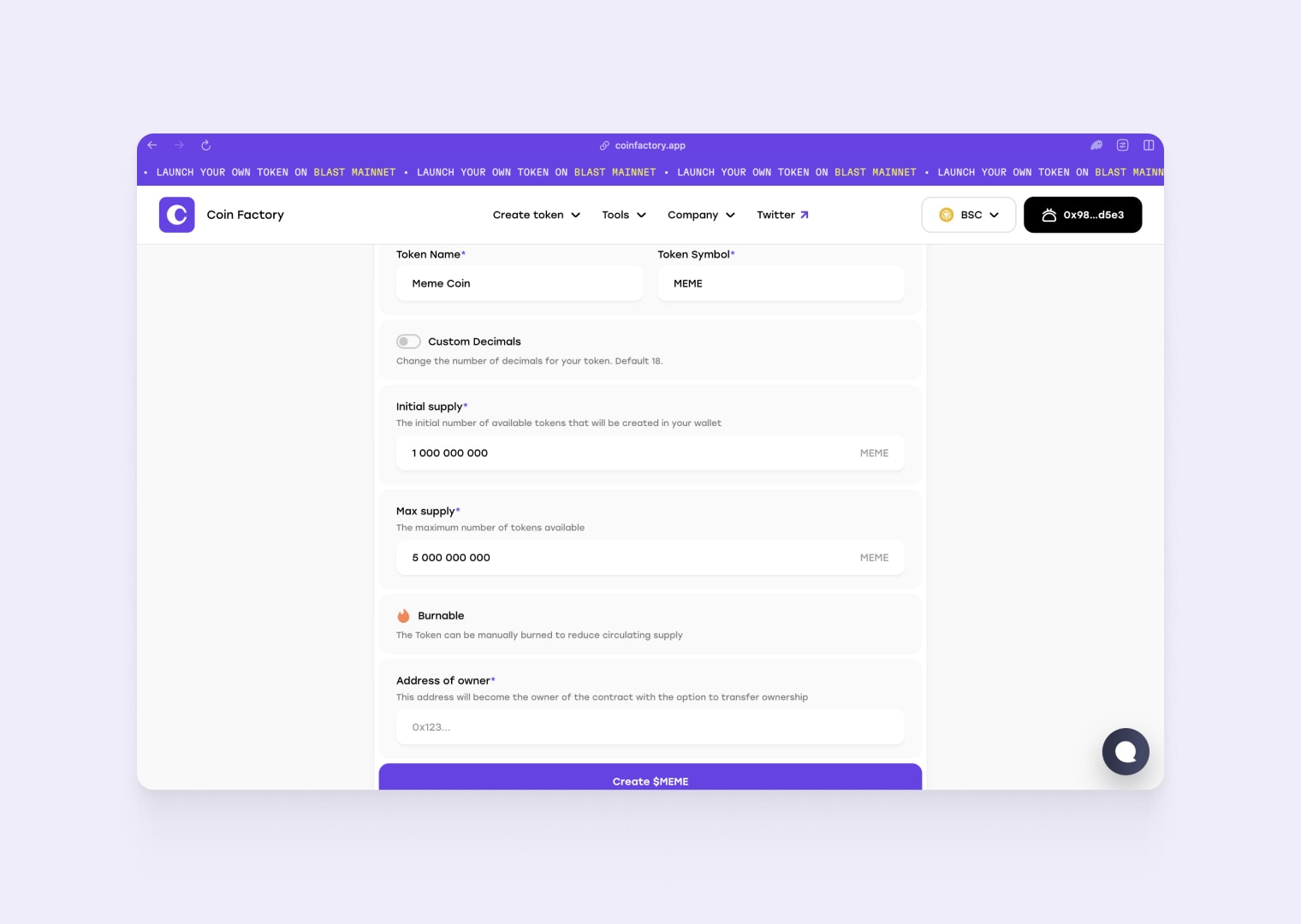
After filling out the form, click the “Create token” button, and you will see a confirmation form. Please double-check the data before confirming because once the contract is deployed on the blockchain, changes become impossible. If everything is filled out correctly, click “Deploy contract” and confirm the transaction in your wallet.
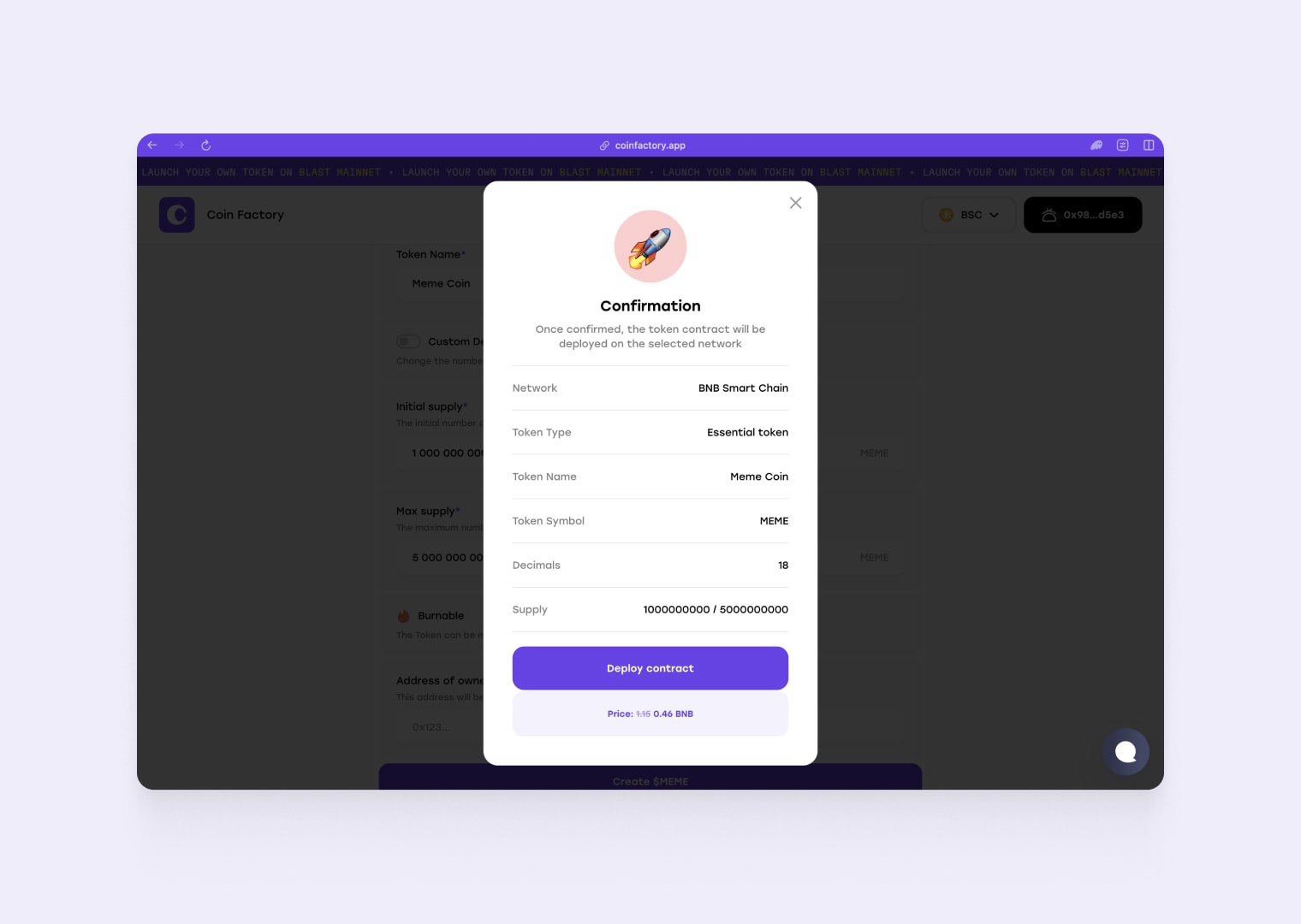
🎉Congratulations! Your own BEP-20 token has been successfully created. You can visit BscScan to verify that the token minting to the contract owner’s address was completed successfully.
Tags
Guide
Bnb
Binance
Bep20
Meme
