
How to Update Token Info in Etherscan (Guide)
Etherscan is a widely used platform for exploring and analyzing the Ethereum blockchain. Token metadata on Etherscan provides crucial information about a token, including its name, symbol, and contract address. Keeping this data up-to-date ensures accurate representation and visibility for your token within the Ethereum ecosystem. Here’s a step-by-step guide on how to update token metadata on Etherscan:
1. Make sure that your address is the owner of the token contract
Before updating token metadata, ensure that you are the rightful owner or representative of the token. Ownership verification typically involves accessing the Ethereum address that deployed the token contract.
2. Prepare the data for the update
Gather the updated metadata information for your token.
3. Go to the token page
Find your token on Etherscan by searching for its contract address or name in the search bar. Once you locate the token, access its token details page.

4. Click “Update Token Info”
On the token details page, look for the “Update Token Info” button or similar option. This feature allows token owners to update metadata information.

5. Connect to Etherscan
Navigate to Etherscan and log in to your account. If you don’t have an account, you’ll need to sign up for one.
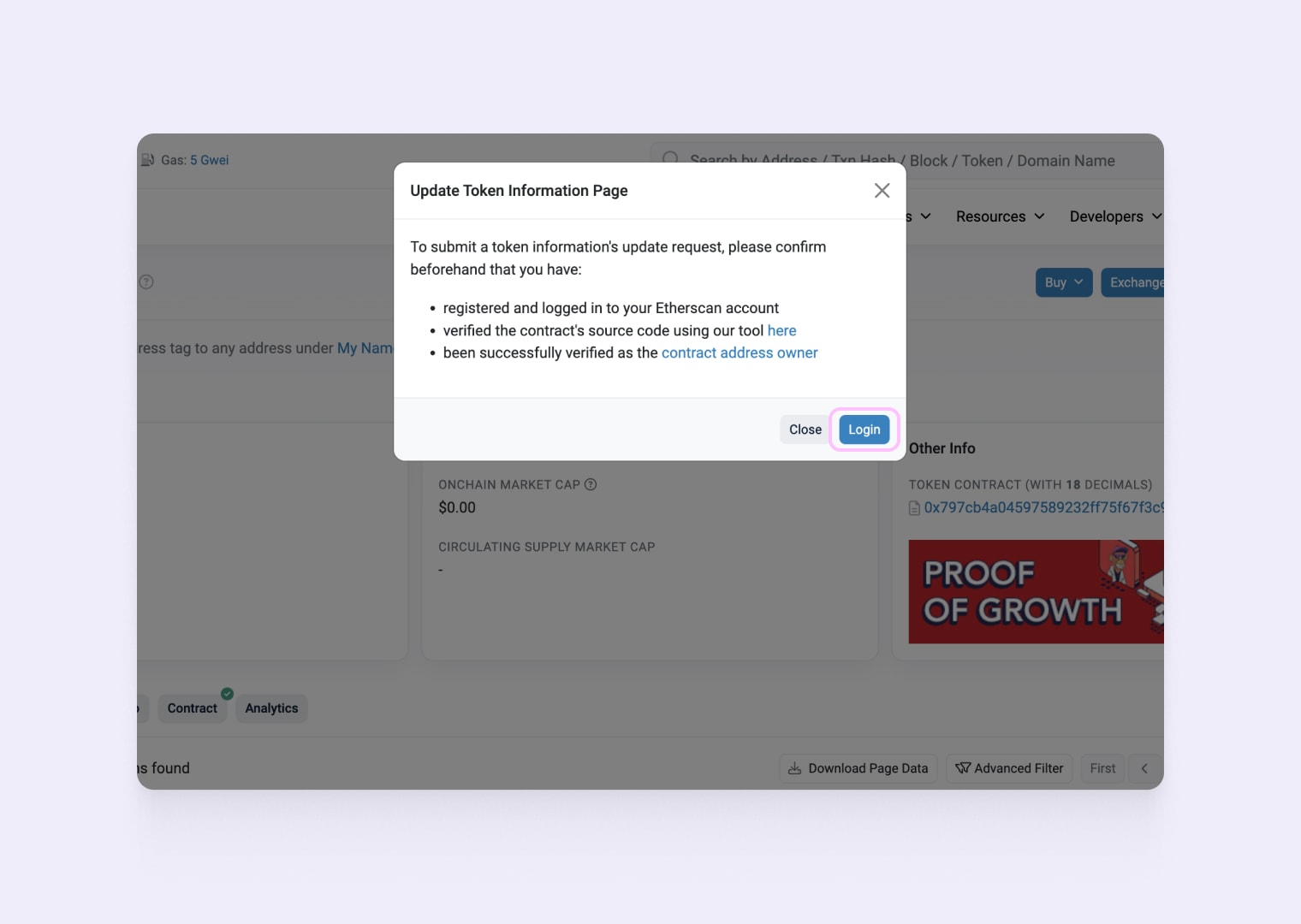

6. Verification
Etherscan may require verification of ownership before processing the metadata update. This could involve signing a message from the token’s contract address or other authentication methods.




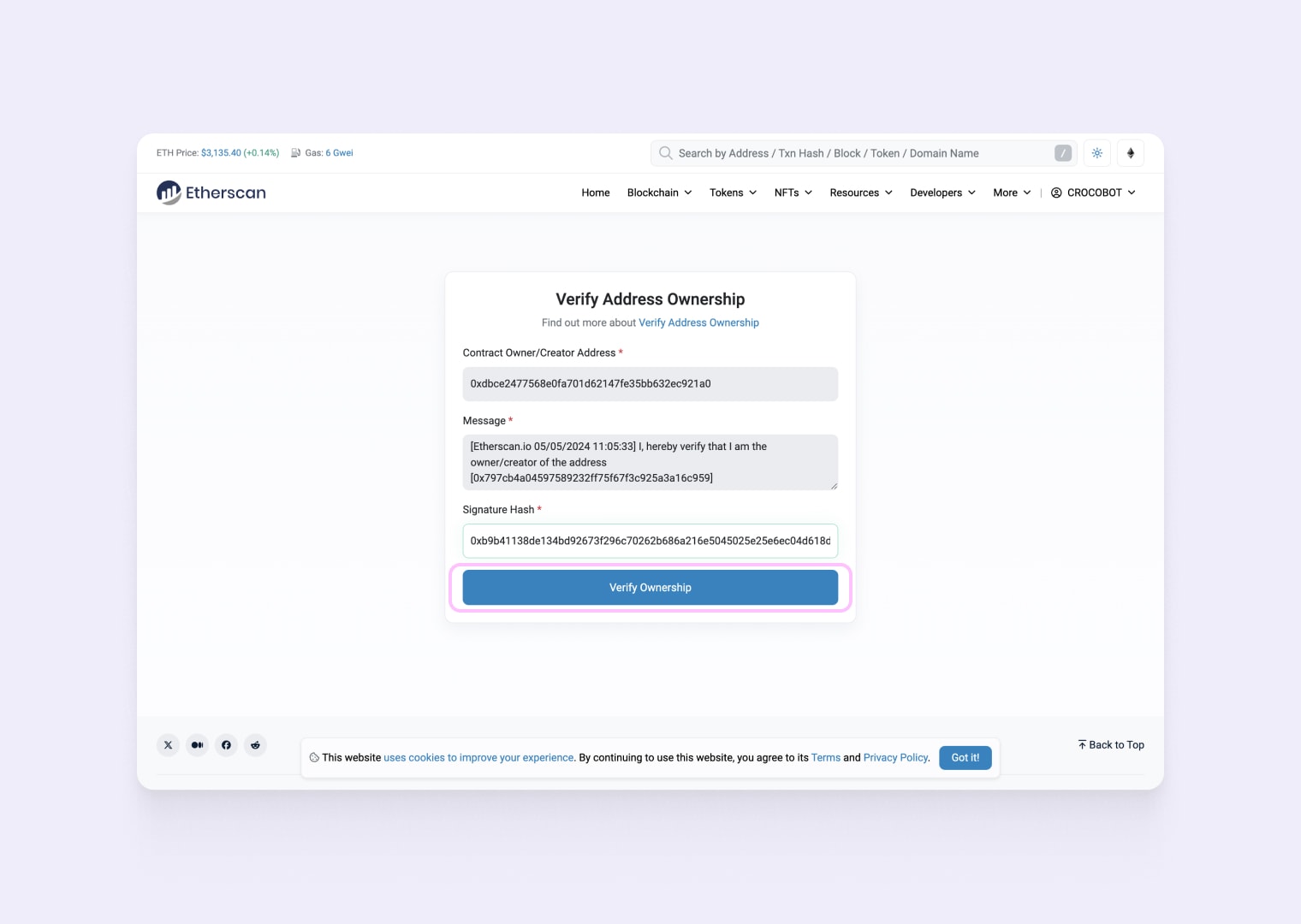
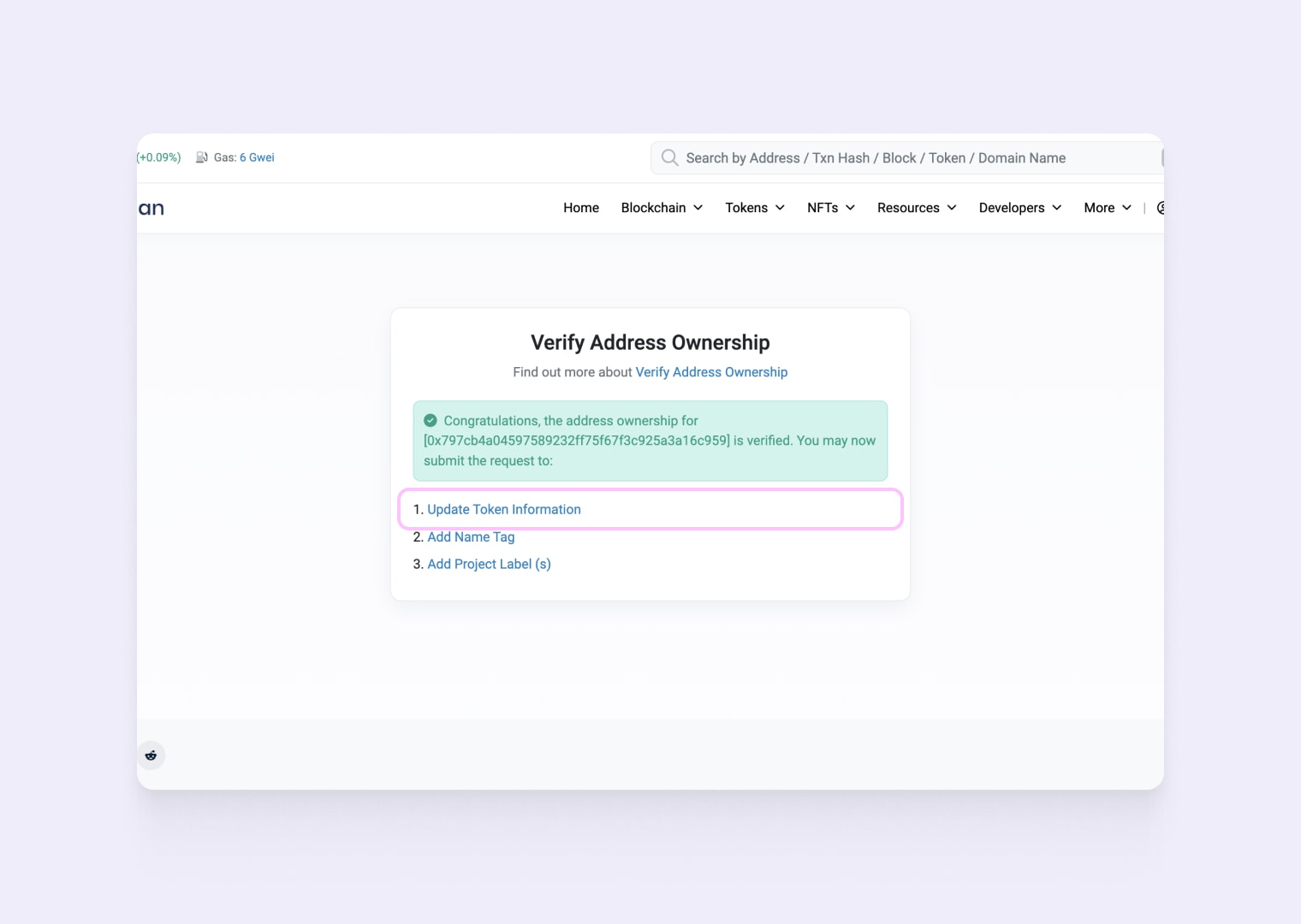
8. Check out the requirements for updating metadata in Etherscan

9. Fill out the form with your information about the token
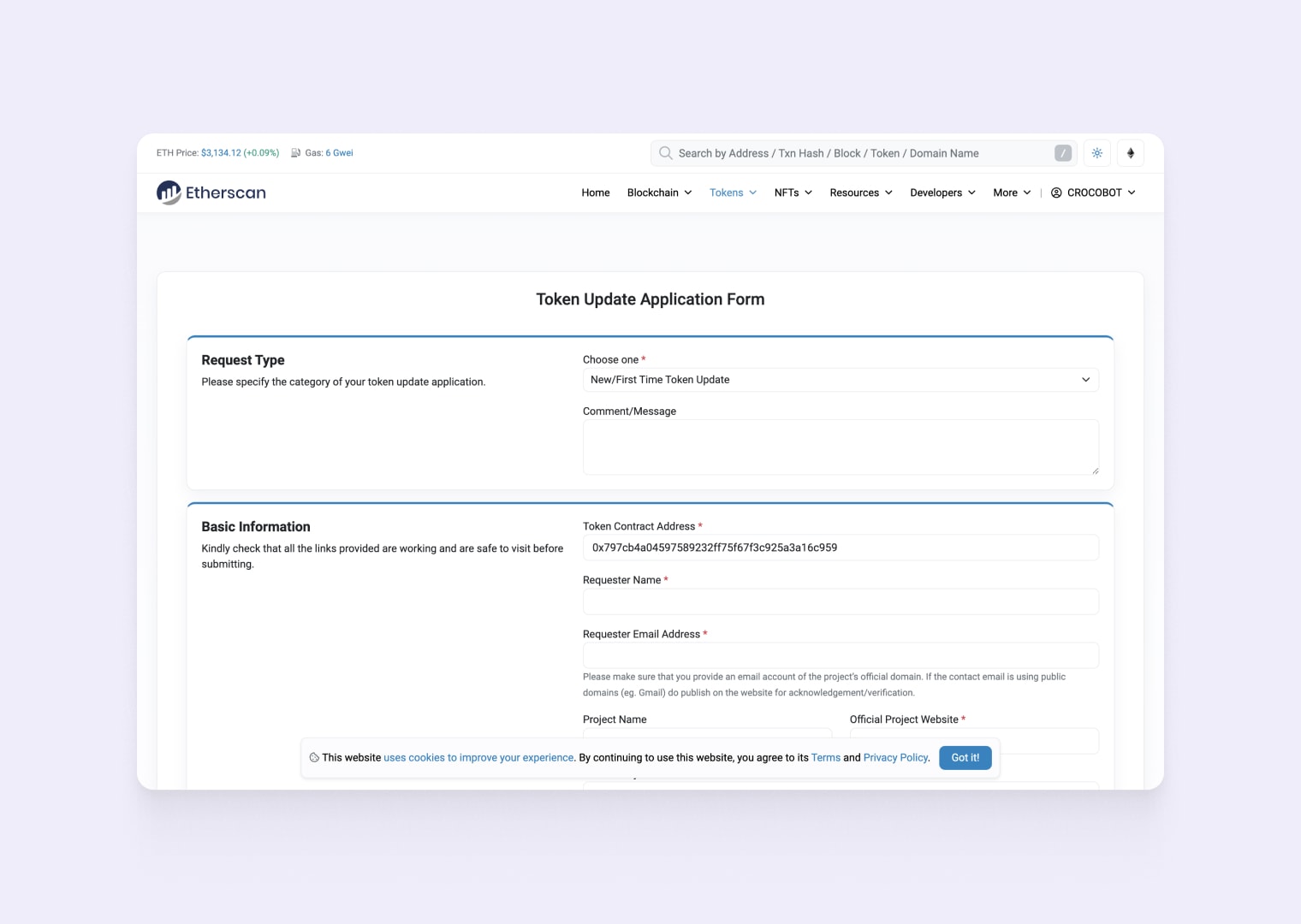
10. Submit Request
After entering the information, review it to ensure accuracy. Once verified, submit the request to update the token metadata on Etherscan.
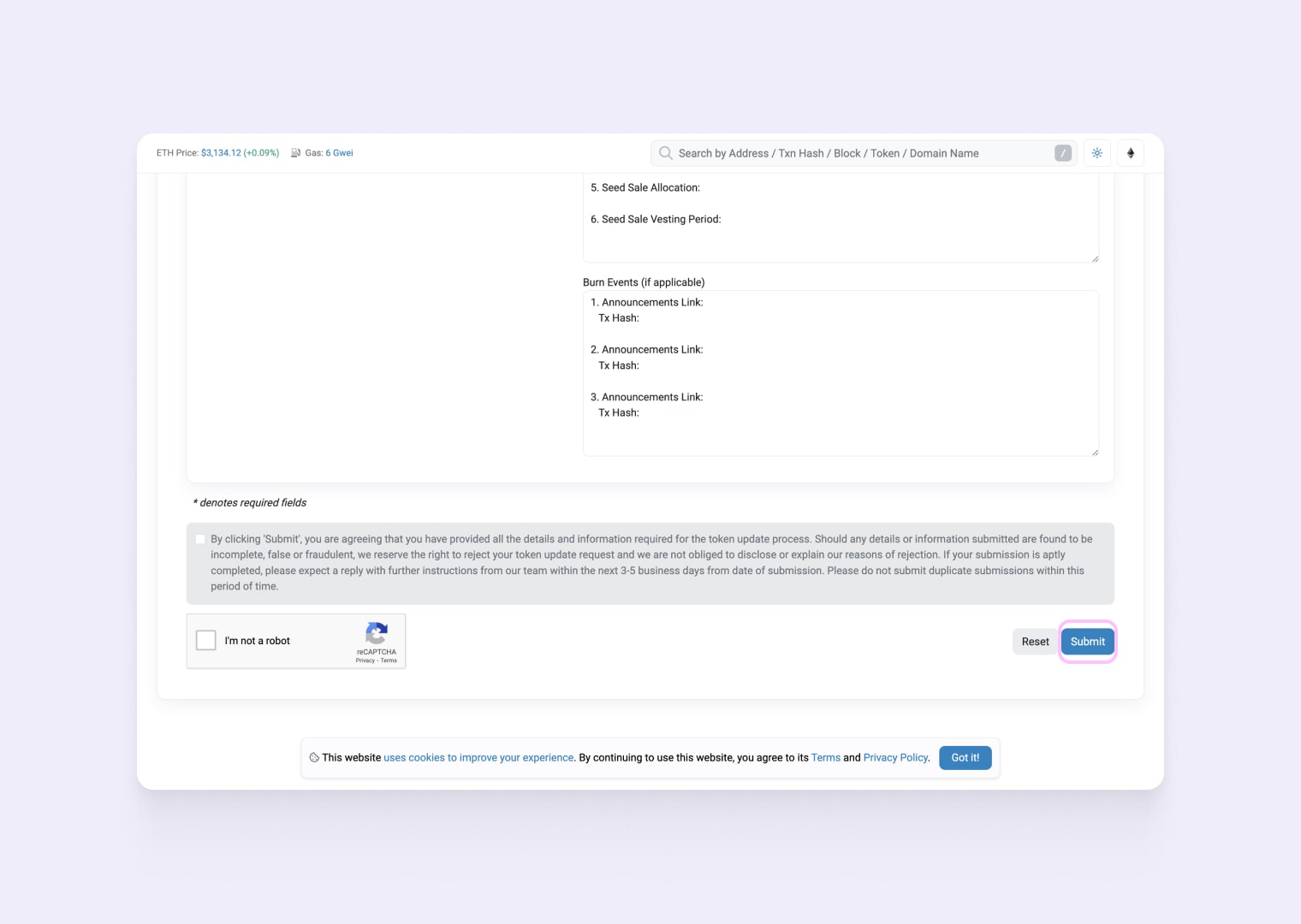
11. Confirmation
Upon successful verification, Etherscan will update the token metadata accordingly. The changes should reflect on the token’s details page shortly after the update request is processed.
12. Monitor Changes
Regularly check the token details page on Etherscan to confirm that the updated metadata is displayed correctly. Ensure that all information, including the token name, symbol, and logo, appears as intended.
By following these steps, you can effectively update token metadata on Etherscan, ensuring accurate representation and visibility for your token within the Ethereum community. Keeping metadata up-to-date is essential for maintaining transparency and trust in the decentralized ecosystem.
Tags
Guide
Etherscan
Meme
Erc20
Ethereum
