
How to Update Metadata Token for Solana SPL Token
Solana’s token metadata refers to the information associated with tokens issued on the Solana blockchain. This metadata typically includes details such as the token’s name, symbol, supply, decimals (if applicable), and other relevant information. This metadata helps users and applications on the Solana network identify and interact with different tokens accurately.
To modify Solana Token Metadata, you need to utilize the wallet that originally created the token, which is designated as the Authority.
Step-by-step instructions
Step 1: Go to the Update Token Metadata page on the CoinFactory website
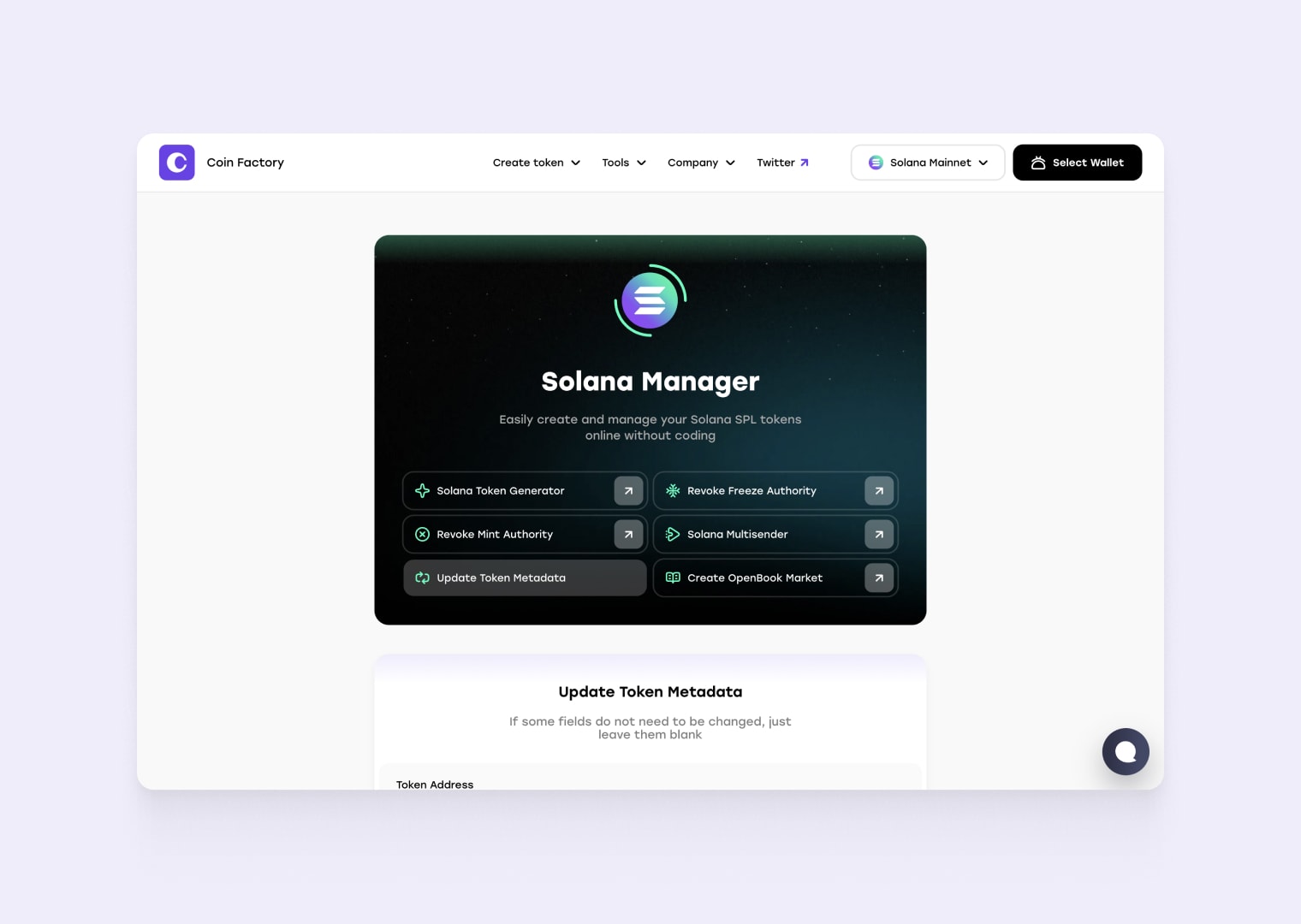
Step 2: Connect the wallet from which you created the token
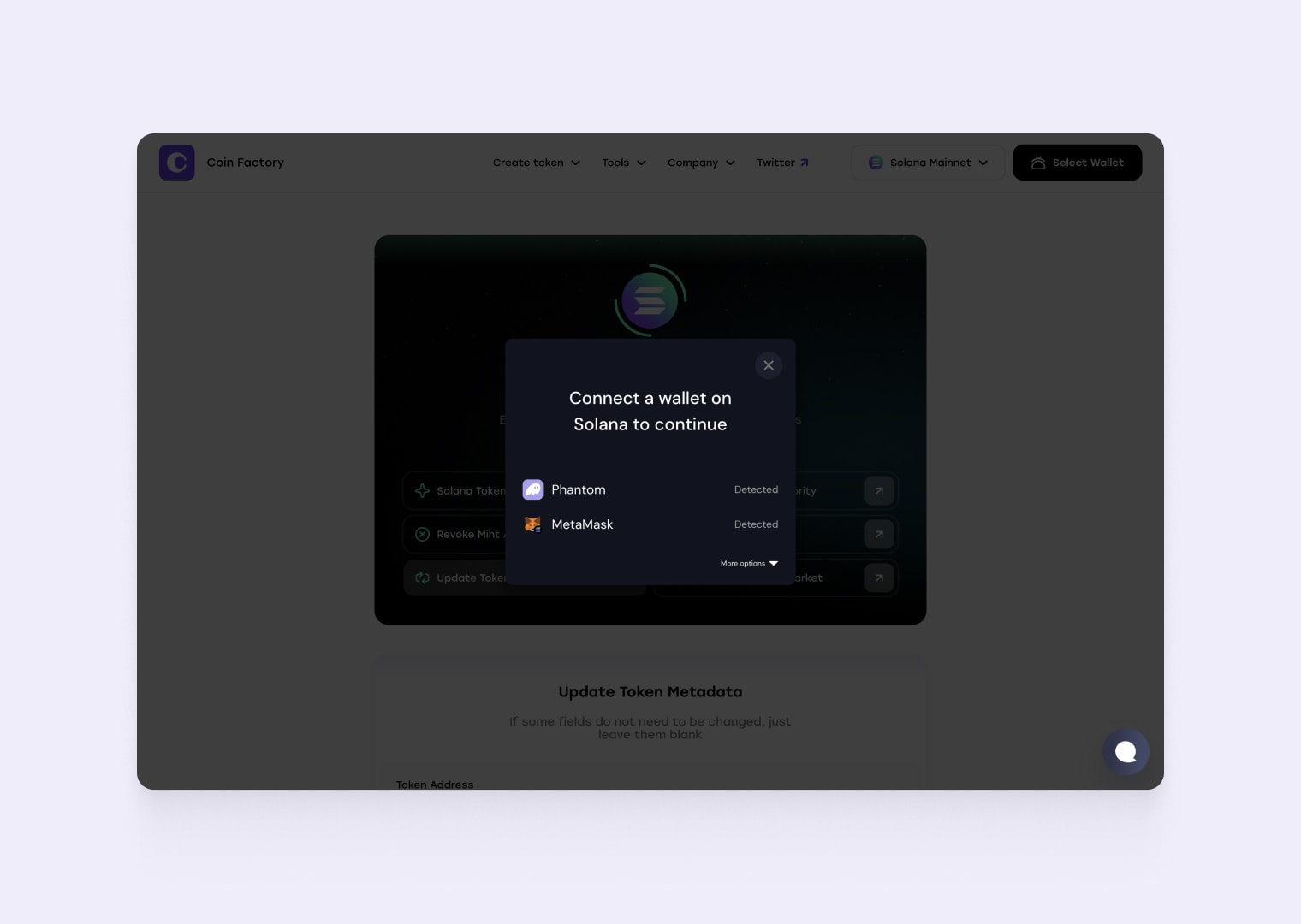
Step 3: Fill in the fields you want to update
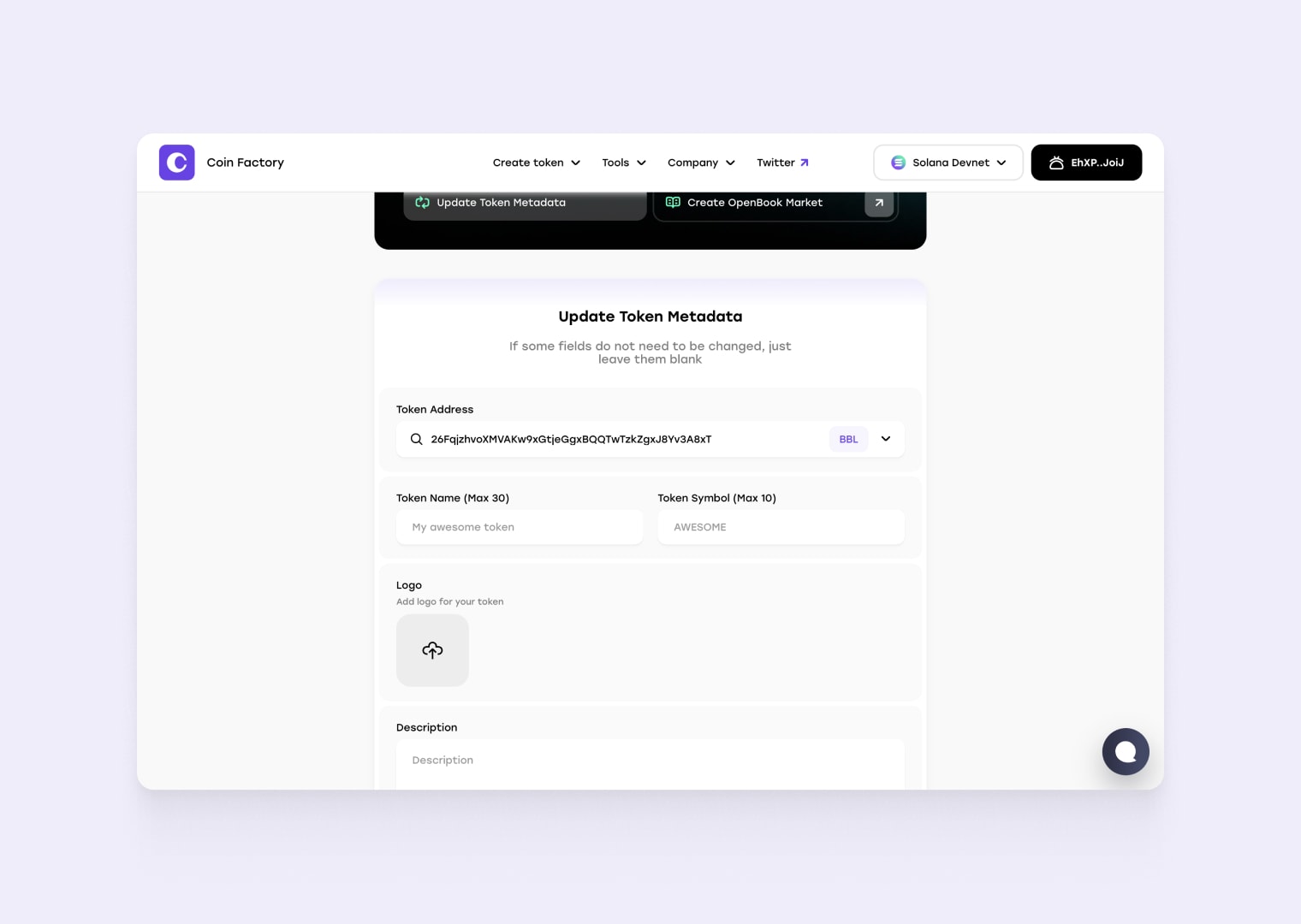
Step 4: Confirm Update Token Metadata in your wallet
Tags
Guide
Solana
Spl
Meme
