
How to Freeze Tokens in Solana: A Step-by-Step Guide
What is Token Freezing?
In the Solana blockchain, token freezing refers to a feature of the Solana Program Library (SPL) tokens that allows authorized accounts to restrict specific token accounts from transferring tokens. This is particularly useful in cases where regulatory compliance or control over token usage is required.
Freezing addresses for Solana tokens can serve several purposes, including:
- Preventing Unauthorized Transfers: Freezing can block transfers from an address, protecting funds in case of a suspected hack or unauthorized access.
- Compliance with Regulations: This feature can help token issuers comply with legal or regulatory requirements, such as freezing assets during investigations.
- Fraud Prevention: If suspicious activity is detected, freezing an address can prevent further malicious transactions.
- Error Correction: In case tokens are accidentally sent to the wrong address, freezing can provide time to rectify the issue, depending on the issuer’s policies.
This feature is typically implemented to ensure token security and maintain trust within the network.
Step-by-step instruction
Step 1: Go to address freeze page on CoinFactory website
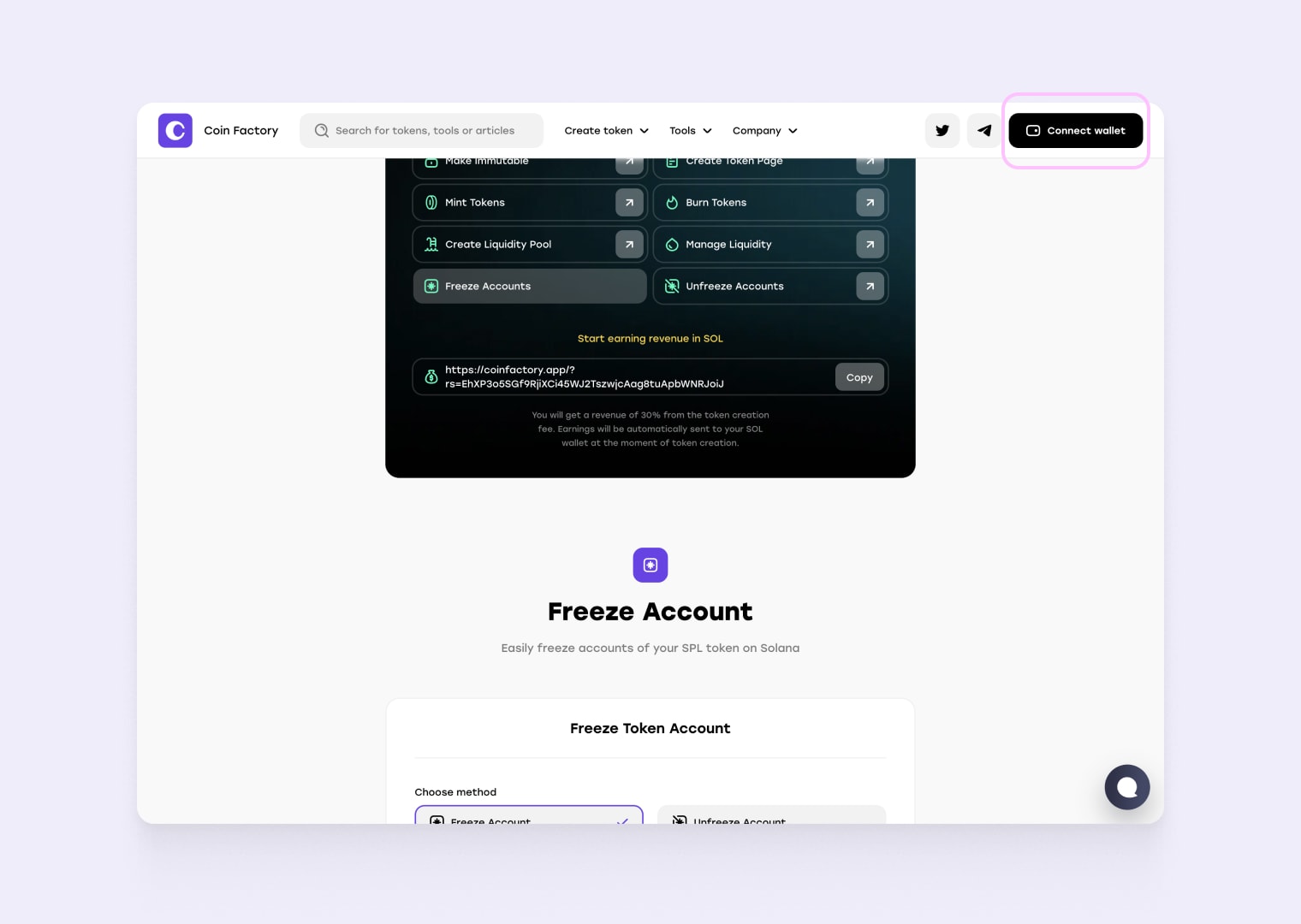
Step 2: Connect wallet from which you created token
Click on Solana Network.
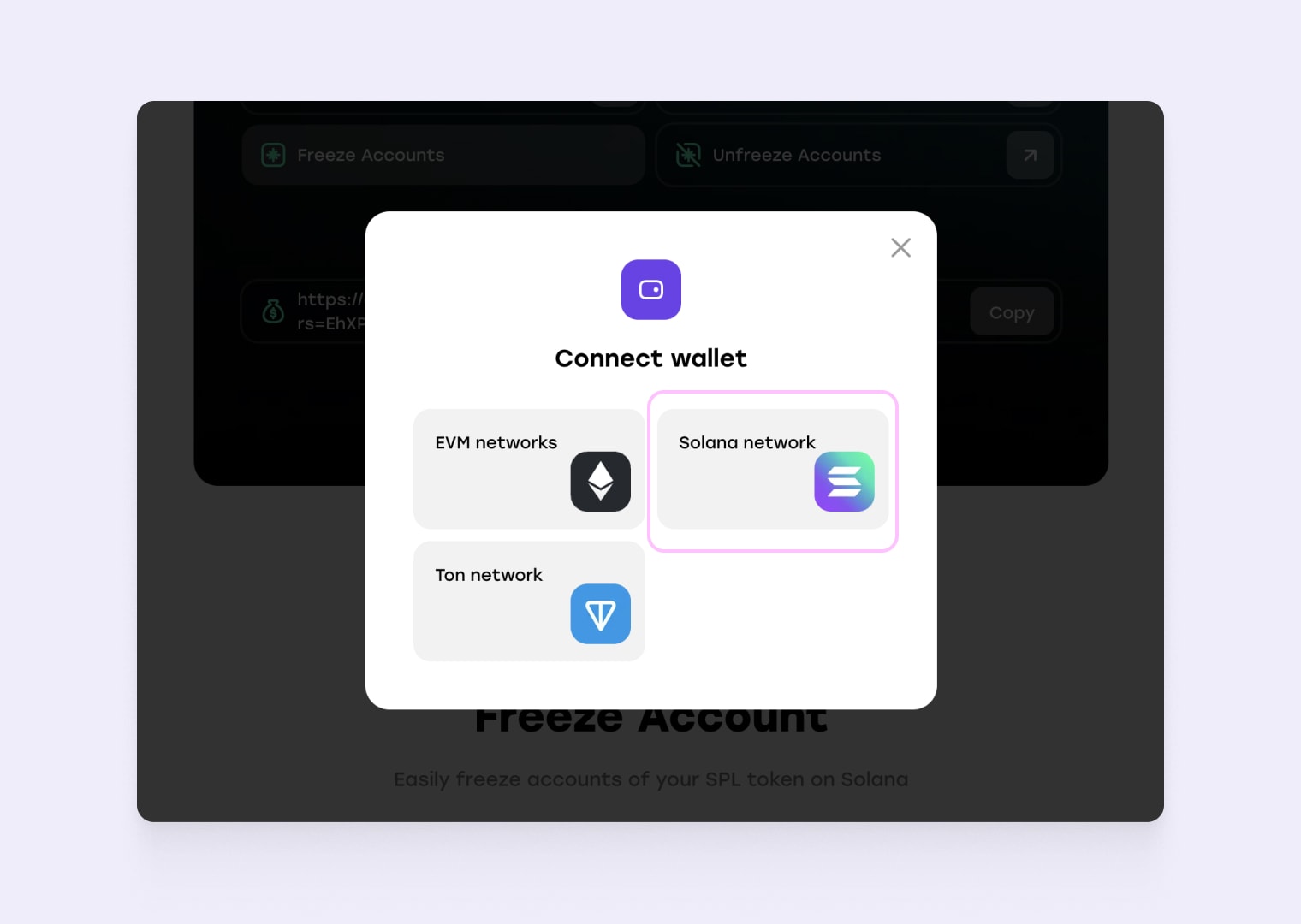
Select a wallet application.
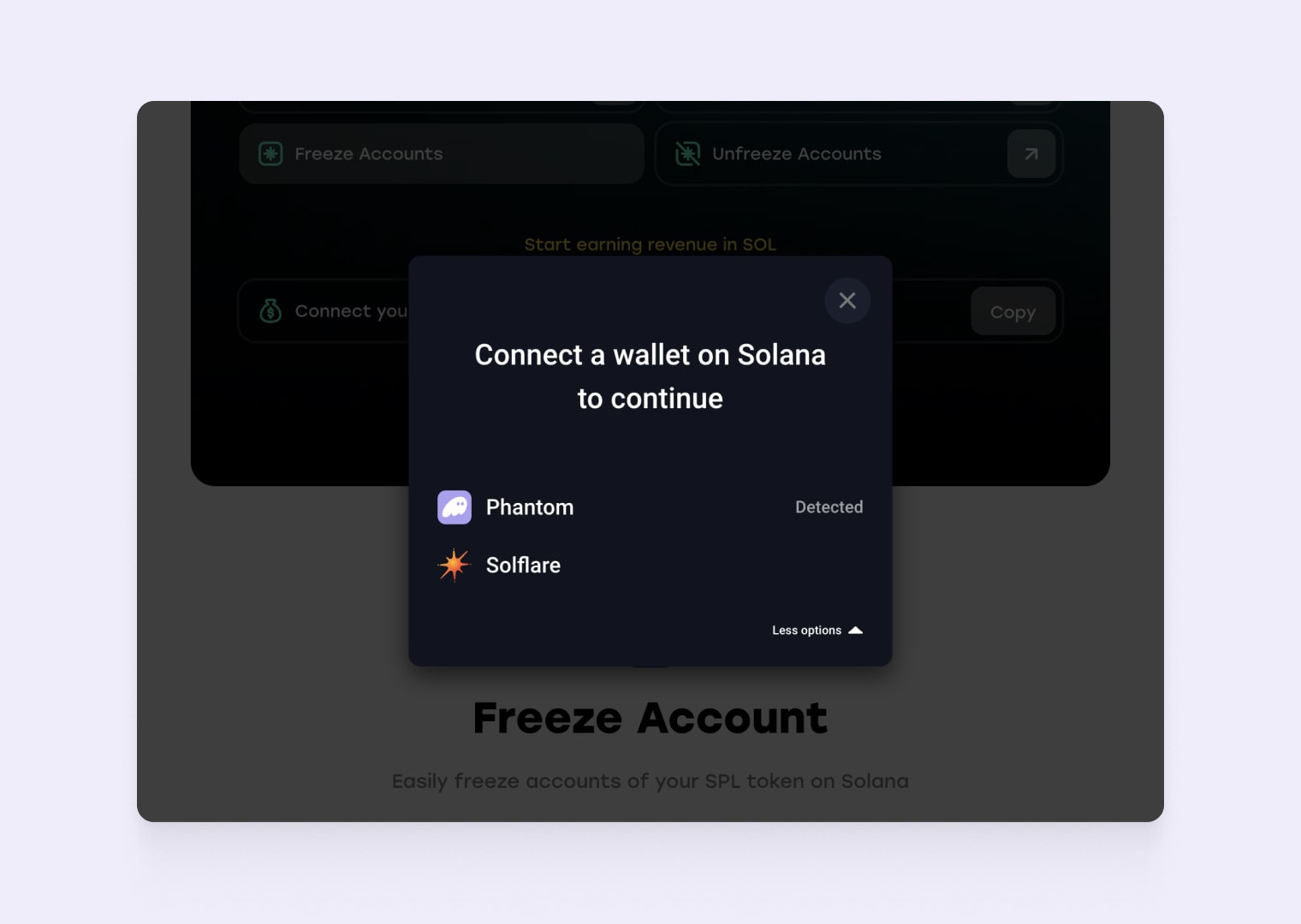
Step 3: Enter address of token and addresses you want to freeze
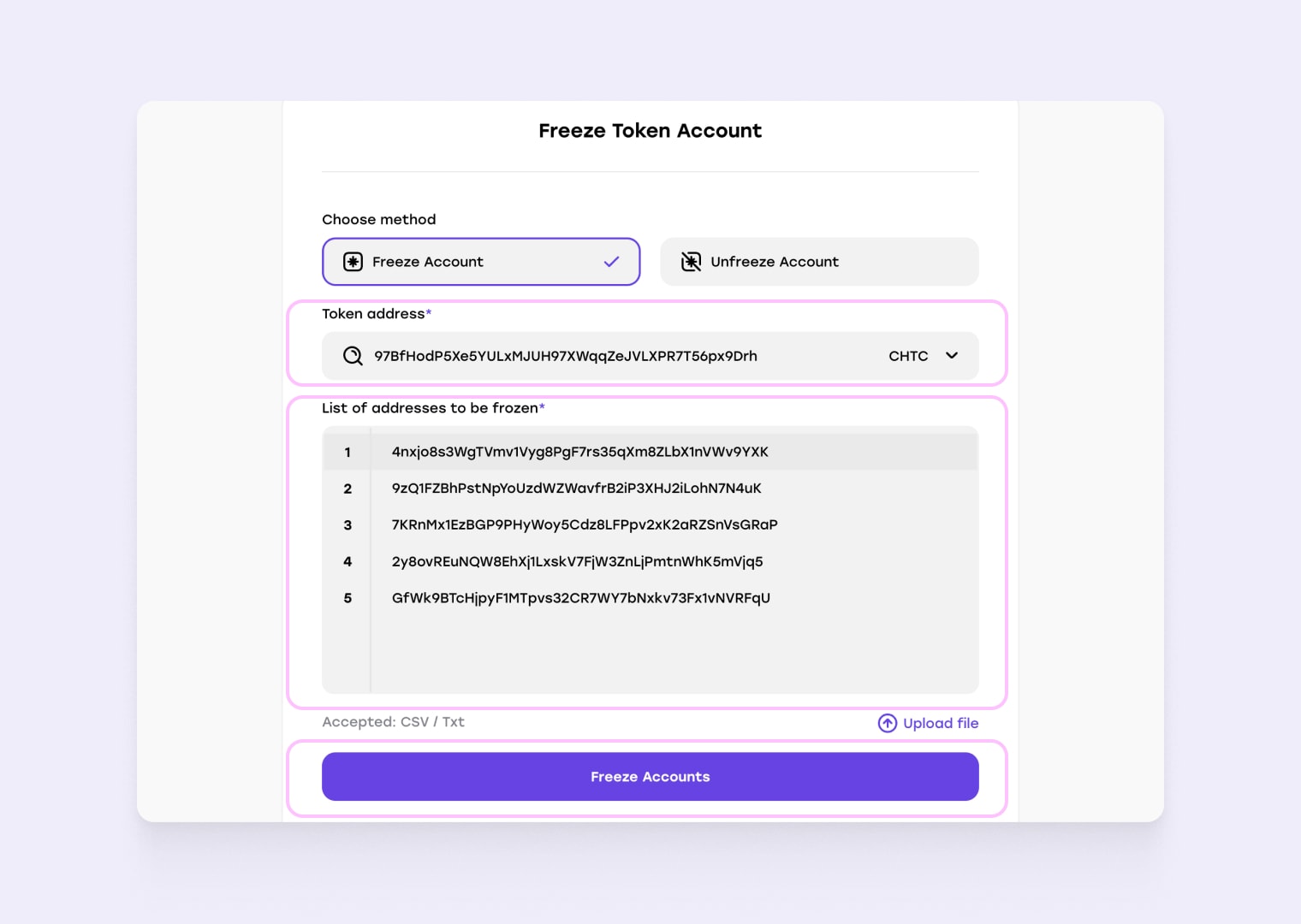
Check the freeze summary and click “Freeze Accounts”.
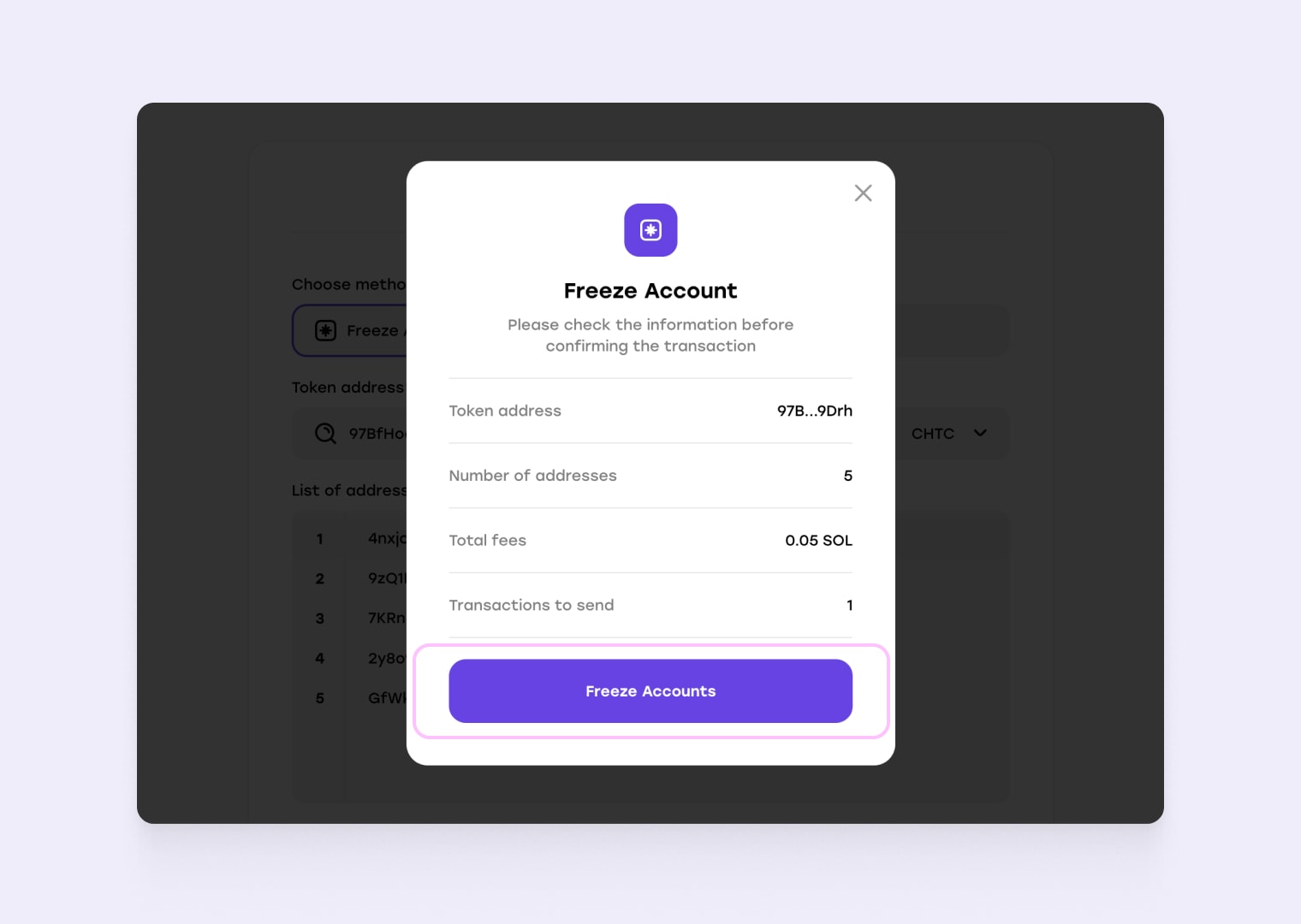
Step 4: Confirm address freeze in your wallet
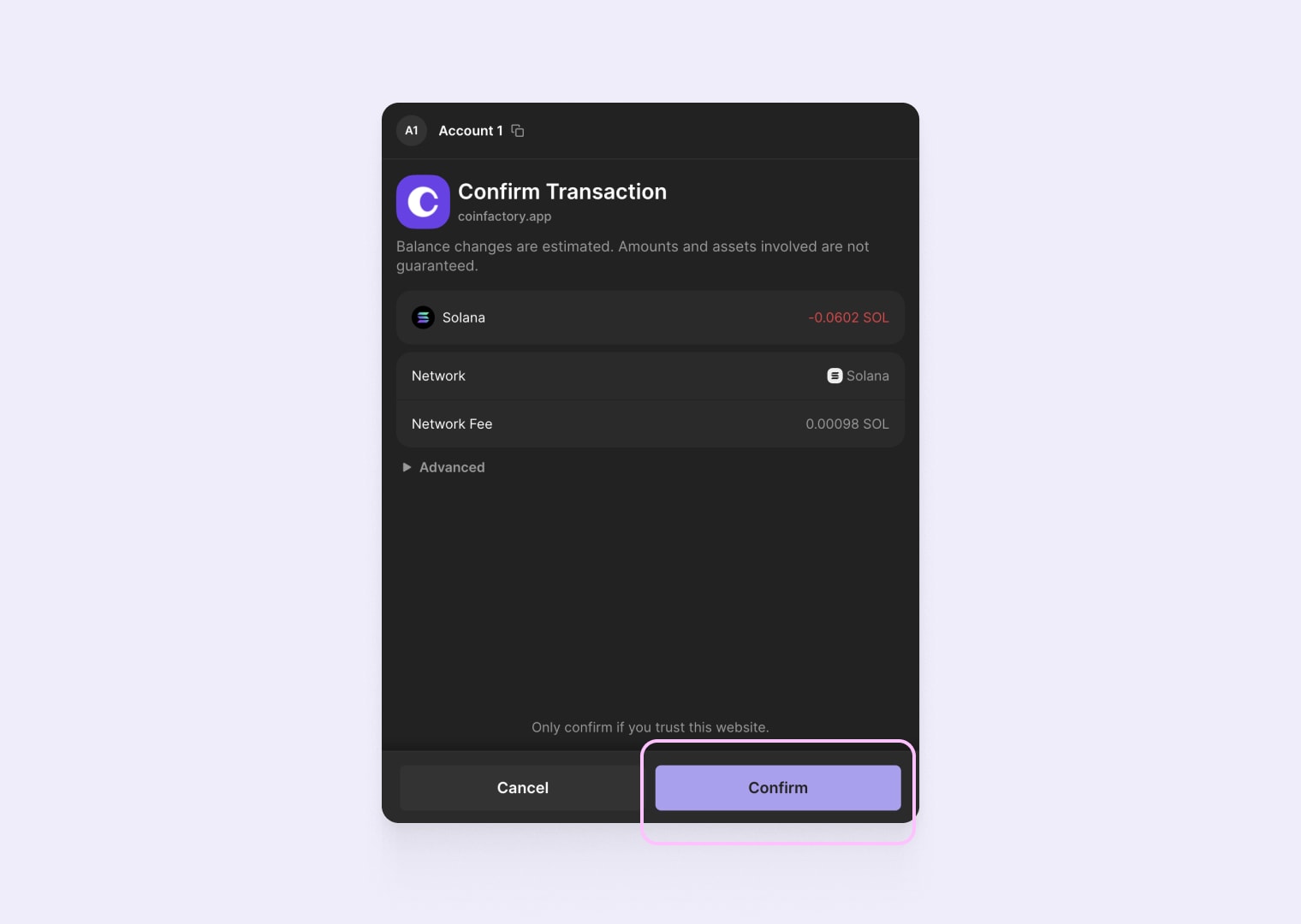
🚀Congratulations! Accounts have been successfully frozen, now your token is safe.

Other Tools for Solana:
Tags
Guide
Solana
Spl
Meme
