
How To Create Solana Token in 3 steps (No Coding)
This short article explains how to create and mint SPL tokens using CoinFactory no-code tool. With our convenient solana generator you will be able to create your own solana token directly from your browser in just 3 simple steps.
What are SPL tokens?
First of all, let’s figure out what Solana SPL tokens are.
SPL (Solana Program Library) tokens refer to a standard for creating and managing tokens on the Solana blockchain. Solana, known for its high-performance and low-latency features, has become a popular blockchain platform for decentralized applications (DApps), decentralized finance (DeFi) projects, and non-fungible tokens (NFTs).
The SPL token standard is built on Solana and provides a set of guidelines and specifications for the creation and interaction of tokens. These tokens can represent various digital or real-world assets, including fungible tokens like cryptocurrencies or non-fungible tokens representing unique digital assets.
Key characteristics of SPL tokens on Solana include:
- Speed and Scalability: Solana’s high throughput and low transaction costs make it an ideal platform for token creation and transactions, enabling rapid and cost-effective token transfers.
- Interoperability: SPL tokens are designed to seamlessly interact with other Solana-based applications and smart contracts, fostering interoperability within the Solana ecosystem.
- Programmability: Developers can leverage Solana’s programmable nature to create custom smart contracts and implement complex functionalities for their tokens, enabling a wide range of use cases.
- Security: Built on the Solana blockchain, SPL tokens inherit the security features of the underlying network, benefitting from Solana’s consensus mechanism and robust infrastructure.
- User-Friendly: Solana aims to provide a developer-friendly environment, and tools like the SPL Solana Token Creator simplify the process of creating and managing tokens, making it accessible to a broader audience.
SPL tokens have found applications in various domains, including decentralized finance, gaming, digital art, and more. As the Solana ecosystem continues to grow, SPL tokens play a crucial role in expanding the possibilities of decentralized applications and tokenized assets on the Solana blockchain.
How to create Solana token step-by-step
Creating a new SPL token no longer requires complex settings and technical knowledge. User-friendly interface of Solana Token Generator simplifies the process of creating and managing SPL tokens, making it more accessible to everyone, including those without extensive programming experience.
Let’s create our first SPL token using the following simple steps.
Step 1: Connect your wallet
To start, navigate to Solana Token Creator.
Connect your wallet to the web-page and choose the network you want to mint your Solana tokens on. CoinFactory supports Solana Mainnet, Devnet and Testnet
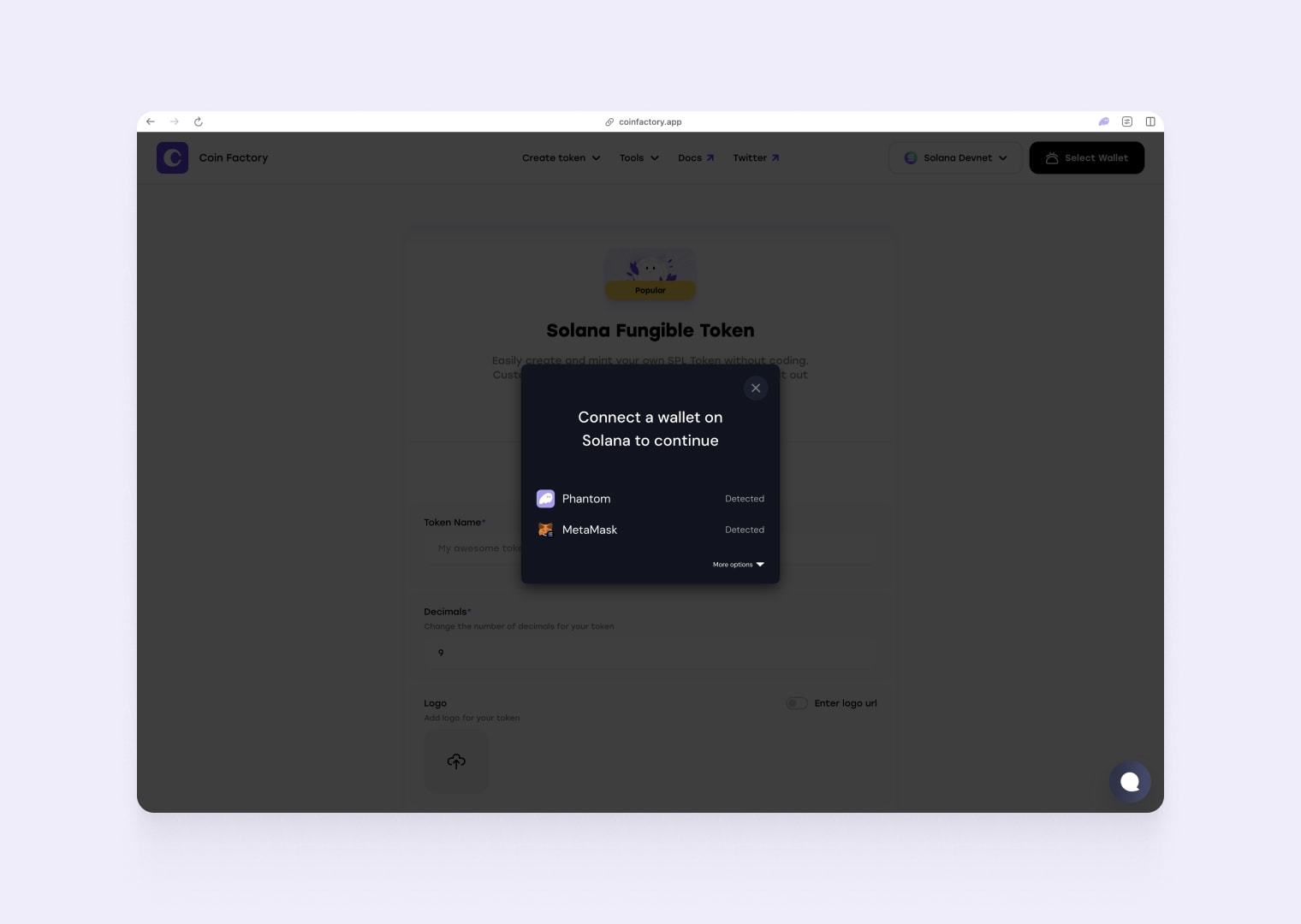
Note: if you don’t have an installed wallet for Solana, you need to install one. You can familiarize yourself with the list of popular wallets on the official Solana website.
Step 2: Customize your future token
- Fill in all required information about your SPL token.
- Enter token name and symbol
- Choose the token decimals (0–9)
- Upload token logo or paste custom image url
- Compose a description for your token
- Specify initial supply for your token
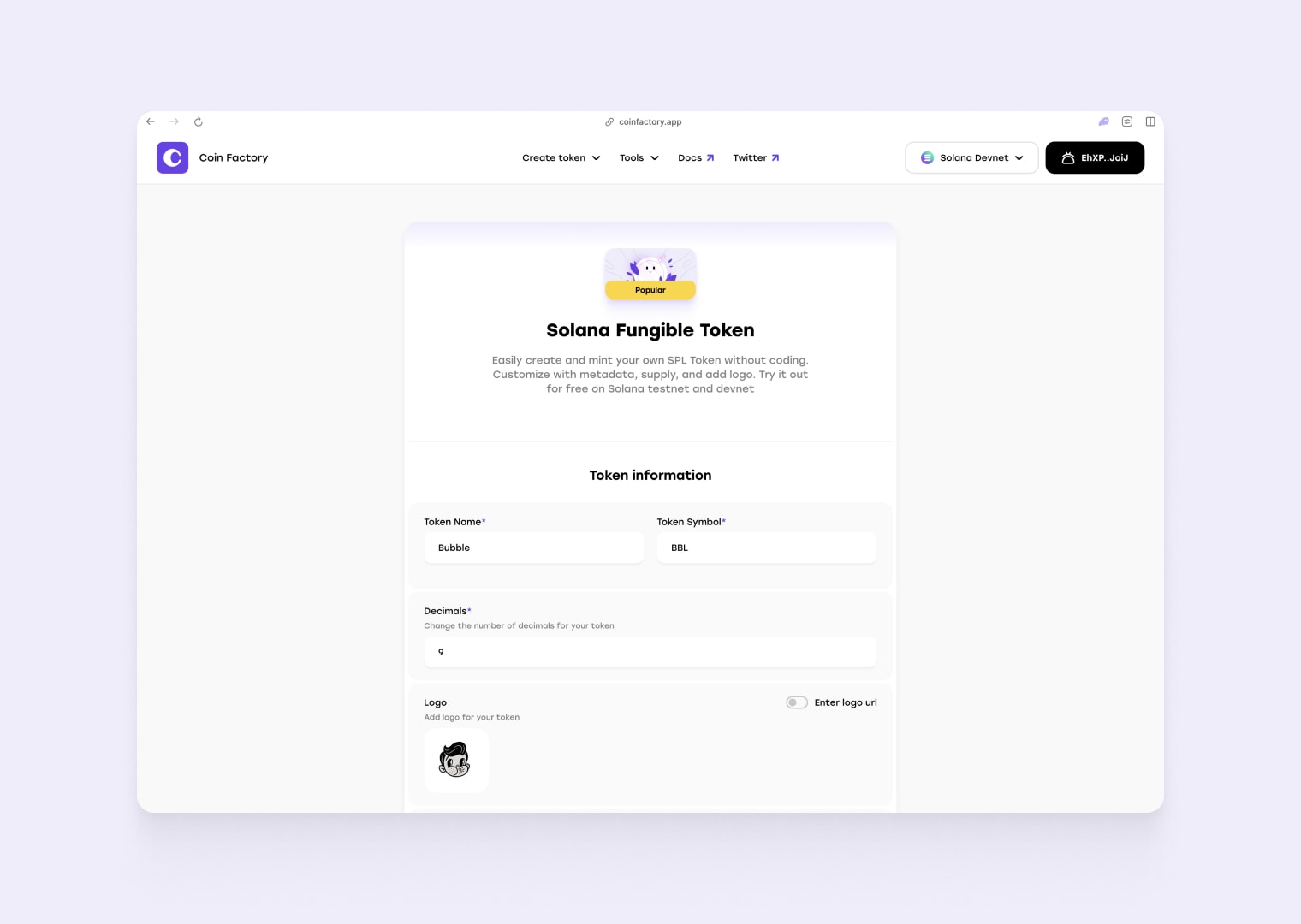
Step 3: Create and Mint
After filling out the form, click the “Create token” button, and you will see a confirmation dialog. Please double-check the data before confirming because once the contract is deployed on the blockchain, changing information will be limited. If everything is filled out correctly, click “Deploy contract” and confirm the transaction in your wallet.
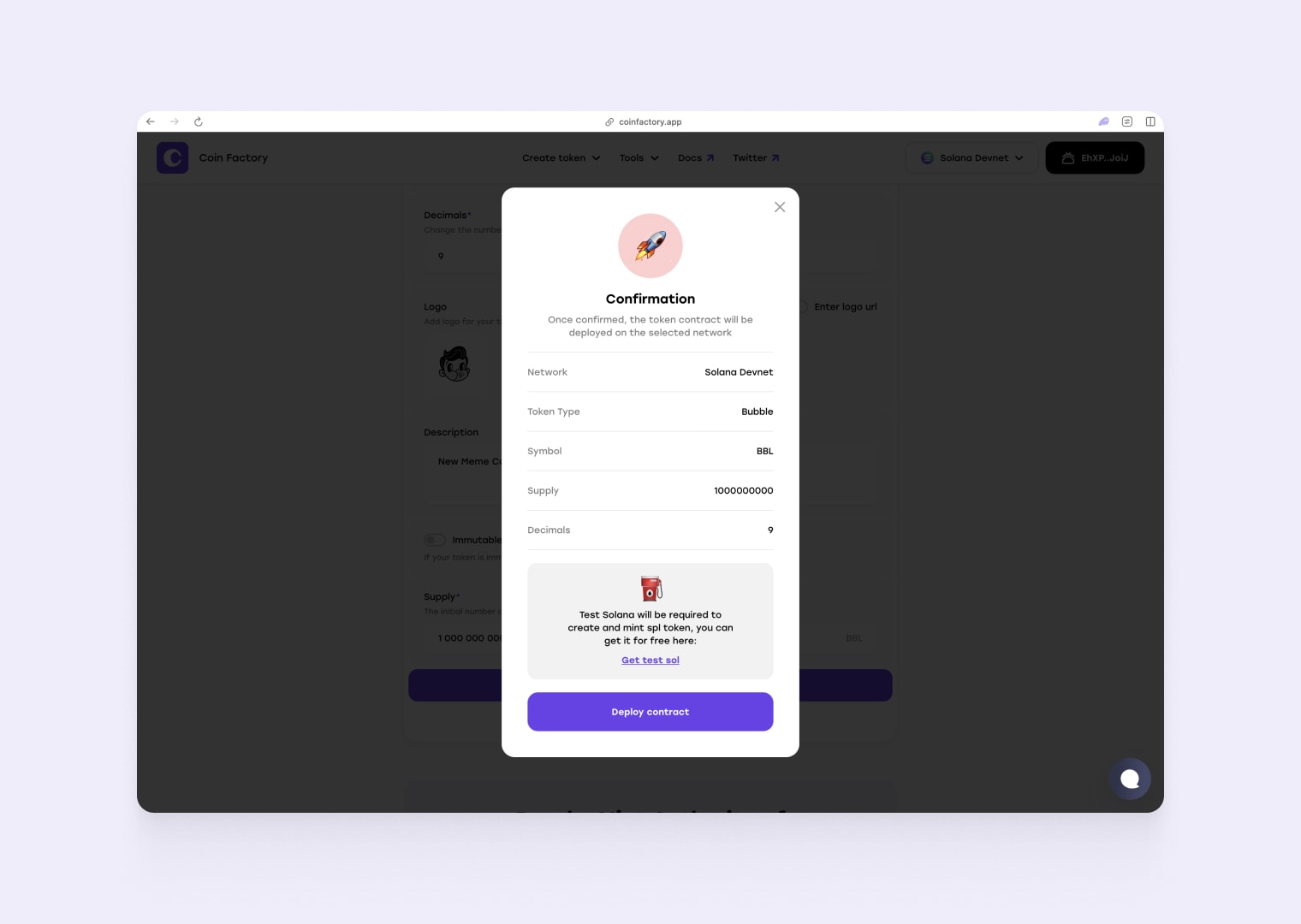
Congratulations! Your token has been successfully created and supply has been transferred to your wallet. You can visit Solscan to verify that the token minting process was completed successfully.
Tags
Guide
Solana
Spl
Meme
