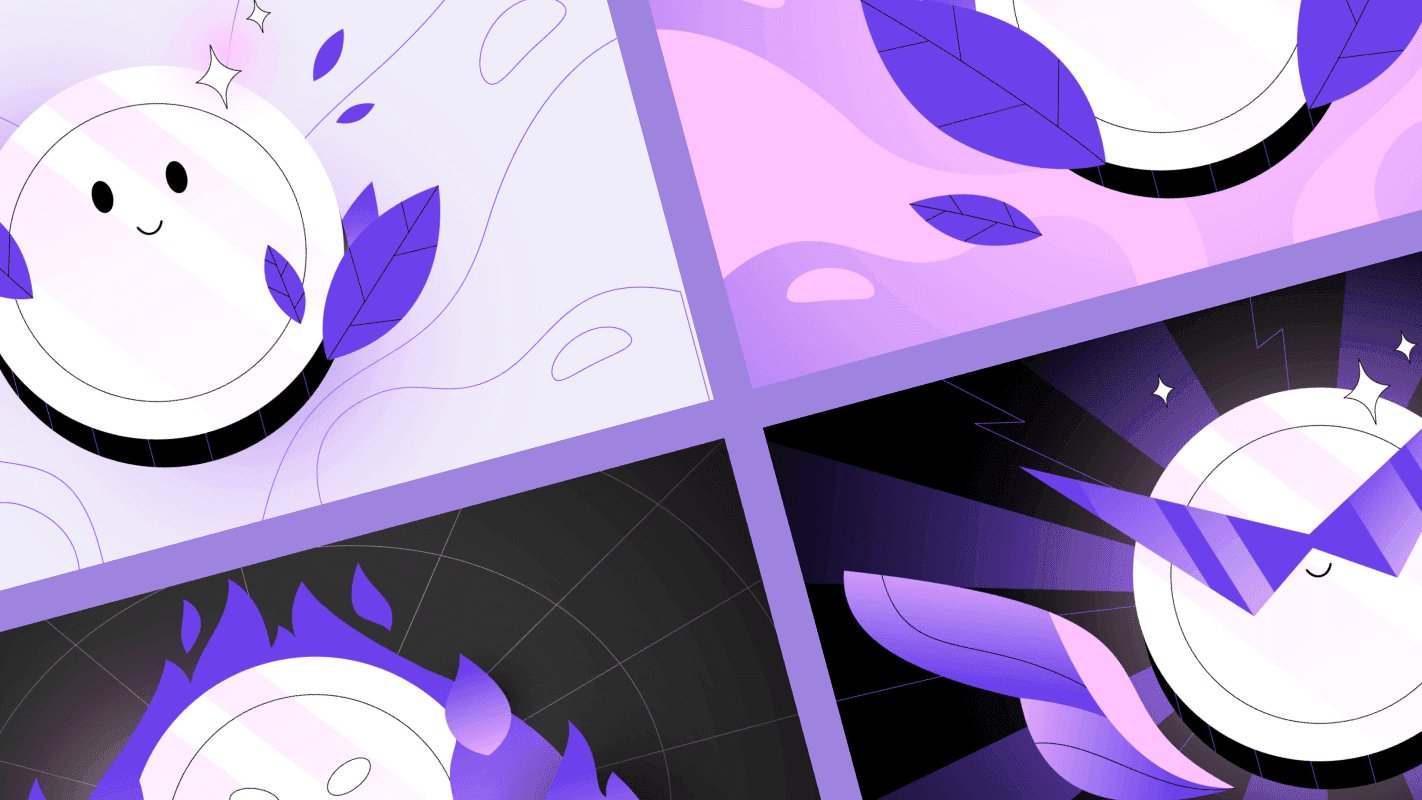
How To Create An ERC-20 Token in 3 steps
Creating your own token is an exciting venture in the digital world. Whether you're looking to launch a token for a project, business, or personal use, this step-by-step guide will walk you through the process.
What is an ERC-20 Token?
An ERC-20 token is an interchangeable digital asset created on the Ethereum blockchain in the form of a smart contract with a specific set of mandatory fields and methods. ERC-20 tokens function similarly to fiat currencies used in our everyday lives. For example, stablecoins like USDT, DAI, BUSD, and meme coins such as PEPE and FLOKI.
They have a wide range of applications, including the following use cases:
- Tokenization of assets: Tokens enable the representation of physical or digital assets, such as stocks or currency, in digital form on the blockchain.
- Fundraising: Projects can attract investments and funding by issuing their tokens and offering them to investors.
- Loyalty and rewards: Companies can create their tokens to incentivize customers and users.
- Meme coins: Tokens associated with internet memes can be used for jokes and entertainment.
- DApps: Tokens provide the necessary liquidity and functionality for decentralized ecosystems, including payment for services, stimulating user activity, and participation in voting.

Create an ERC-20 Token on CoinFactory
Creating a new ERC-20 token doesn't require complex configurations, but it may require some technical knowledge. You can create your own token smart contract by yourself, engage specialists for development, or utilize an ERC-20 token generator. You can learn more about the advantages and disadvantages of each approach in this article: Token Generators vs. In-House Development vs. Outsourcing: Which Is Better for Your Project?
The Coin Factory platform streamlines the process of ERC-20 token creation, making it simple, secure, and accessible. You can create your own ERC-20 token right from your browser in just three easy steps:

Step 1: Wallet Connection
Begin by connecting your web3 wallet to the Coin Factory website. You need to connect the account that will be the owner of the token smart contract and where the initial token minting will be initiated. If you don't have such a wallet, you can consider popular and secure options like Metamask and Trust Wallet.

Step 2: Setting up the ERC-20 Token
Decide which network you want to deploy the token contract on. As of the time of writing this article, CoinFactory supports networks like Ethereum, Polygon, Binance Smart Chain, and Base.
Note: You can also deploy the contract on the Ethereum Sepolia test network. To obtain test ethers, you can use a faucet like Alchemy.
Next, choose a contract template based on the functional requirements of your project and fill in the mandatory fields in the token creation form.
We recommend using the highly popular Essential Token, which includes the following additional features:
- Mintable: This feature allows token creators to increase the token's supply by issuing additional tokens. Minting can be useful for supplementing the circulating token supply, such as for rewarding participants or expanding the ecosystem.
- Burnable: The token burning function allows you to reduce the token supply by destroying them. This can be valuable for regulating the token supply and increasing its value. When tokens are burned, the circulating supply decreases, often leading to a price increase.
- Blacklist: This feature provides the ability to freeze funds in specific wallet addresses and prohibit any token-related actions for those addresses. Blacklisting can be employed to prevent malicious activity.
- Pausable: The pausing function temporarily halts all token operations. This can be beneficial in responding to emergencies, detecting vulnerabilities, or conducting maintenance.

Step 3: Contract Deployment and Token Minting
After filling out the form, click the "Create token" button, and you will see a confirmation form. Please double-check the data before confirming because once the contract is deployed on the blockchain, changes become impossible. If everything is filled out correctly, click "Deploy contract" and confirm the transaction in your wallet.
Congratulations! Your token has been successfully created. You can visit Etherscan to verify that the token minting to the contract owner's address was completed successfully.
The next step is to list your ERC-20 token on decentralized exchanges. For more detailed information, read our articles on How to List a Token on Uniswap? and How to List a Token on PancakeSwap?
Tags
Guide
Erc20
Ethereum
Meme
