
How to Create a Liquidity Pool on Raydium
A Raydium liquidity pool is a pool of tokens that users can deposit into to provide liquidity for trading on the Raydium decentralized exchange (DEX). Liquidity pools serve two main purposes on Raydium:
- They allow users to earn trading fees by providing liquidity. When users deposit a pair of tokens into a liquidity pool, they receive LP (liquidity provider) tokens that represent their share of the pool. Every time a trade occurs within the pool, a 0.25% fee is charged, with 0.22% going to liquidity providers and 0.03% used for RAY token buybacks[1][2][3].
- Liquidity pools provide the necessary liquidity for traders to buy and sell tokens on Raydium. Without liquidity pools, there would be insufficient token reserves to facilitate trades[3].
When a user provides liquidity to a pool, they deposit an equal value of two tokens (e.g. RAY and USDC). In return, they receive LP tokens that represent their proportional share of the pooled assets[4]. Liquidity providers can withdraw their tokens at any time.
Liquidity pools are essential for the functioning of Raydium as a DEX. They enable trading activity by providing liquidity, while also allowing liquidity providers to earn passive income from trading fees. The size and depth of Raydium’s liquidity pools is a key factor in the exchange’s overall trading volume and user activity[3].
Step-by-step guide
Step 1: Go to the Create Pool page on Raydium
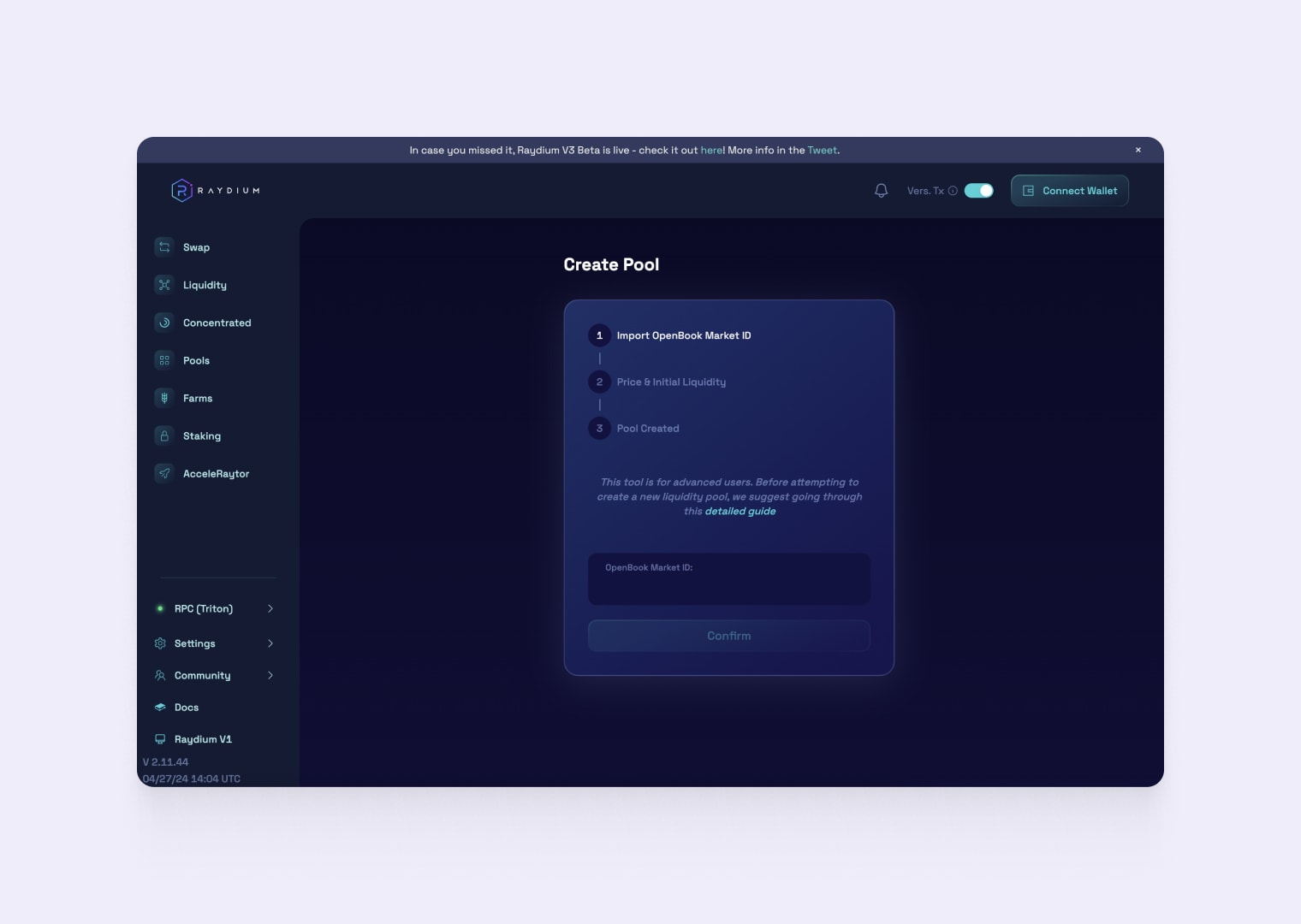
Step 2: You must be the owner of the token, if you don’t have a token yet, you can create one here
An OpenBook Market ID is a unique identifier for a market associated with a specific token project on the Solana blockchain. It serves as a necessary step to list a token on swap platforms like Raydium.io.
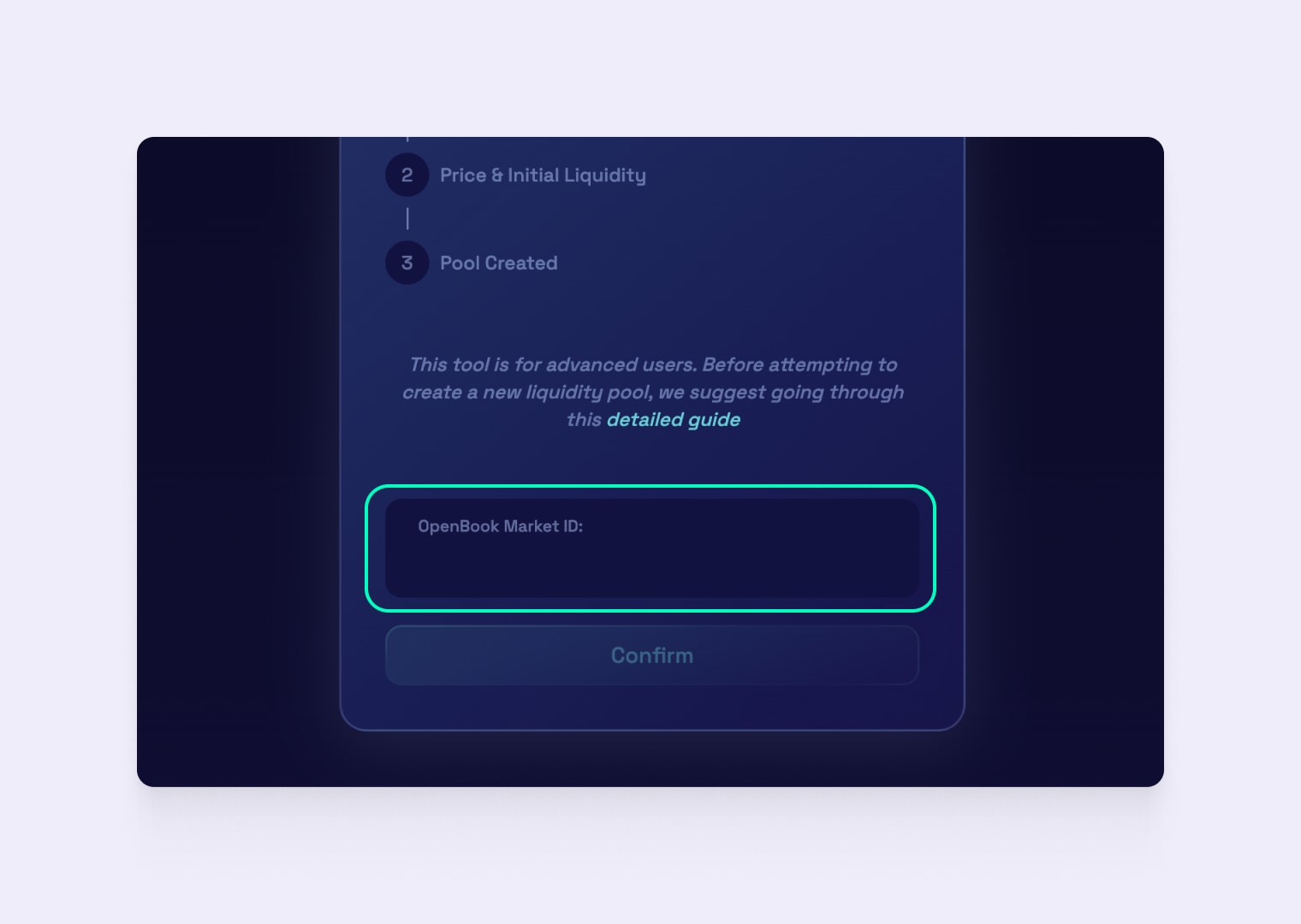
Step 3: Specify the OpenBook Market ID of your token, if you don’t have it, you can create it here
If an LP already exists on Raydium for an OpenBook market ID, that ID can not be used to create a new LP[5].
Step 4: Starting Price, Initial Liquidity and Start time
- Set the Base Token starting price: This is the number of Quote Tokens needed to purchase 1 Base Token[5].
- Set Base and Quote token initial liquidity: You can enter one side of initial liquidity and the other side will be calculated according to the Base Token starting price[5].
- Set the start date and time that you want your pool to launch[5].
- Ensure that you have adequate funds in your wallet for this initial liquidity, then click ‘Confirm and Initialize Liquidity Pool’[5].
IMPORTANT: After confirming and initializing the pool, you can no longer edit starting price, liquidity or start time. The start time is determined by the cluster time on-chain, it is possible that Solana’s cluster time is inconsistent. You can check the cluster time here[5].
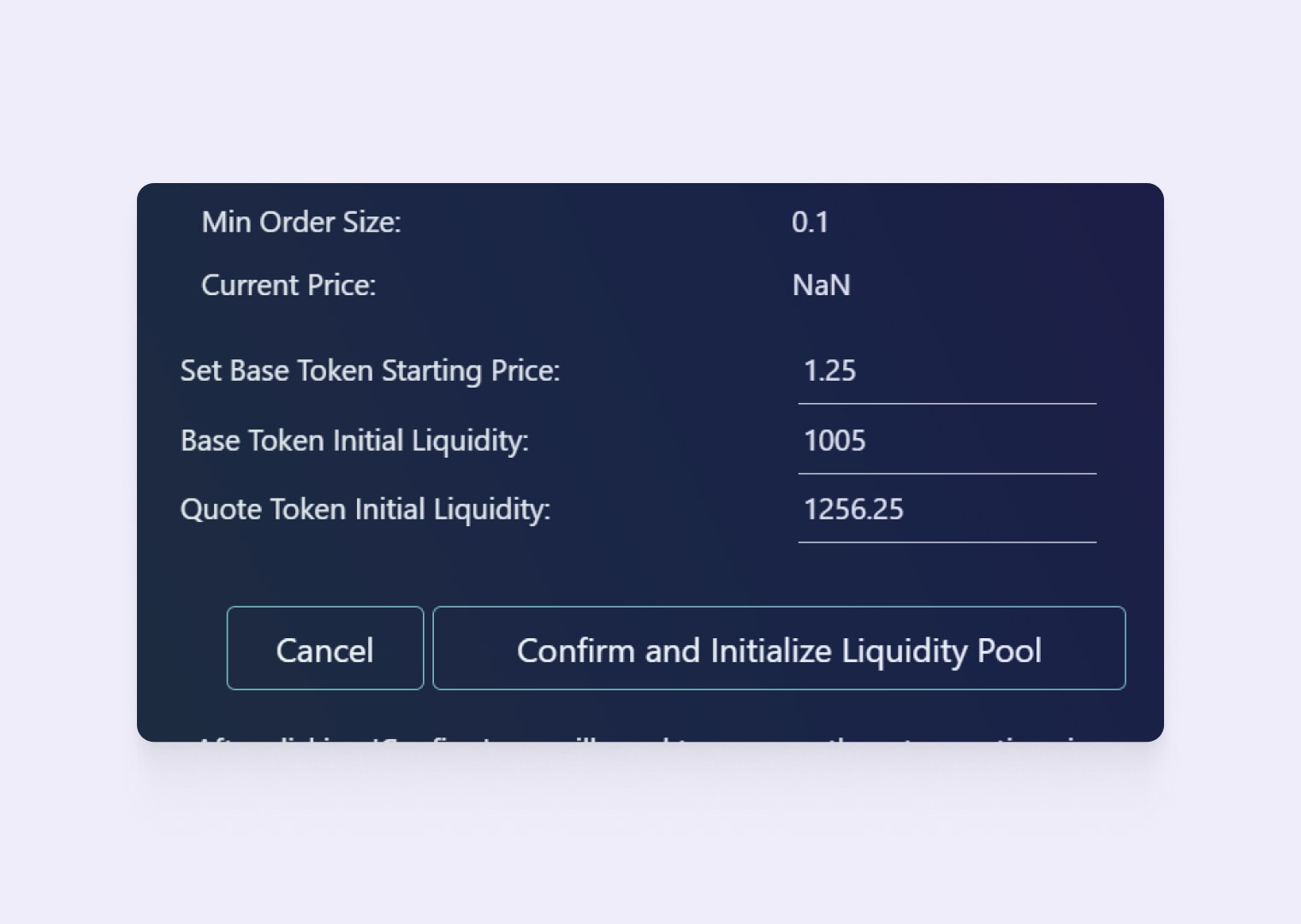
Step 5: Confirm the creation of a liquidity pool in your wallet
After clicking confirm, you will need to approve TWO separate transactions in your wallet. These transactions initialize the pool, create the AMM account and ID, and add liquidity from your wallet. If you do not see one of the transactions appear, your wallet window may be hiding behind your main browser window. If you miss a transaction, the process will fail and you’ll need to click confirm again, and re-approve all transactions[5].
Step 6: Get your new AMM ID
Once you’ve confirmed the two transactions in your wallet, the new LP will have been created, you will be provided with the new AMM ID, and the pool will launch at the set start time[5]. Good luck! 🎉
Solana Tools:
- Solana Token Generator
- Update Token Metadata
- Revoke Freeze Authority
- Revoke Mint Authority
- Create OpenBook Market
- Solana Multisender
- Solana Token Pages (NEW)
Twitter: https://twitter.com/coinfactory_app
Telegram: https://t.me/coinfactory_app
Citations:
[1] https://docs.raydium.io/raydium/getting-started/faq
[2] https://docs.raydium.io/raydium/liquidity-providers/liquidity-providing-faq
[3] https://www.dantehq.com/article/B-s751pFDXowmw2YrqEQV6/raydium-a-primer
[4] https://docs.raydium.io/raydium/liquidity-providers/liquidity-pools
[5] https://docs.raydium.io/raydium/pool-creation/creating-a-standard-amm-pool
Tags
Guide
Raydium
Solana
Spl
