
How to Create a Free Token on Sepolia Network in 5 Simple Steps
Why do I need a token on Sepolia network?
A test token in the Sepolia network is used to simulate transactions and interactions with smart contracts without incurring real-world costs. It is part of Ethereum’s testnets, which are environments for developers to test and refine their blockchain applications before deploying them to the main Ethereum network.
Test tokens mimic the behavior of real cryptocurrency but hold no monetary value, allowing developers to:
- Test Smart Contracts: Deploy and execute contracts in a risk-free environment;
- Simulate Transactions: Experiment with transaction logic, gas fees, and more;
- Debug Applications: Identify and fix potential issues in decentralized applications (DApps).
Sepolia provides a controlled and efficient testing environment compared to older testnets like Ropsten or Rinkeby.
Step-by-step instruction
Step 1: Visit CoinFactory Sepolia Token Generator
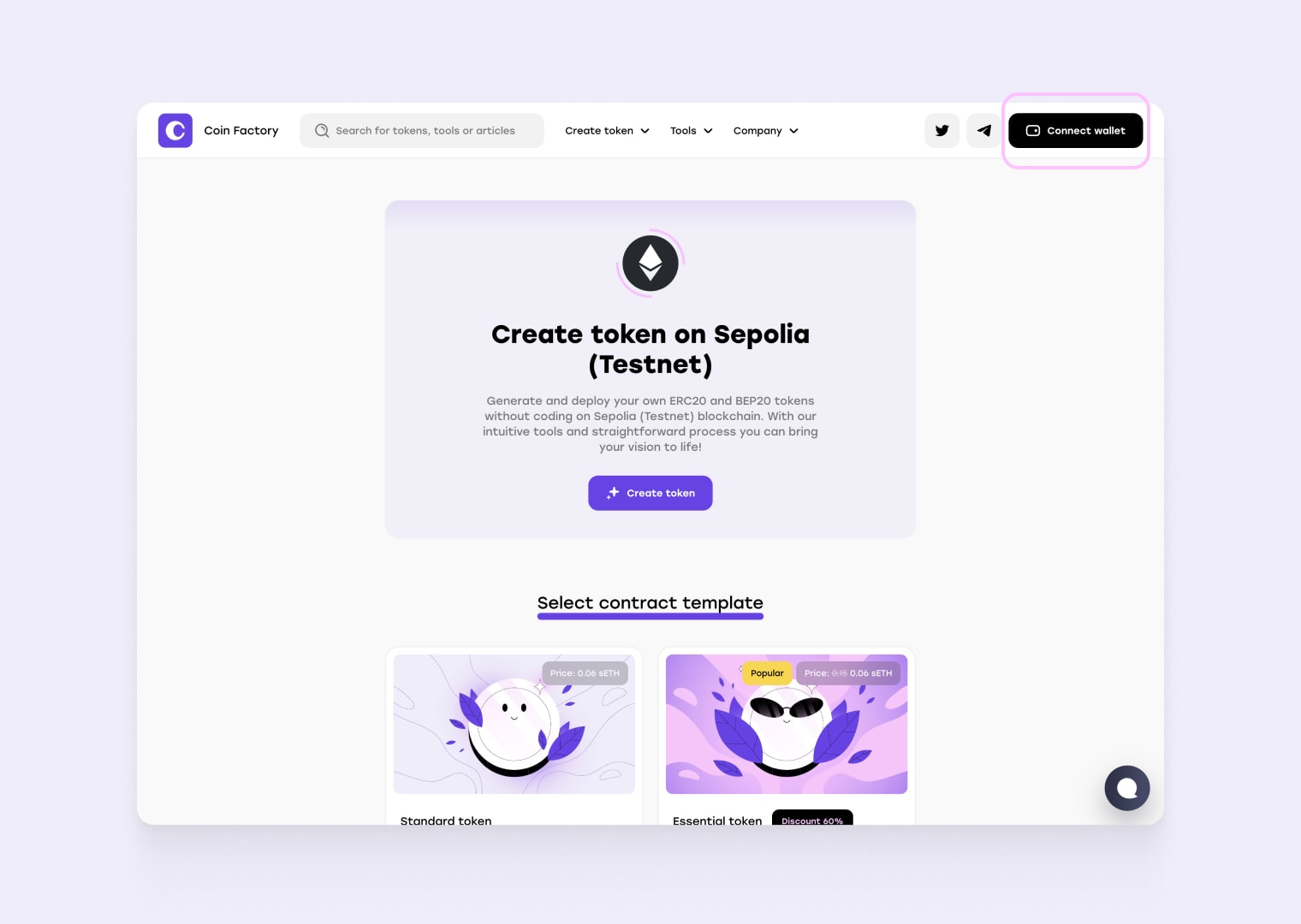
Step 2: Connect your wallet
Start by connecting your wallet to the CoinFactory Generator page. You need to connect the account that will be the owner of the smart-contract and where the initial token supply will be initiated. If you don’t have such a wallet, you can consider popular and secure options like MetaMask and Trust Wallet.
Select EVM networks.
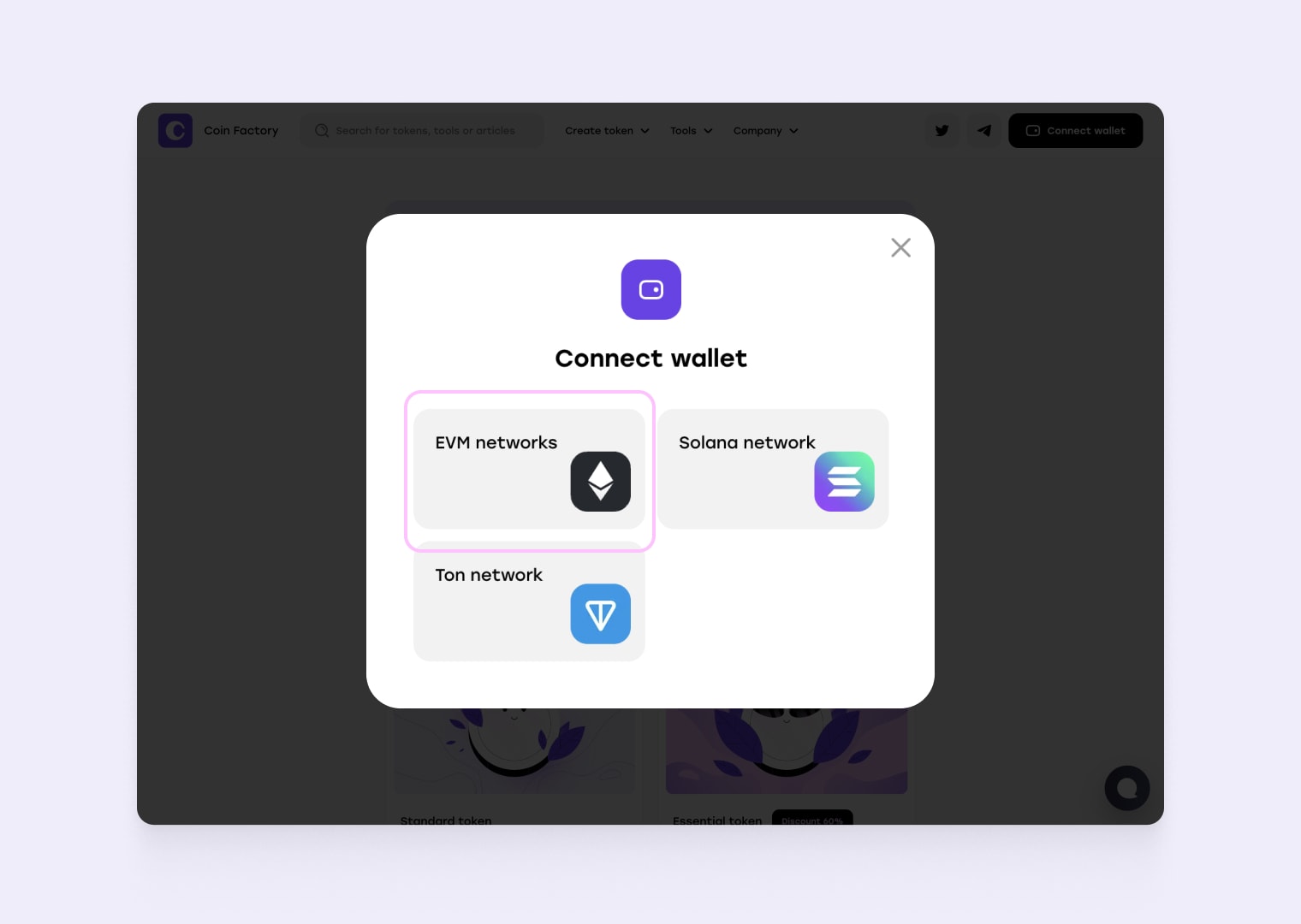
Choose your wallet app.
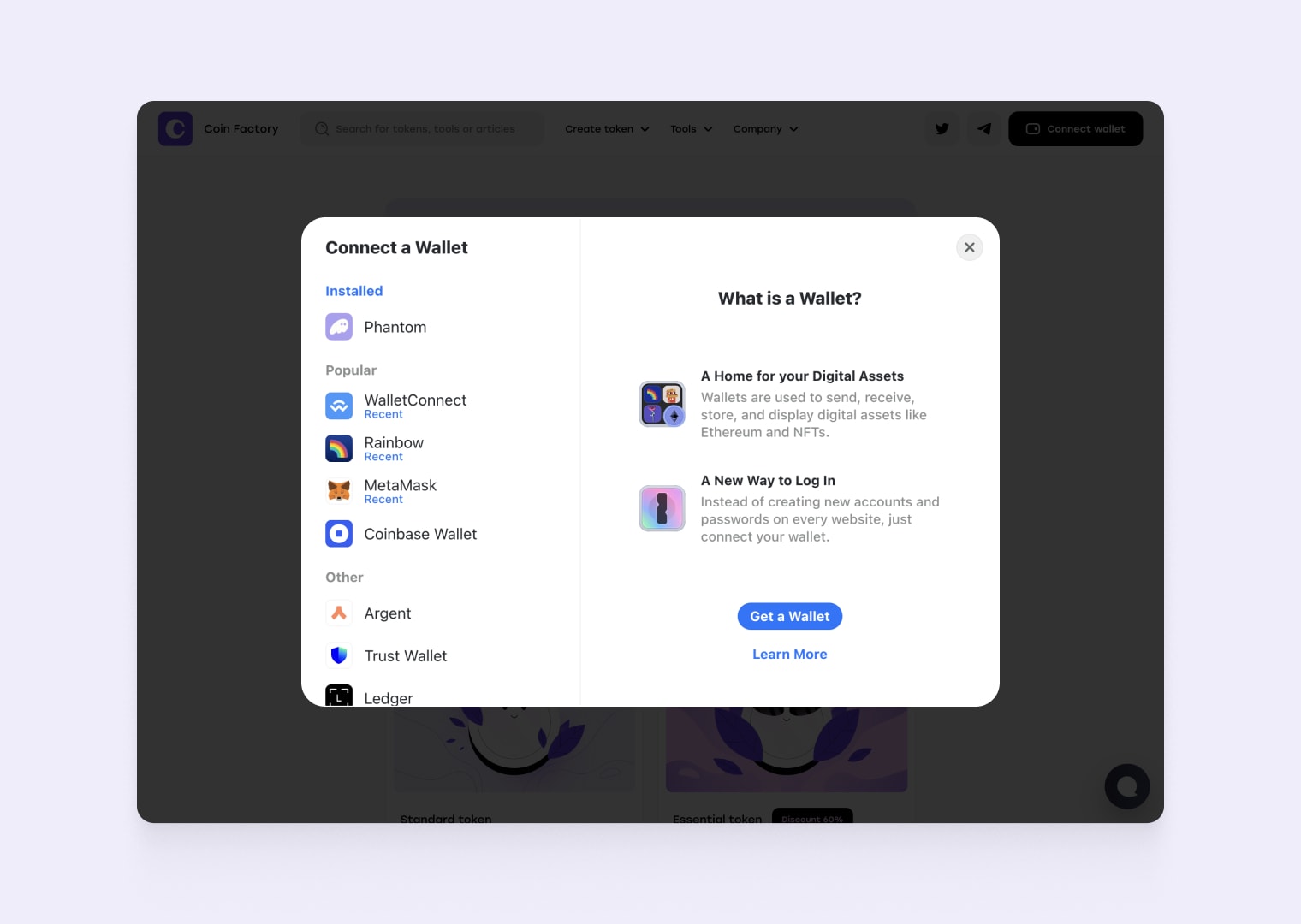
Open the list of networks.
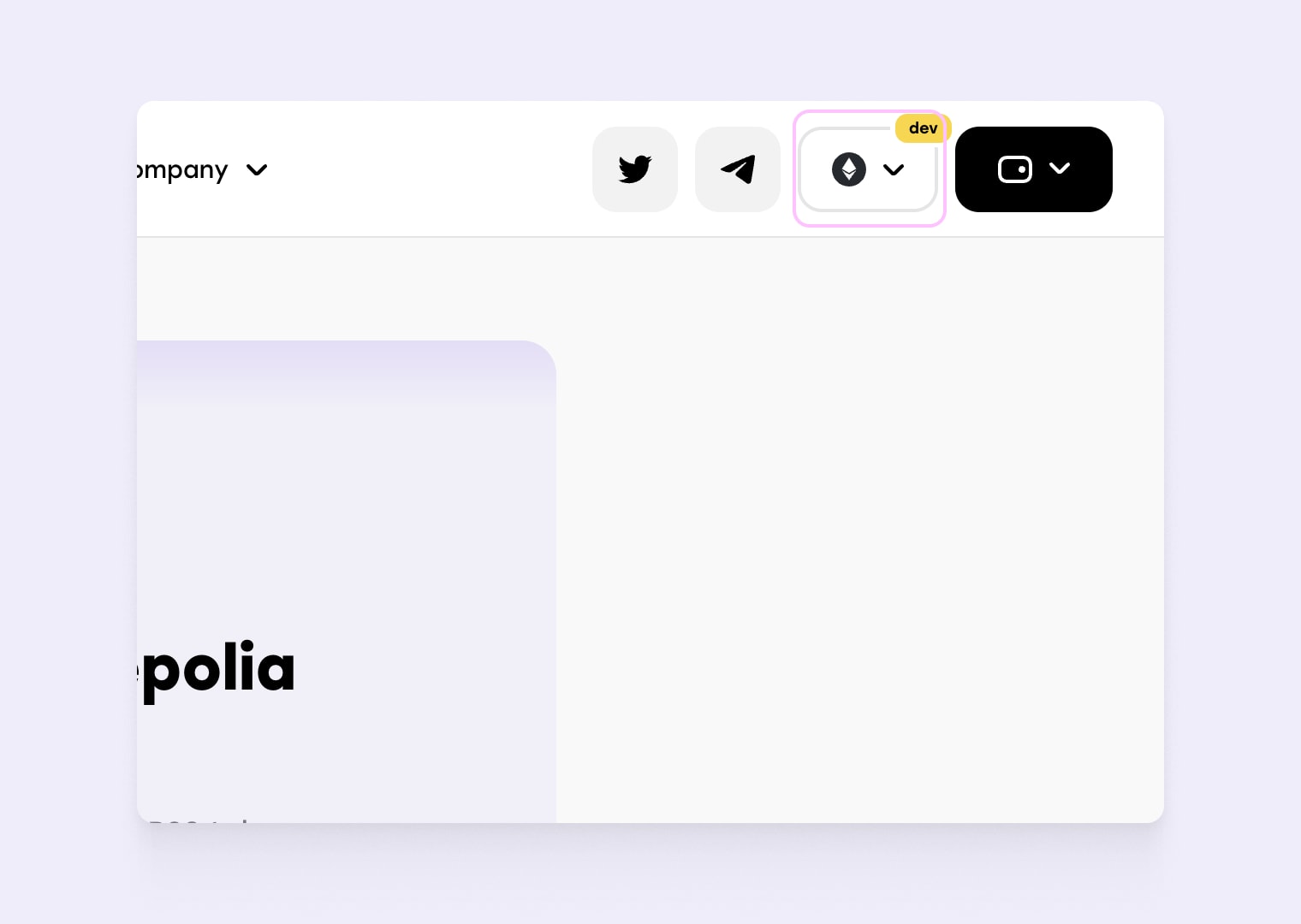
Select the Sepolia network, if it is not already added to your wallet, you will see a prompt to add the network to your wallet.
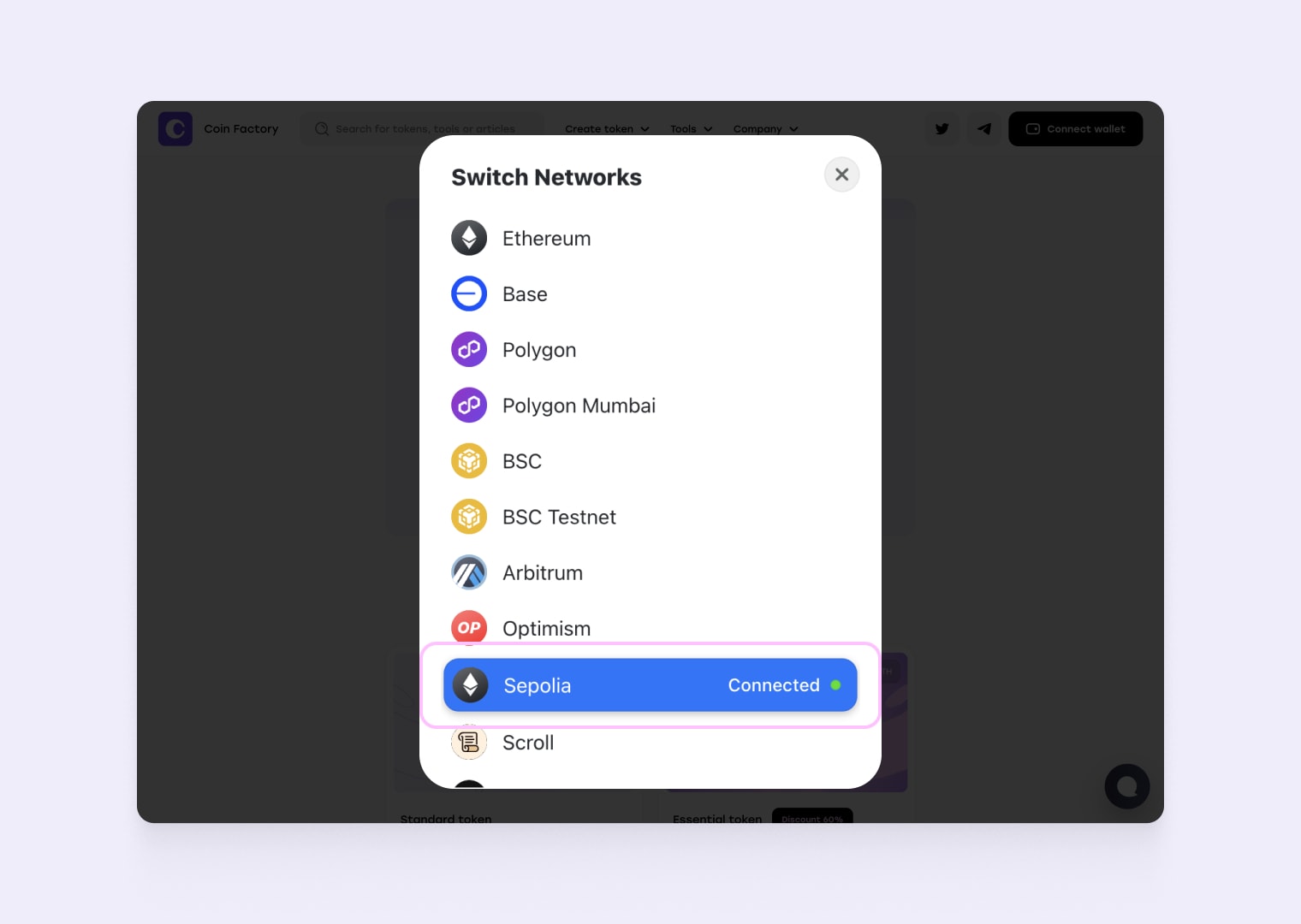
Step 3: Get test ETH for Free
Step 4: Choose a contract template
Next, choose a contract template based on the functional requirements of your project and fill in the mandatory fields in the token creation form.
There are three most popular templates:
- Standard Token: This type of contract comes with all the standard features of the ERC-20 standard.
- Essential Token (Popular): Includes the basics from the ERC-20 standard, plus extra features! Customize your token by setting supply limits, ownership parameters, and even consider its mintable, burnable, pausable, and blacklist functionalities.
- Taxable Token: This versatile token, built on the ERC-20 standard, blends essential features with added flexibility. Tailor your token by enabling automatic tax or fee deductions from transactions.
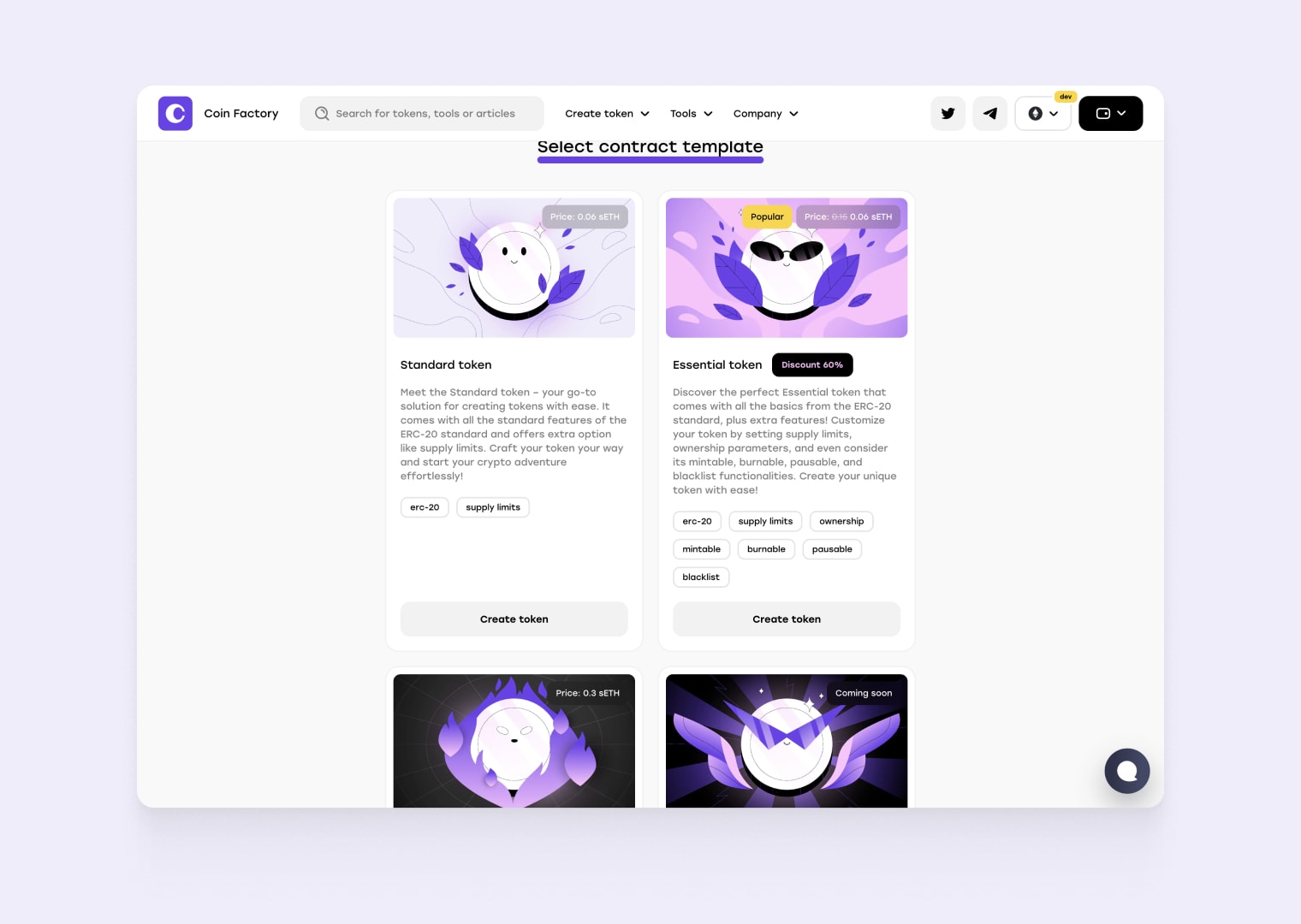
Step 5: Define token details
Next, you’ll be prompted to define the details of your ERC-20 token. This includes information such as the token name, symbol, total supply, and decimals. Take your time to carefully consider these details as they will define the characteristics of your token.
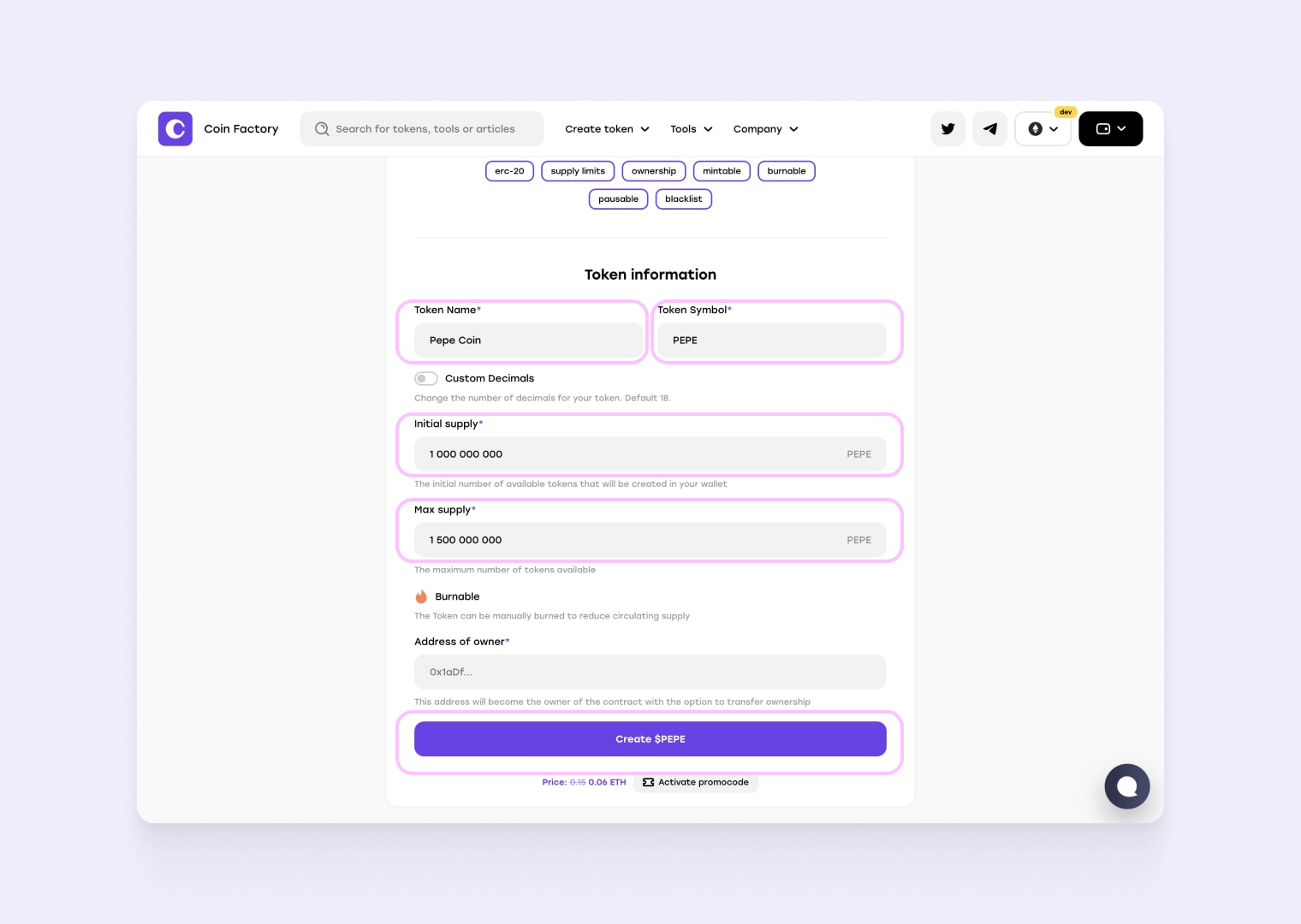
After filling out the form, click the “Create token” button, and you will see a confirmation form. Please double-check the data before confirming because once the contract is deployed on the blockchain, changes become impossible. If everything is filled out correctly, click “Deploy contract” and confirm the transaction in your wallet.
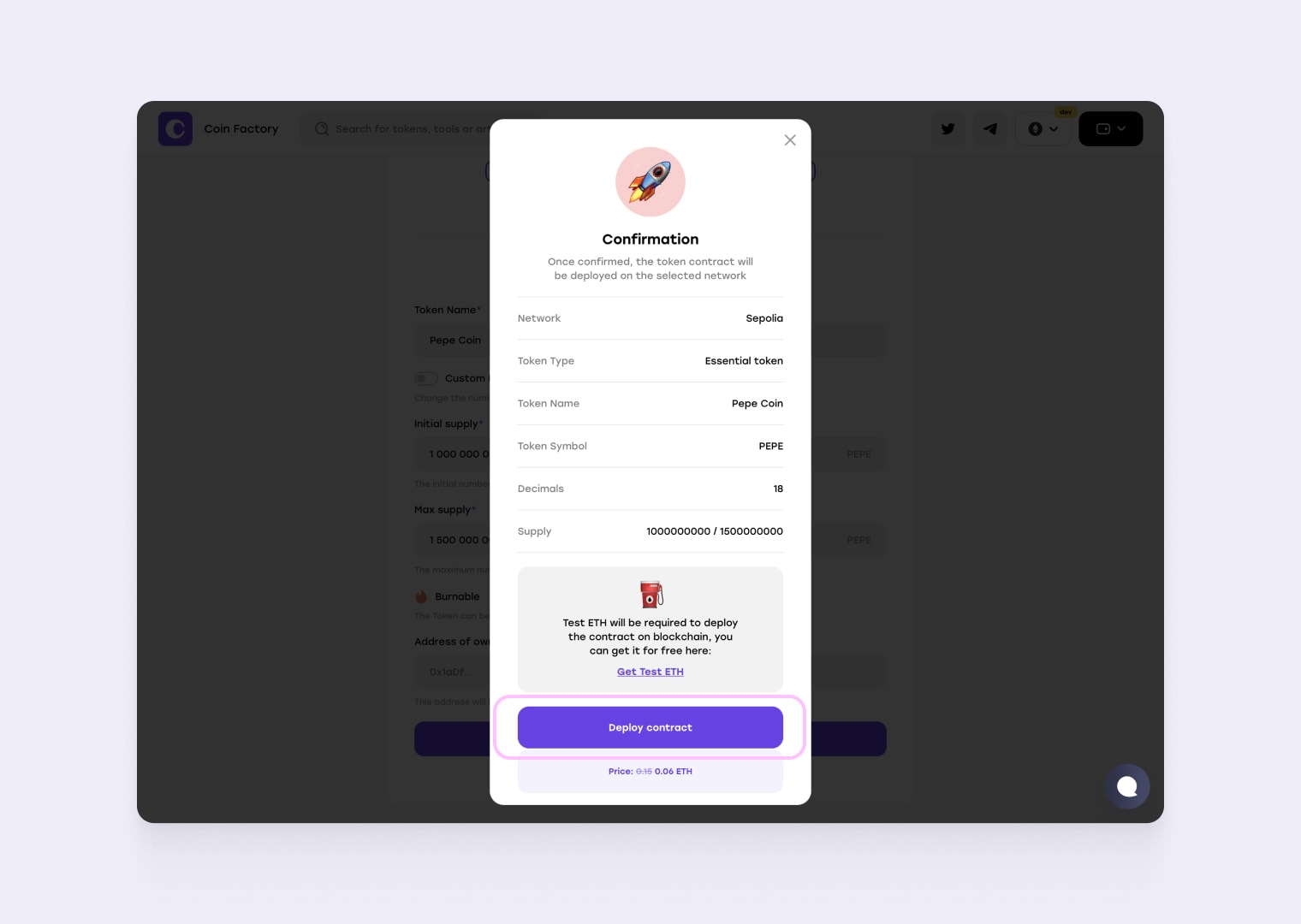
🎉Congratulations! Your own token on the sepolia network has been successfully created. You can visit Etherscan to verify that the token minting to the contract owner’s address was completed successfully.
Tags
Ethereum
Sepolia
Guide
