
How to Create a Blast Token in 3 steps (WITHOUT CODING)
Creating your unique token on Blast presents an exhilarating opportunity in the digital sphere. Whether your aim is to introduce a token for a project, enterprise, or individual purposes, this comprehensive guide will lead you through each step of the process.
Blast.io stands out as the sole Ethereum Layer 2 (L2) solution providing native yield opportunities for both ETH and stablecoins. This groundbreaking strategy tackles the issue of diminishing asset value on other L2 platforms caused by a lack of yield. With support from notable entities such as Paradigm and Standard Crypto, Blast.io offers a compelling 4% yield for ETH and 5% for stablecoins, rendering it an attractive platform for both users and developers.
You can add a network to your MetaMask wallet on this page.
Generate Your Blast Token with CoinFactory
Starting a new token on Blast doesn’t demand intricate setups, but it may necessitate some technical proficiency. You have the option to craft your token smart contract independently, collaborate with experts for development, or leverage a Blast token generator. Explore the merits and demerits of each method in this article: Token Generators vs. Internal Development vs. Outsourcing: Which Approach Suits Your Project Best?
CoinFactory platform facilitates the Blast token creation process, offering simplicity, security, and convenience. You can craft your own Blast token directly from your browser in just three straightforward steps.
Step 1: Visit CoinFactory Blast Token Generator
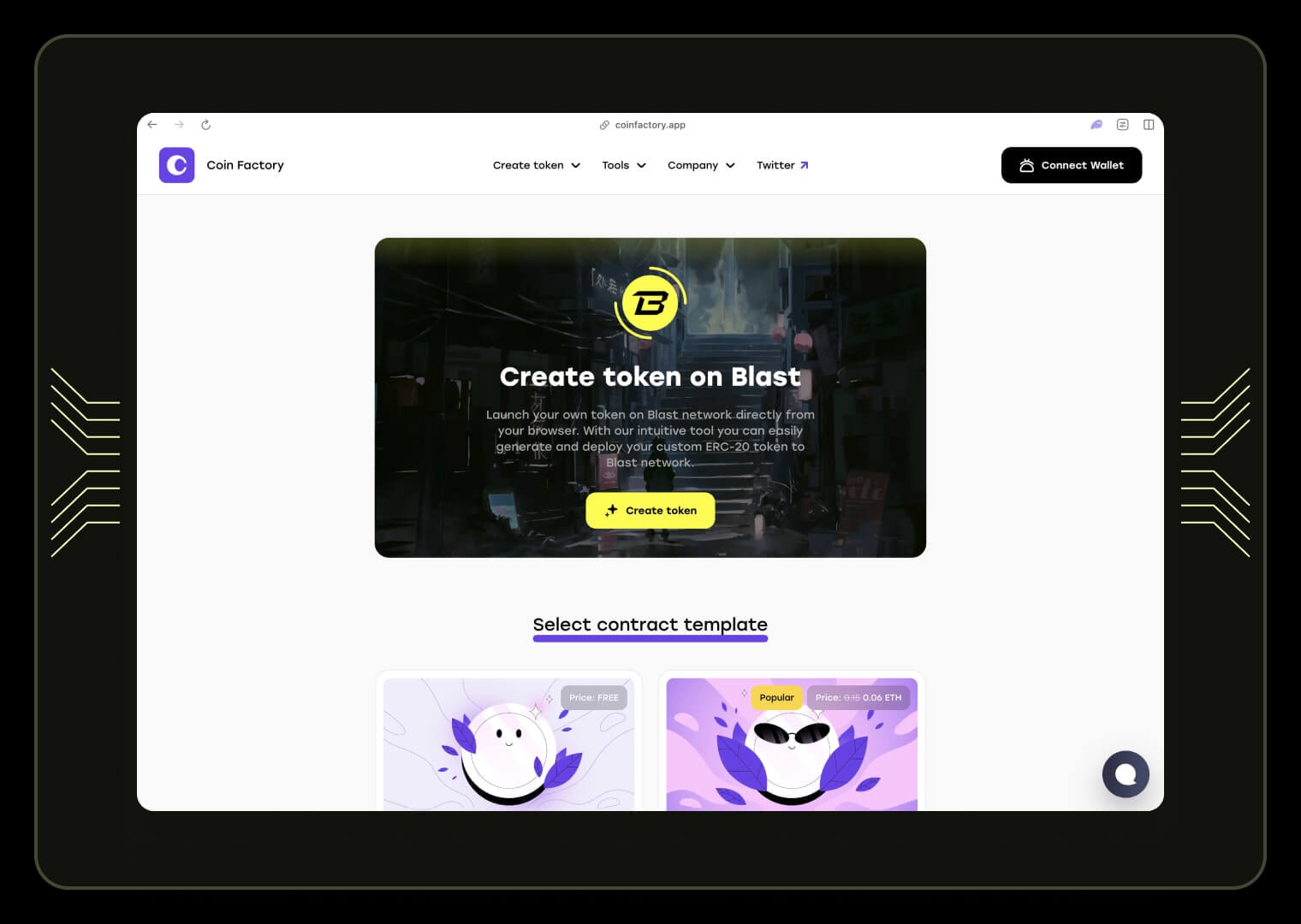
Step 2: Wallet Connection
Start by linking your web3 wallet with the CoinFactory platform. Ensure that you connect the account designated as the owner of the token smart contract, from where the initial token minting will commence. If you don’t possess such a wallet, reputable and secure alternatives such as MetaMask and Trust Wallet are worth considering.
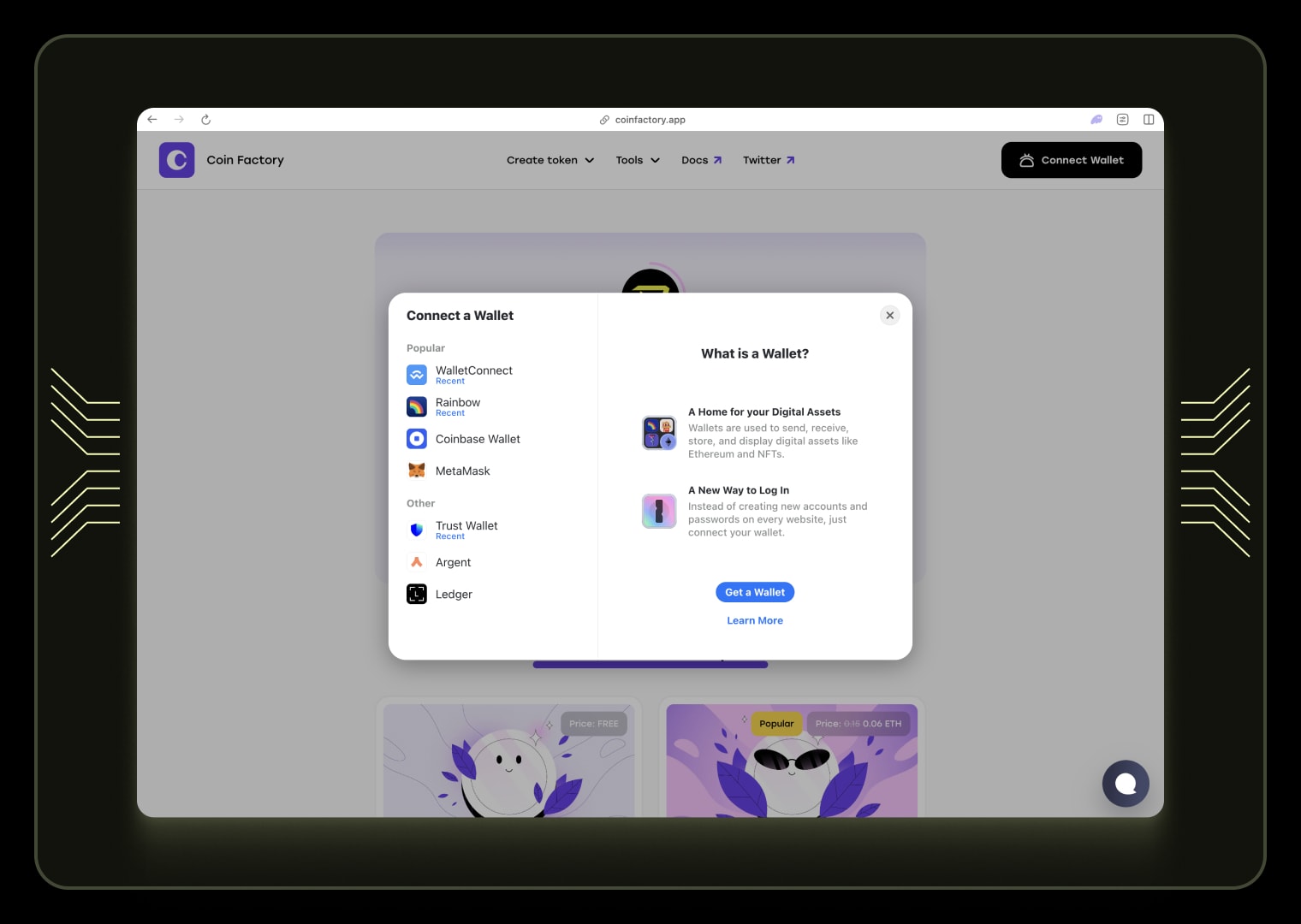
Step 3: Setting up the Blast Token
Select a contract template according to the functional needs of your project, and complete the required fields in the token creation form.
We suggest opting for the widely favored Essential Token template, which incorporates the following supplementary functionalities:
- Mintable: This functionality permits token creators to augment the token’s supply by generating additional tokens. Minting serves various purposes such as supplementing the circulating token supply, rewarding participants, or expanding the ecosystem.
- Burnable: The token burning capability enables the reduction of the token supply by eliminating tokens. This action helps regulate the token supply and potentially enhances its value. Burning tokens decreases the circulating supply, often leading to a rise in price.
- Blacklist: This feature empowers the freezing of funds in designated wallet addresses, thereby prohibiting any token-related activities for those addresses. Blacklisting serves as a preventive measure against malicious activities.
- Pausable: The pausing feature temporarily suspends all token operations. This functionality proves advantageous in responding to emergencies, identifying vulnerabilities, or conducting maintenance activities.
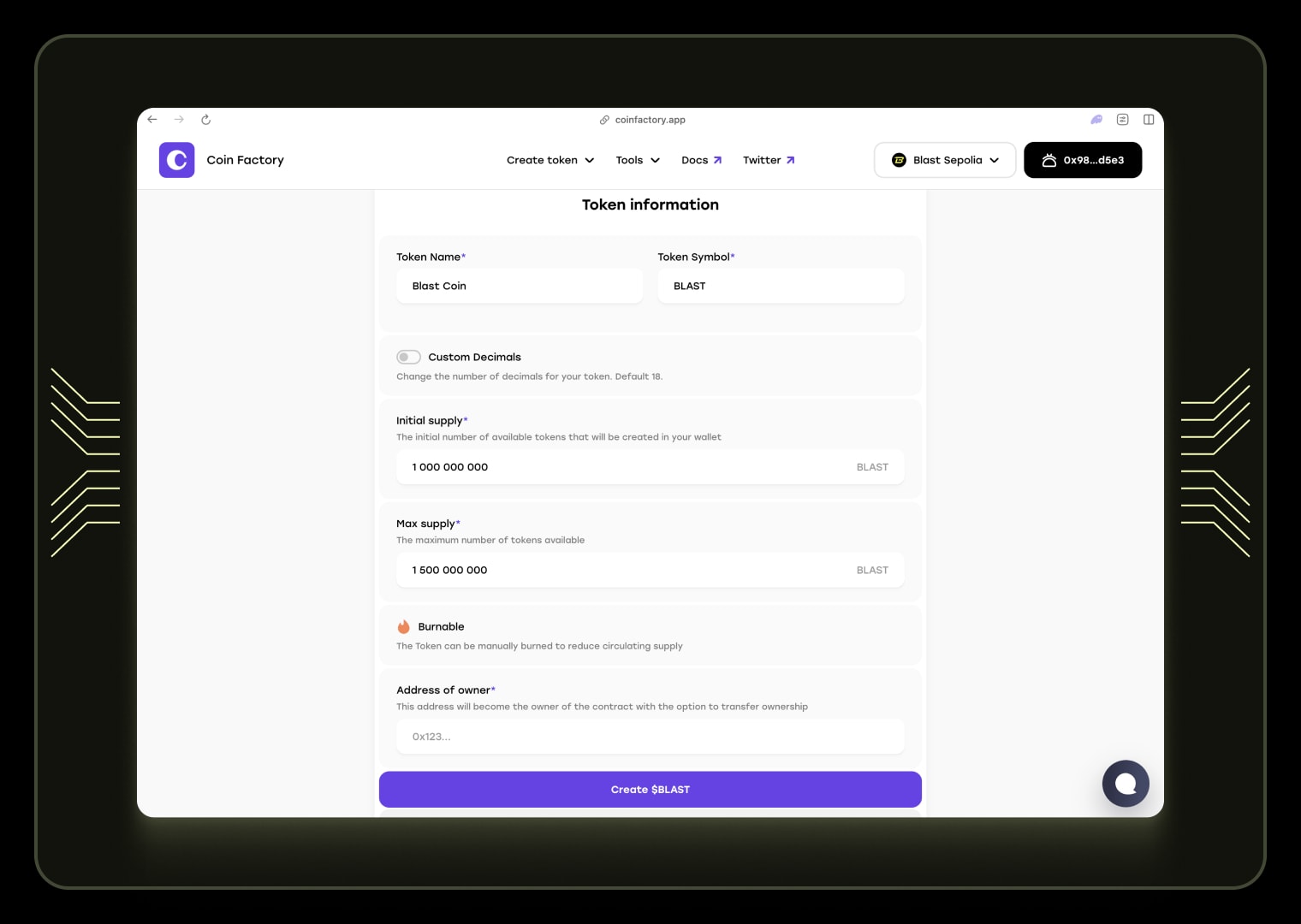
Step 4: Contract Deployment
Upon completing the form, proceed to click the “Create token” button. This action will prompt a confirmation form to appear. It is crucial to review the provided data meticulously before confirming, as modifications are no longer feasible once the contract is deployed on the blockchain. If all details are accurate, proceed by clicking “Deploy contract” and confirm the transaction within your wallet.
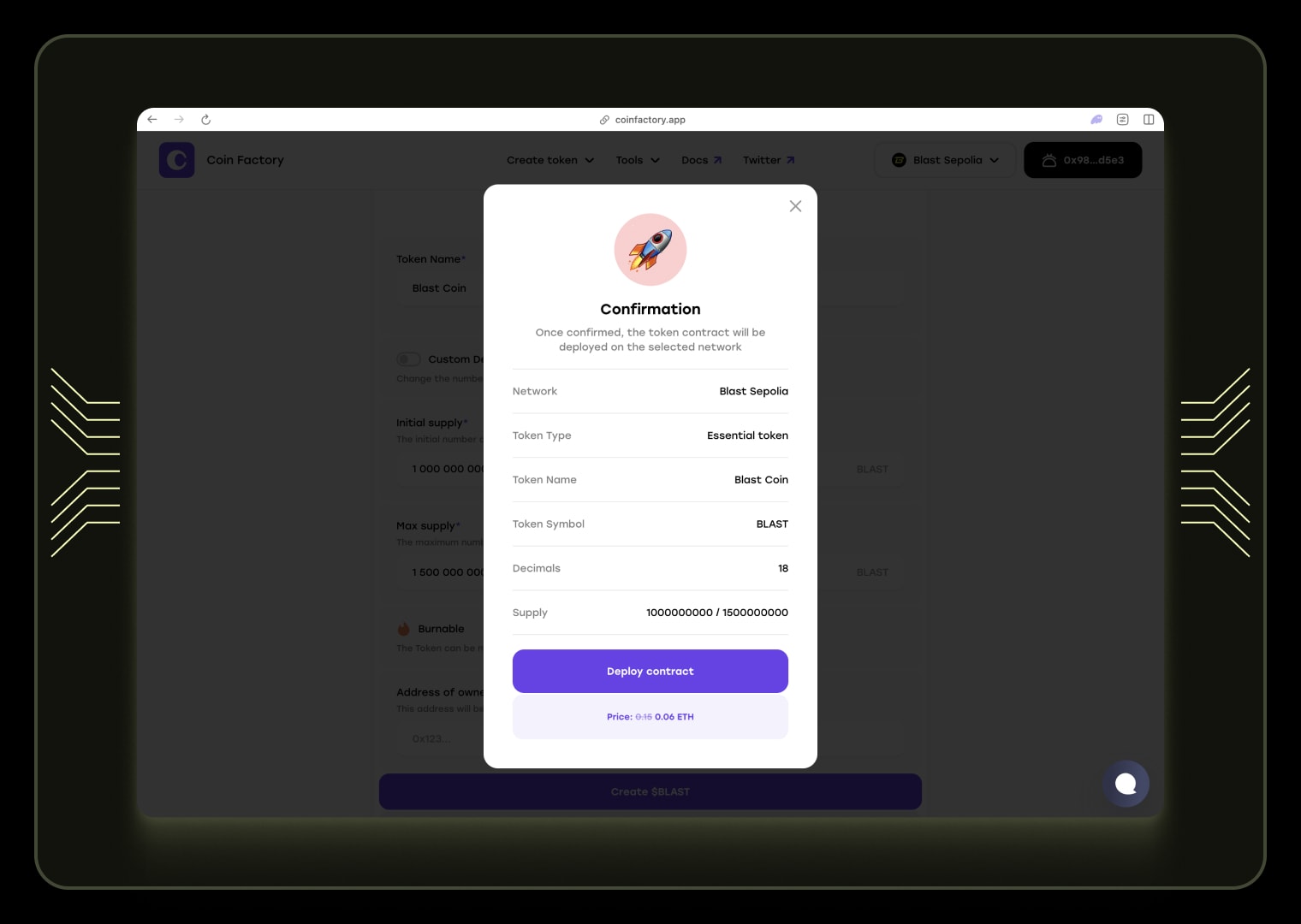
🎉Great news! Your token has been successfully established. You can verify the successful minting of tokens to the contract owner’s address by visiting BlastScan.
Tags
Guide
Blast
Erc20
Meme
