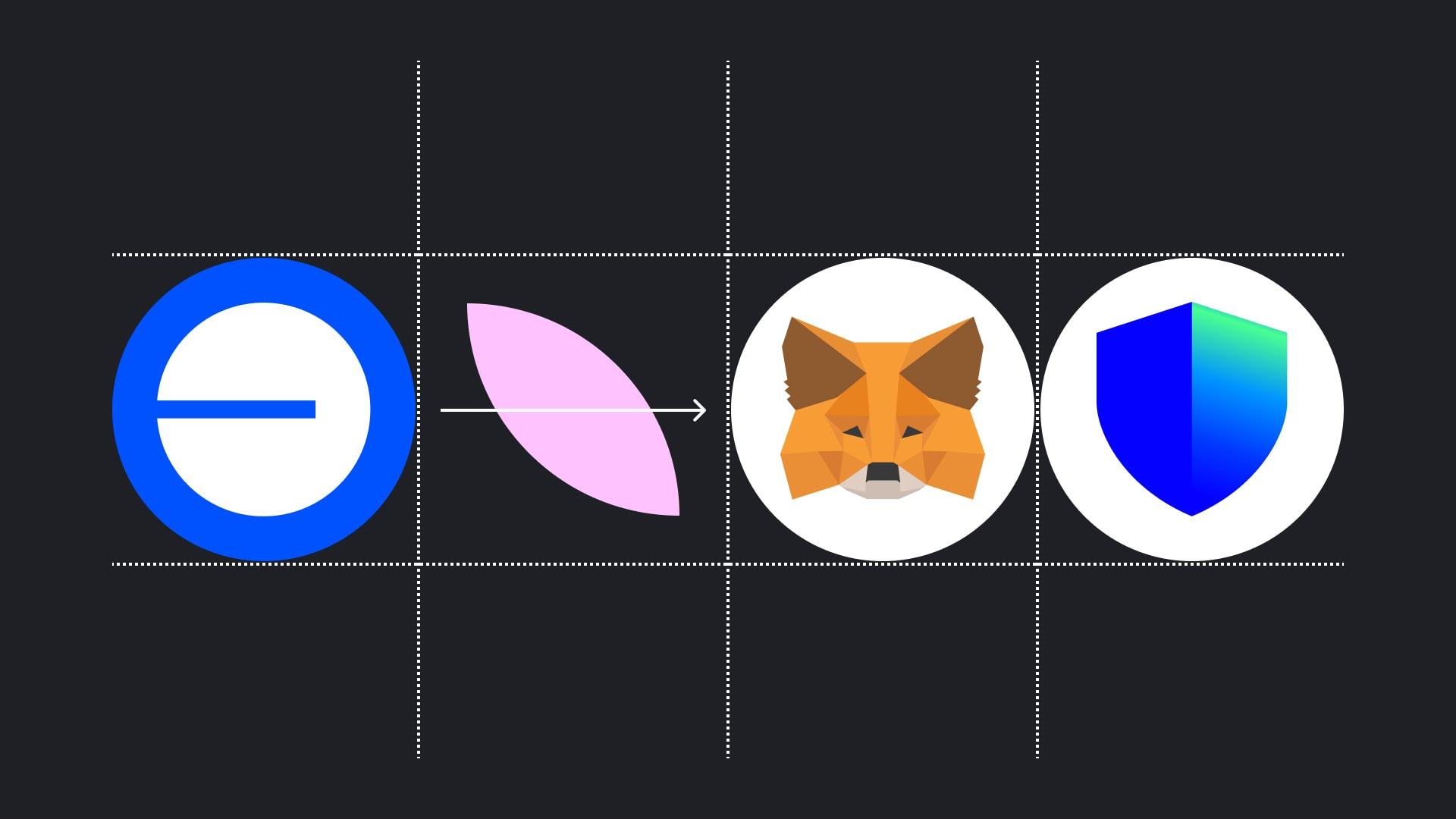
How to Add Base Network on Metamask, Trust Wallet
Custom RPCs are often used to connect to blockchain networks that aren’t natively supported by the wallet. For instance, if you’re using a wallet designed for Ethereum but you want to access a private Ethereum testnet or a less common blockchain (e.g., Base, Binance Smart Chain, or a custom blockchain fork), you need to configure a custom RPC to connect to it.
In this example, we will look at how to connect Base network to MetaMask and Trust Wallet
Step 1: Visit Chain List on CoinFactory website
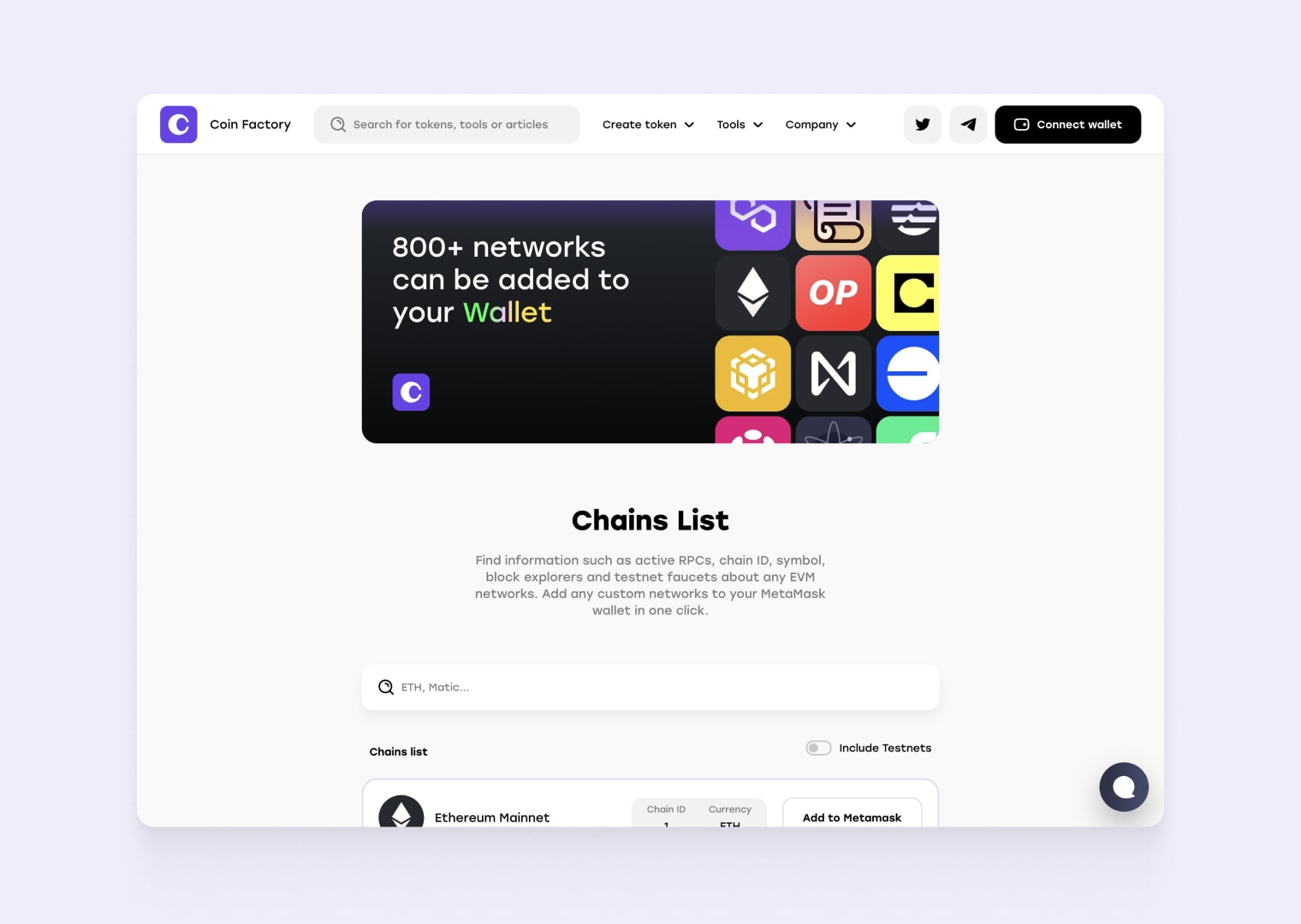
Step 2: Type “Base” into search
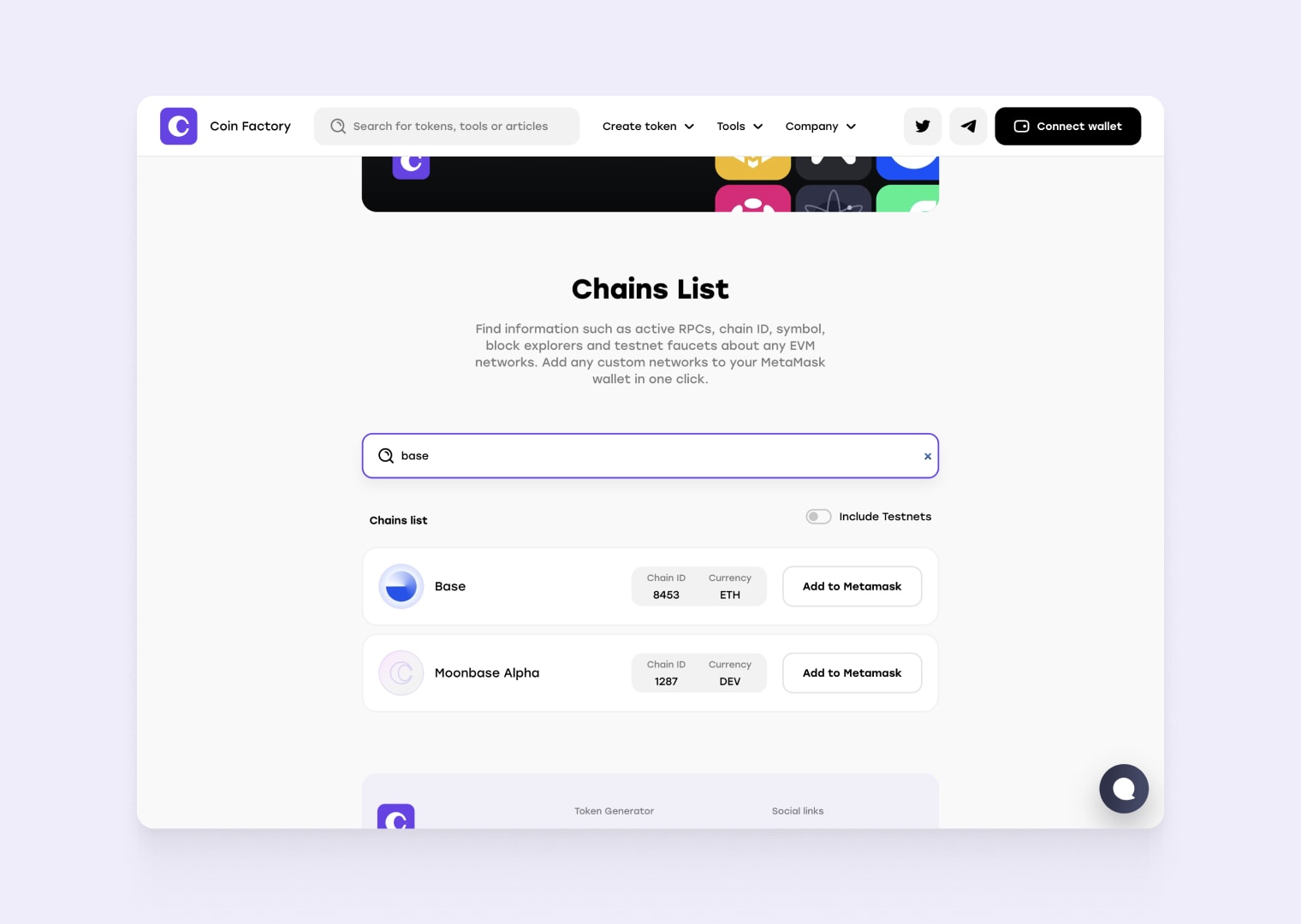
Click on “Base” to expand the network data.
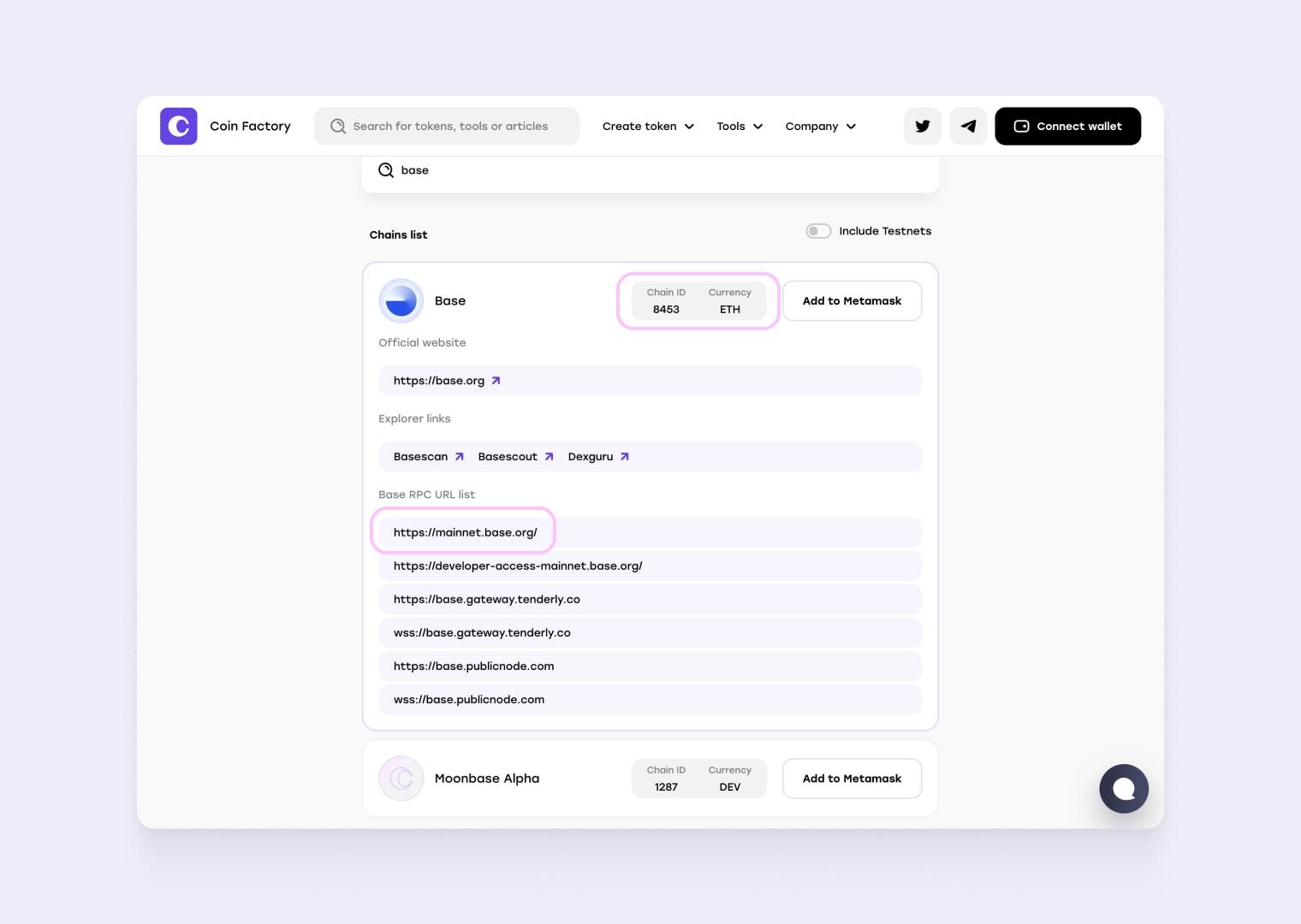
Step 3: Go to network connection in wallet
MetaMask:
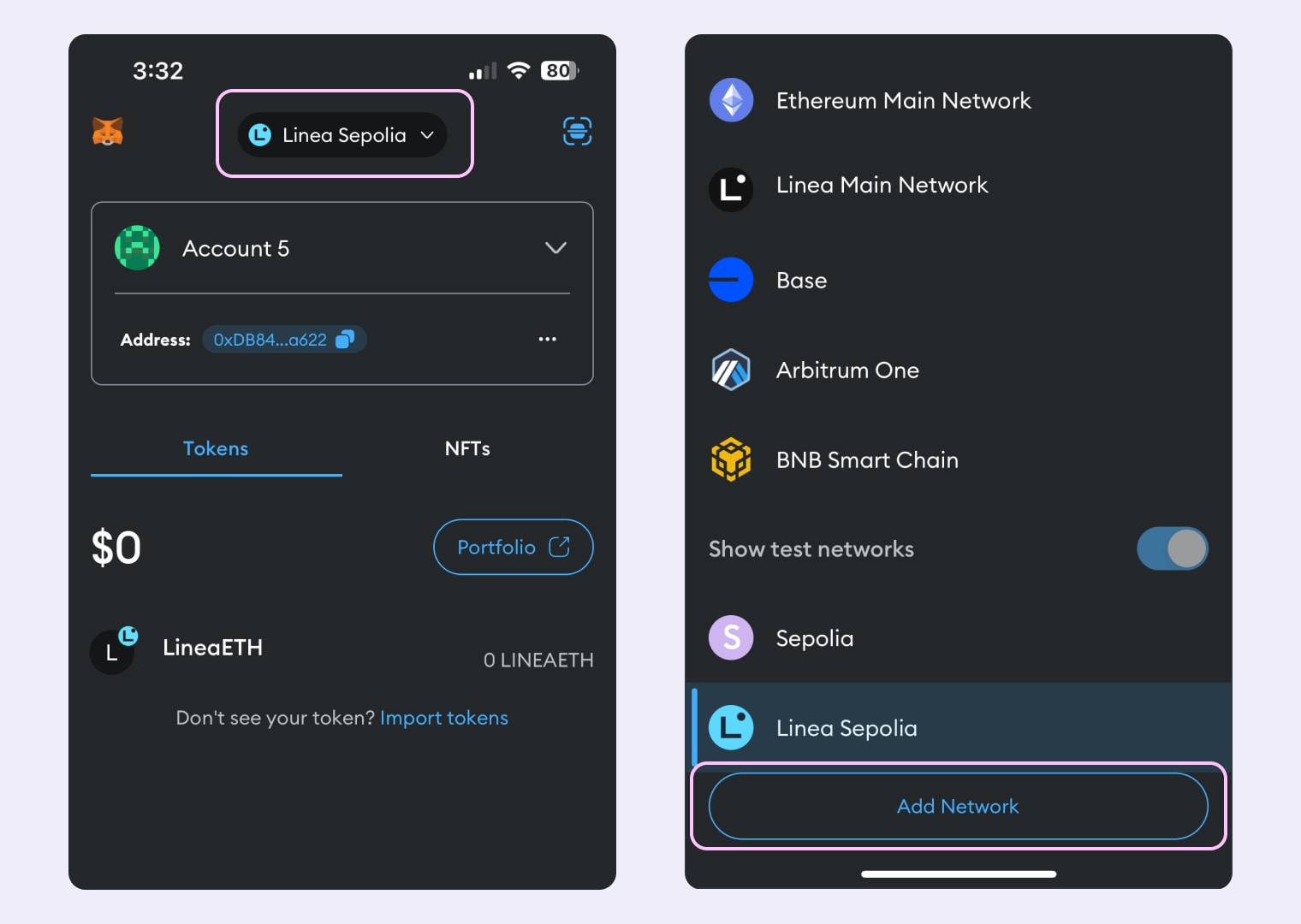
Trust Wallet:
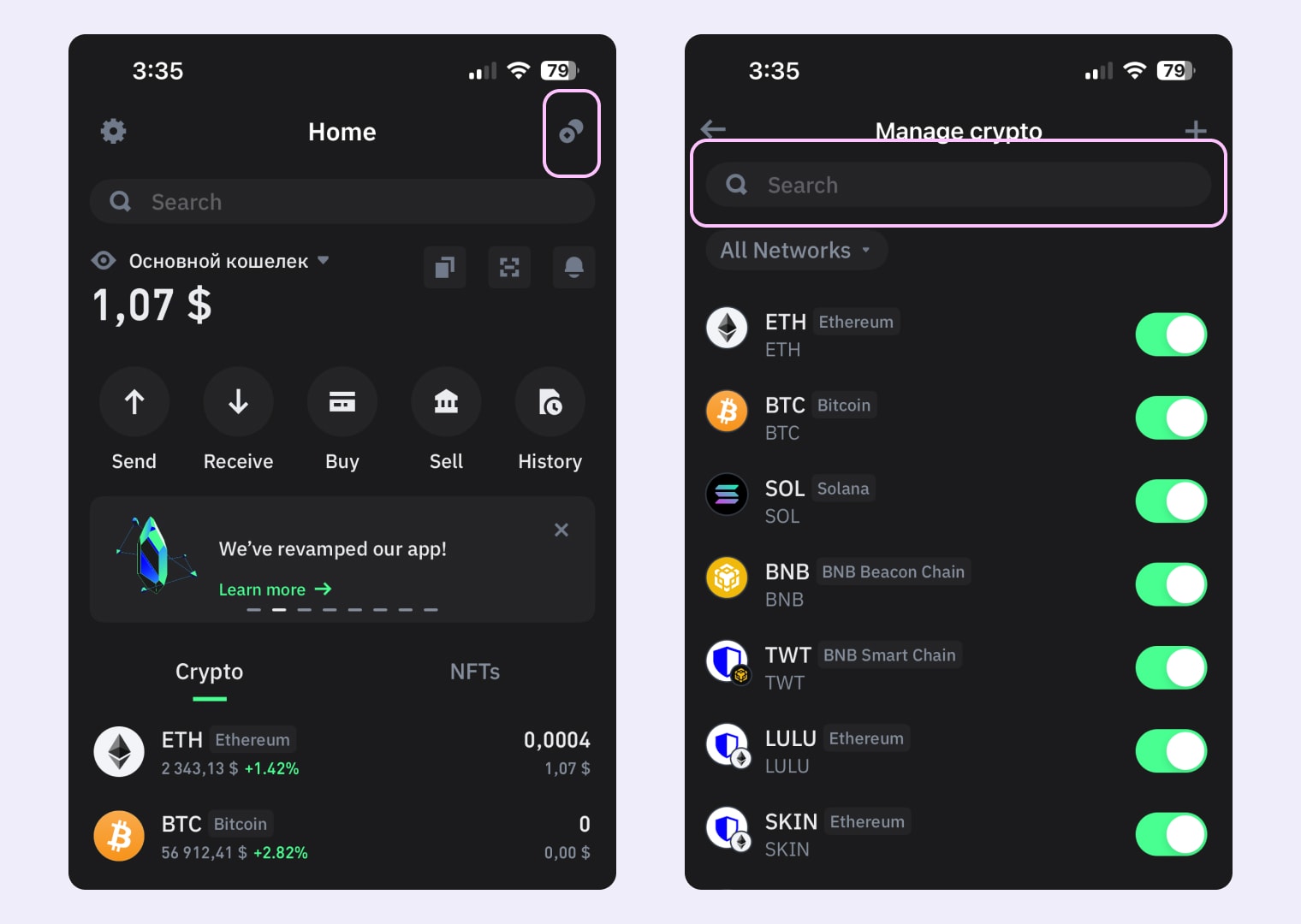
Step 4: Enter network data
MetaMask:
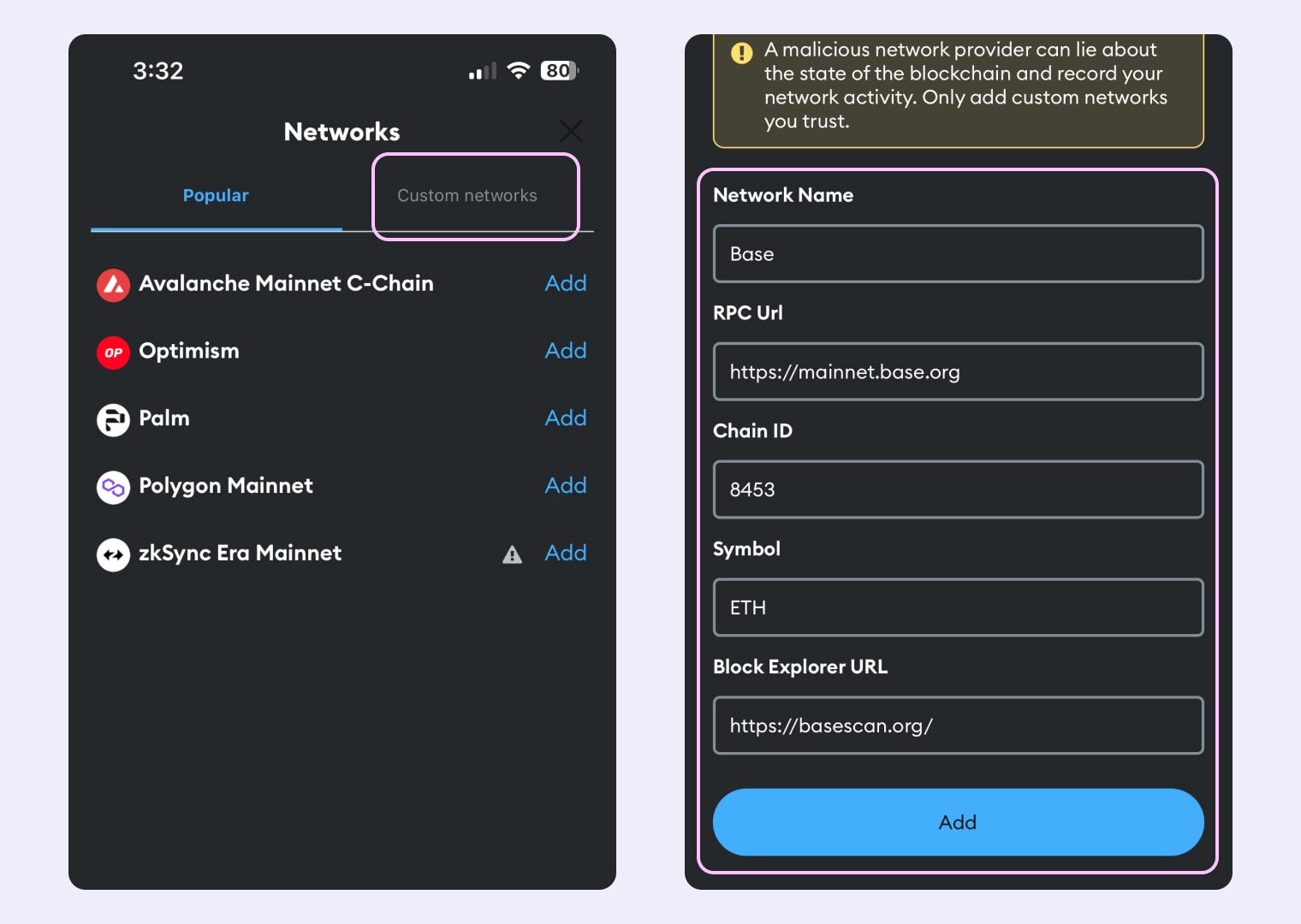
Trust Wallet:
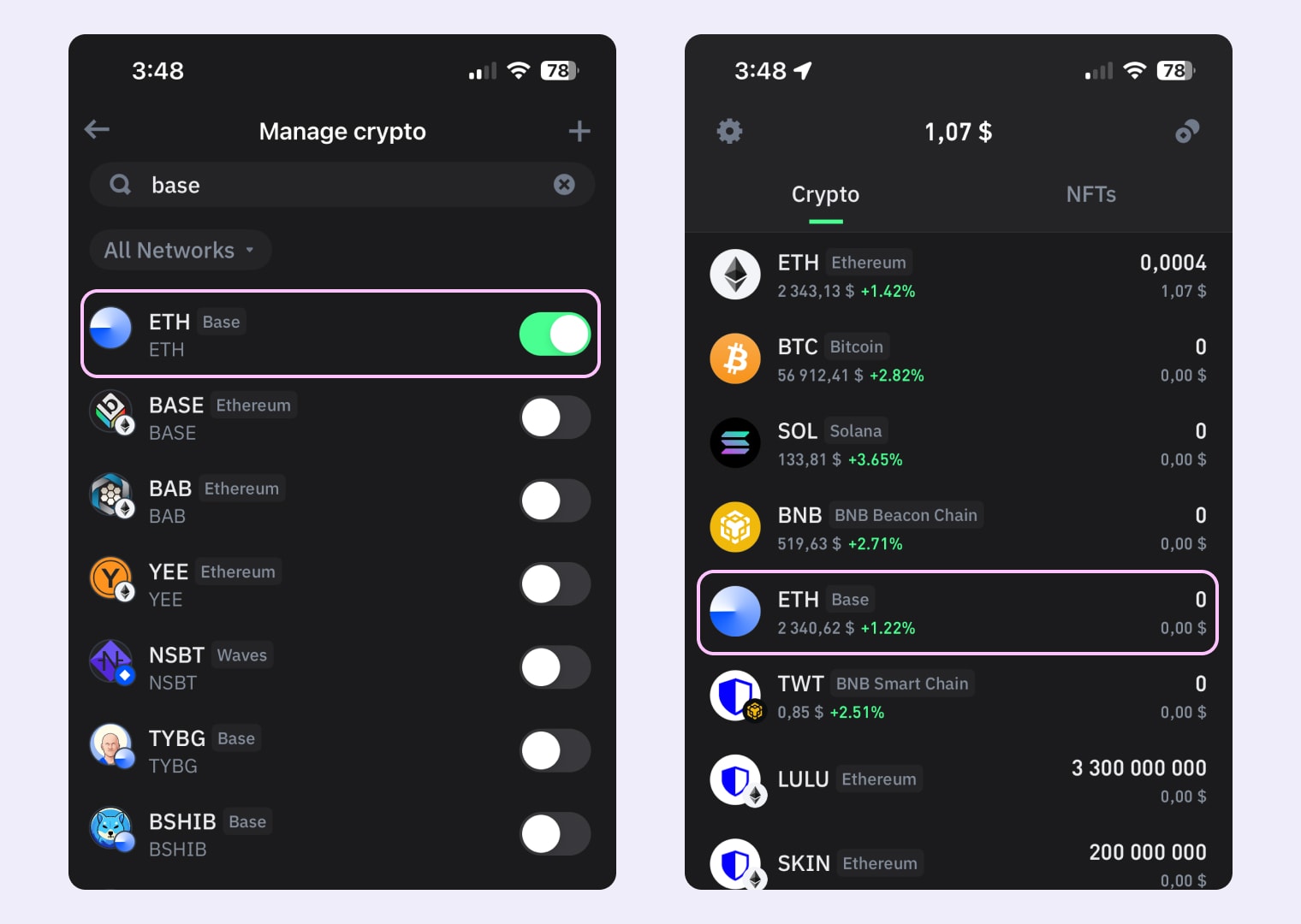
🎉Congratulations! You have successfully connected the “Base” network to your cryptocurrency wallet, you now have the ability to add custom coins from this network to your cryptocurrency wallet.

Base Token Creator: https://coinfactory.app/generator/base
Base Token Multisender: https://coinfactory.app/bulk-sender
Tags
Base
Guide
Wallet
Trustwallet
Metamask
